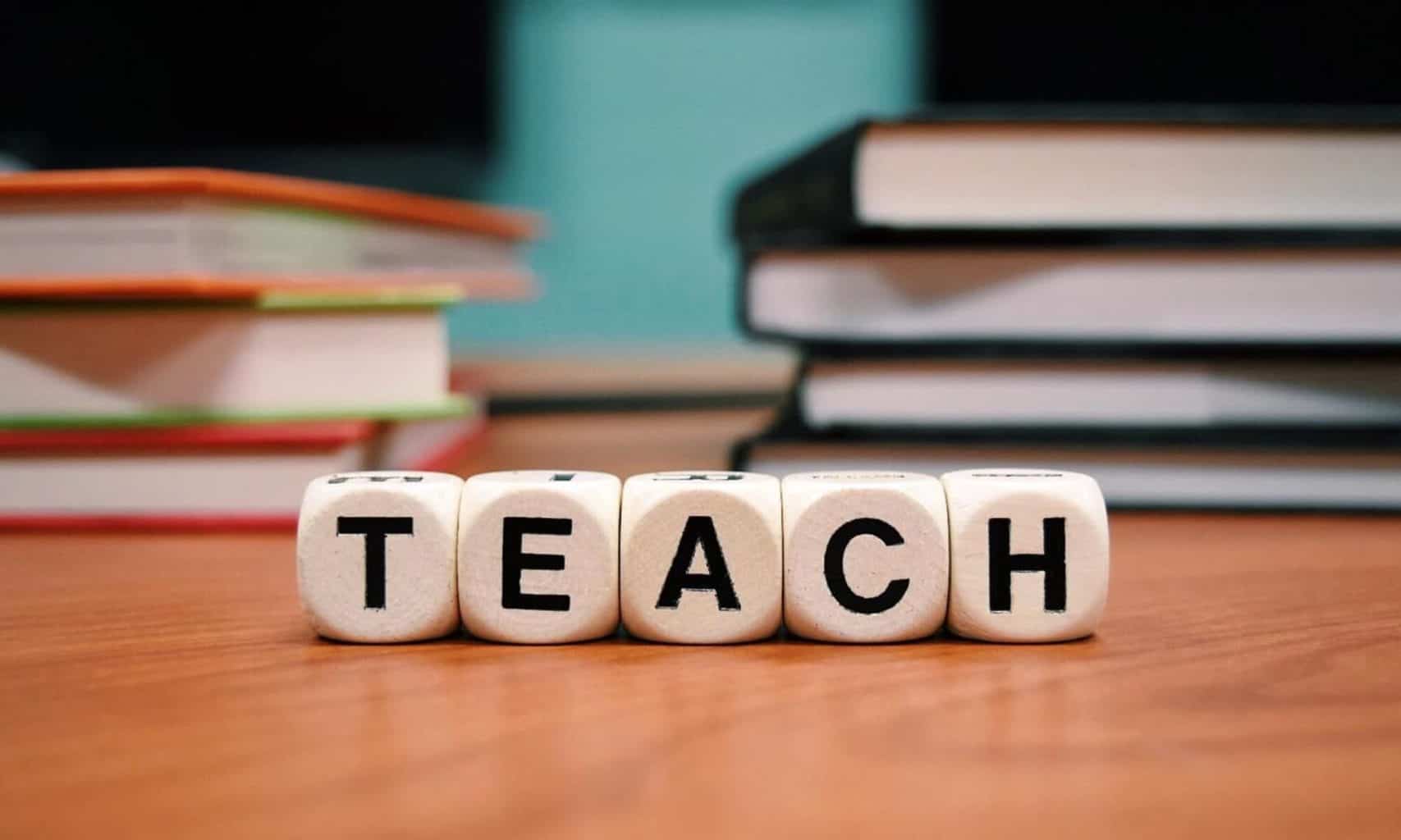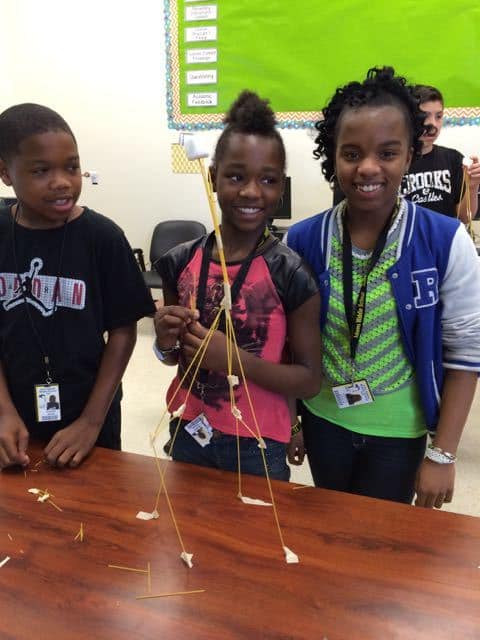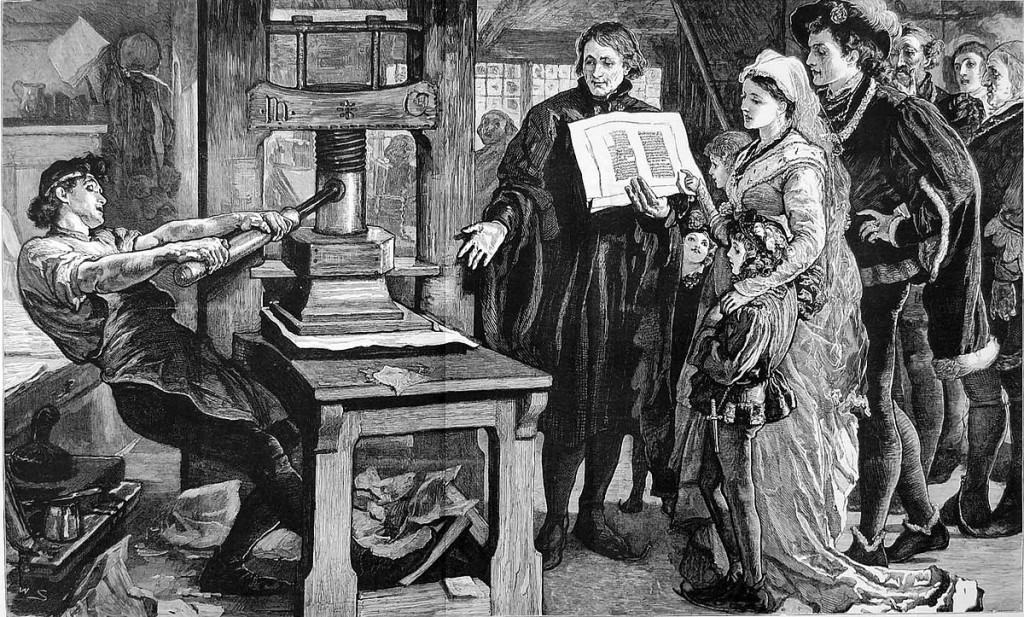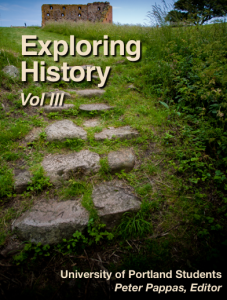I have rather enjoyed creating this lesson. The idea was something I became interested in while in college and have not had the space to develop since then. When this project was introduced to me I knew immediately what I would do.
It became more interesting, unfortunately, in the middle of November as Paris was attacked and hateful rhetoric began to come from the Republican presidential candidates. It reminded me of some of the rhetoric after the attacks on the twin towers, which as a 12 year old then I clearly remember. As I started my venture into teaching, I realized that many of my students would be born near or after this day that so scarred my memory. I was reminded of my own age as well as my place in the greater timeline of history. It is this realization that directed me to think of another generations “day of infamy” and the ways we teach it to students who have little context for it.
I also find myself wanting to emphasize on historical empathy, or perspective taking. Often times when looking at history, we may look at it with our modern day perspectives and judge the people of the past without seeing things through their eyes. The purpose of this is not to justify their actions but realize that it could still happen to us; that if we forget the past or believe we are above it, we are bound to repeat it.
Creating this document based lesson allowed me to combine both of these ideas of mine into one, ideally powerful, lesson. I am not a Mac person so learning to use the iBook software was a bit of a learning curve but in the end I found it worth it to create this easy to access lesson. I hope that whoever may find this will have some deep discussions both about our history and the nature of humans themselves.
Photo credit: Wikipedia
User: Victor-ny
Uploaded: 18 July 2010