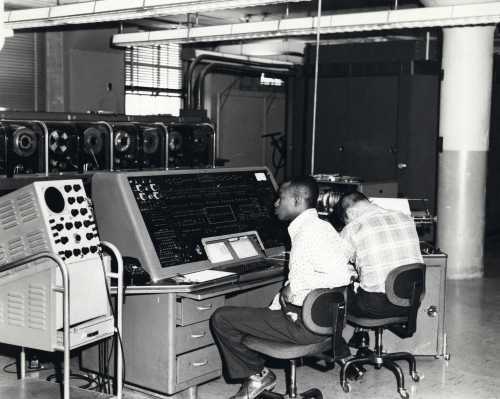Prompt: Assume you have your first full time teaching job and the principal tells you that you’ve been selected to pilot the “1 to 1 Project.” What are your thoughts about the opportunities and challenges that presents?
I’m glad the Nexus tablets our students have are not this large. They would be even harder to type on and even more of a distraction … My CT chose the Nexus tablets rather than iPad’s because he could get more of them. With the Nexus, he was able to complete a class set. Although the ones we have are smaller, there are still significant issues with using them. As of now, I am torn on the merits of a 1 – 1 classroom through the Google Nexus Tablet design.
First and foremost, the tablets we have are not equipped with keyboards. My CT hoped that students – being so apt in texting – would be able to type quickly on the screens. This was not the case. There are consistent technical issues with typing, copying and pasting, along with the other issues such as WIFI connectivity and more. Rather than moving more quickly with technology, it would be more simple for students to write things by hand. If not, I often send them to the library where they can type more quickly.
There are good things about this format. Google Classroom is the largest by far. The ability to push assignments and handouts to students not only saves paper, it helps both the student and teacher alike by keeping their lives more organized. Students complete these assignments online and turn them in with the click of a button. This is an incredible bonus for everyone.
However, I am conflicted about the efficacy of this method. Perhaps different technology would make the situation better. If students had the ability to type rather than just using their thumbs, they would complete work more quickly. Even so, using these tablets in class has become a double edged sword. It deserves more consideration before full implementation.