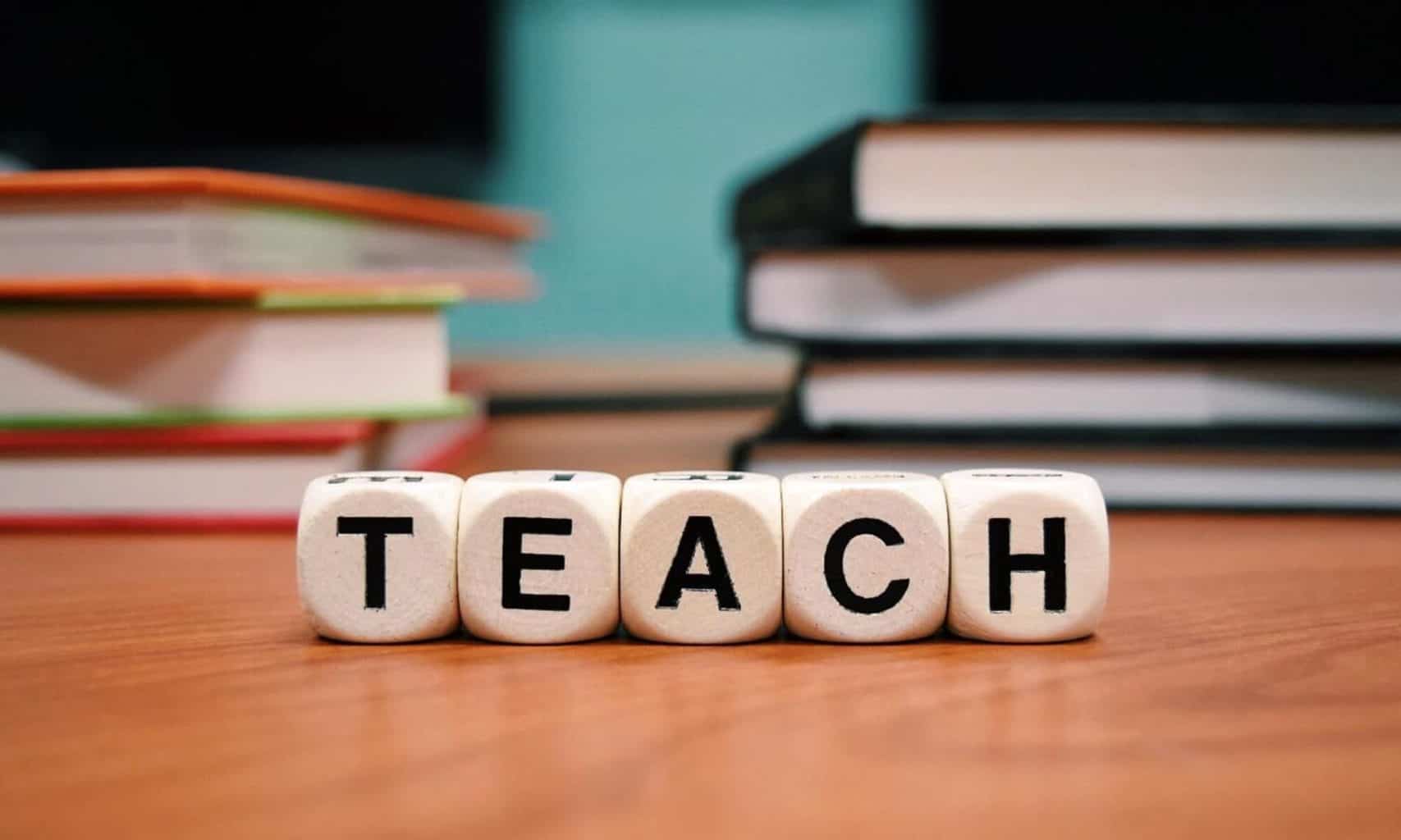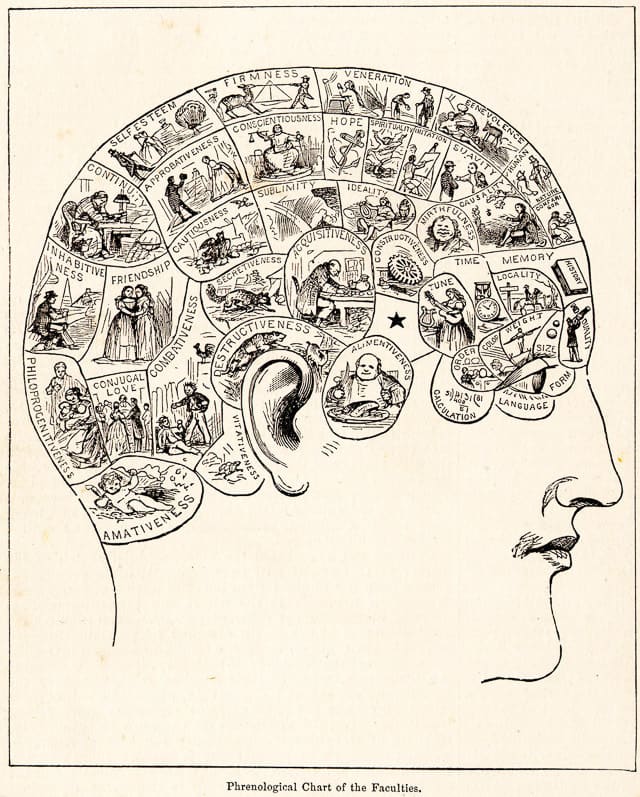Technology has begun to find a place in today’s schools. Computers, once reserved for the library or digital lab, are now a staple of the modern students arsenal. Many schools have begun experimenting with what is known as a 1 to 1 program. Such a program—in theory—means that every student in the school is paired with a digital device. For example, at Roosevelt High School in Portland, OR, many of the students are given iPads to use for their studies. Those who aren’t given iPads have access to Chromebooks that are located in the classroom. These devices allow the students to access multiple web-based resources during a lesson.
There are certain advantages to a 1 to 1 style classroom. One of the advantages is that the students now have access to exponentially larger amounts of information with which to learn from. It also means that tools such as iBook and Google Docs can be used with greater ease. Google Docs is extremely useful for when students write essays. Teachers can not only give corrections but give immediate encouragement to students as they are working.
There are some dangers to using a 1 to 1 classroom. Standards have to be set concerning student behavior while using their devices. For example websites such as YouTube and Facebook might be made off limit to students. Maybe students will not be allowed to use earphones in order to ensure that their auditory attention remains with the teacher. This can also be assisted by setting rules as to when the devices can be used. A reliable internet service will also be required. Some schools may have all the hardware, but because of the constraints of their internet , are limited to what they can do in the classroom.