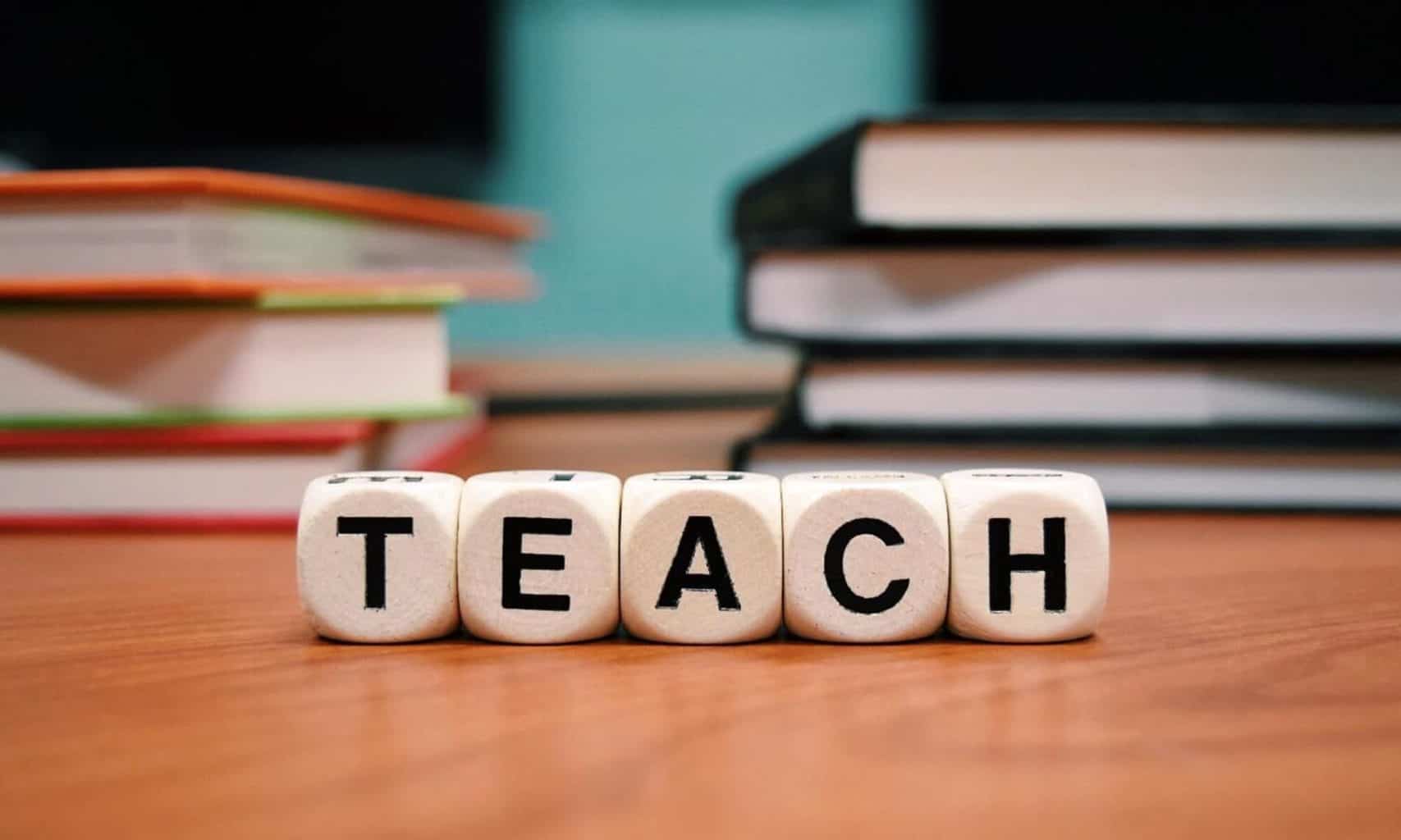Our class begins with a review of the Sam Wineburg reading and TEDEd flipped lesson Who is the historian in your classroom? (That will also provide a chance to discuss the efficacy of flipping content. What are the challenges and opportunities for that approach?)
Today we begin our study of historical thinking skills based on the work of Sam Wineburg and the Stanford History Education Group (SHEG). We will focus on three key historical thinking skills – Sourcing, Contextualization, Corroboration. See Historical Thinking Chart (pdf in English and Spanish at SHEG).
We will explore search techniques with a focus on finding public domain or Creative Commons licensed content. For more information on public domain searches visit our edtech methods toolkit / Digital Hygiene
ASSIGNMENT 2 | Completed work
(Will cover 2 weeks)
a. Watch three videos at Teaching Channel – Sourcing, Contextualization and Corroboration. See how to teach these skills in the classroom. You’ll be “teaching” a demo lesson 9/24 or 10/1.
b. Get inspired by some SHEG lessons from their collection Beyond the Bubble.
c. Design a mini lesson based on one of the historical thinking skills. Gather historical source(s) that could be used by a teacher to teach one or more historical thinking skills. Sample posts from earlier class.
- Featured image and title for your mini-lesson. Make it catchy!
- Indication of one (or more) of the historic skills to be studied – Sourcing, Contextualization, Corroboration.
- One or more historic documents to support the lesson. Brief historical text can be inline text in the post or longer passages could be uploaded as pdfs. Any image content should be in the public domain.
- Cite the source(s) with title, creator (if available), date of creation, and URL hyperlink back to source material.
- Guiding questions for students to use with document(s)
- Brief reflection of how the document(s) and question(s) should reinforce the targeted historic skill(s)
Log into each others’ posts and leave some comments about how the historical gallery could be turned into a learning activity. In our next class we will continue that discussion.
Here’s how to do a public domain image search, insert image into the post and add a hyperlink