“Here’s Everyone Who’s Immigrated to the U.S. Since 1820”
This interactive map shows immigration movement into the US from the rest of the world between the years 1820-2013. It also shows the amount of people entering the US, along with the top 3 countries immigrating at that time. The map runs automatically on a loop, as it goes through the timeline.
I can imagine using this in a history class when discussing the wave of European immigration towards America during the early 1900’s. It provides a great visual for students to be able to see moving parts from other countries to America overtime, and when in history immigration was high and low. This map, particularly, demonstrates nicely the influx of immigrants during the early 1900’s.
To make this a more interactive activity, student could access this map and answer a selection of questions, such as “What were the top three countries immigrating to America during the year 1890?” or “During what years was immigration from Ireland the highest?”. Building on these questions, students could always be asked “Why do you think this was?”, and allow them to think more critically about what is happening in history during this time.
My only complaint about this map is it cannot be paused. Meaning, the timeline just runs on its own and cannot be stopped (at least I could not figure out how to pause it). It does move rather fast, and students may have a tough time answering questions and looking at the map at the same time. However, the cursor on the timeline can be dragged and moved to where in time you want to see, though it will not pause here, but rather play from where you drag it.
Yet, overall, I think this is a great dynamic visual to help students understand what it means to be a “melting pot” of cultures.


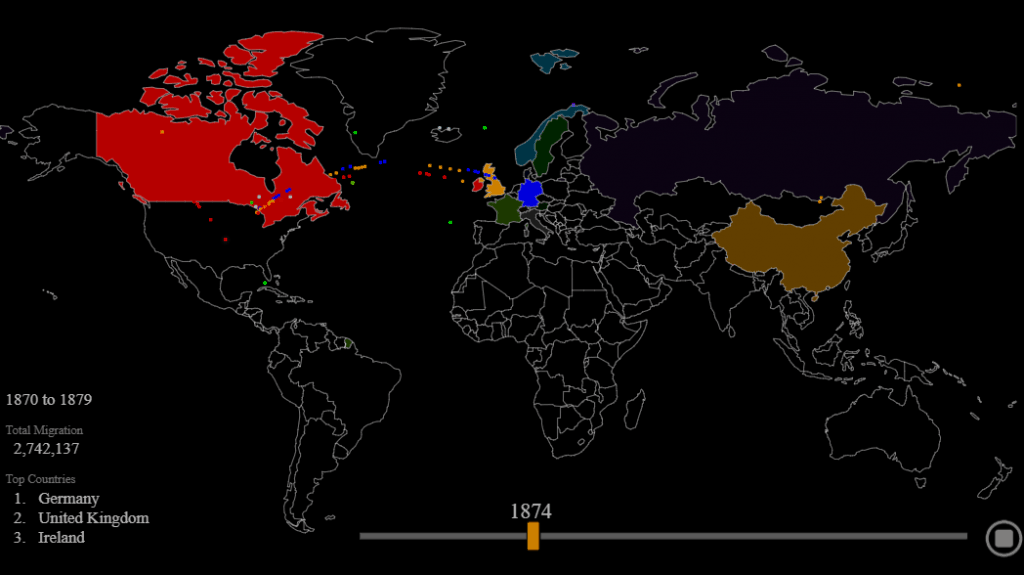
I didn’t know about this version of the immigration map. So glad you found it! A fascinating for students to watch the shifts in immigration over time. As you note, would be great for students to then explore causes.
I did find that if you click on the icon in lower right, you can stop and start again. Also “grab” the slider at the bottom and move it forward and back. You can click on Full screen interactive map at the bottom for a bigger view and HD takes you to a YouTube version.