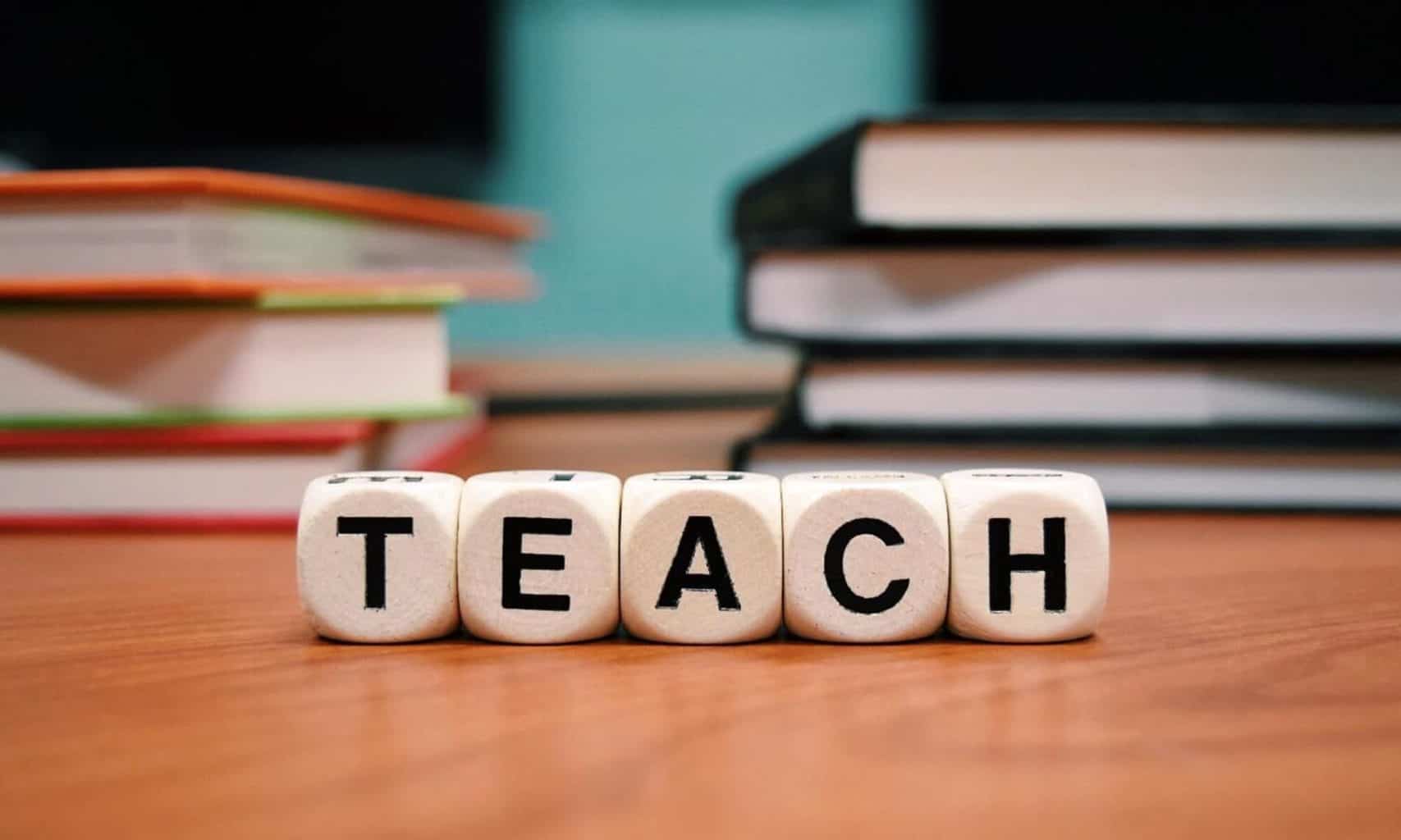The traditional classroom is filled with a lot of lower-order, information transmission that can be-off loaded to “homework” via content-rich websites and videos. That frees up more classroom time as a center for student interaction, production and reflection.
While some may think flipping is all about watching videos, it’s really about creating more time for in-class student collaboration, inquiry, and interaction.
Designing a flipped lesson begins with thinking about what’s the best use of classroom time.
Flipping content is also a catalyst for transforming the teacher from content transmitter to instructional designer and changing students from passive consumers of information into active learners taking a more collaborative and self-directed role in their learning.
Over the first 9 weeks of this class, I have used video tutorials to pre-teach material using a flipped approach. For example here’s a sample of a TEDed video lesson we used earlier in the course to teach historical thinking skills.
I’ve also used short tutorial screencast to provide specific just in time training for students as needed. This has freed up class time since we haven’t had to teach for example, how to use WordPress.
I’ve sent a link out to students to watch the slide deck in advance of today’s class. So we’ll spend time exploring two options to create content. Students will be asked to design a flipped lesson during this class using one of the following methods.
Use TEDed to host existing YouTube content
Teacher can use existing videos on TEDed and YouTube to create customized lessons. They can use, tweak, or completely redo any lesson featured on TEDed, or create lessons from
Create your own screencast to share with students
There are many free and easy to use apps for creating screencasts. One option is the free Snagit Chrome extension for screen casting (great for Chromebook schools). For our class activity we’ll be using the QuickTime Player app built into Macs. Here’s a how to video tutorial on creating a screencast with QuickTime Player.
Assignment for Class 11
Students will design a lesson using one of the two methods above. They will then write a blog post that showcases their flipped lesson and reaction to designing it. Feel free to generalize on the challenges and opportunities of flipped delivery of course content. See student posts here.
Students that develop a screencast can upload and host the video on Media@UP edMethods Flipped Lessons.
Students that use TEDed for lesson design can include a link to their TEDed lesson in the blog post.