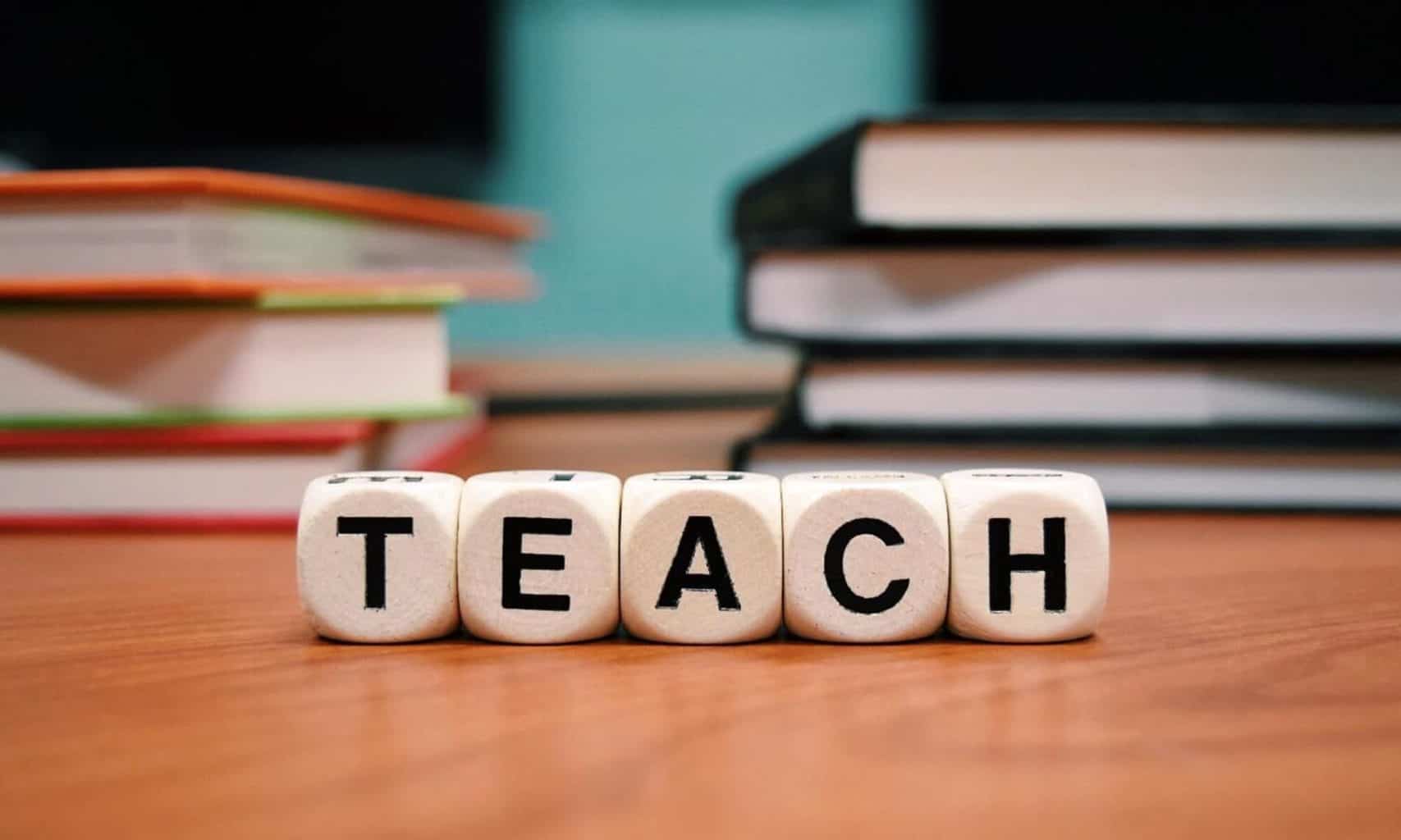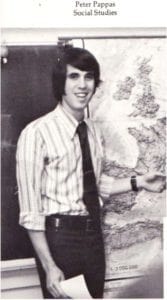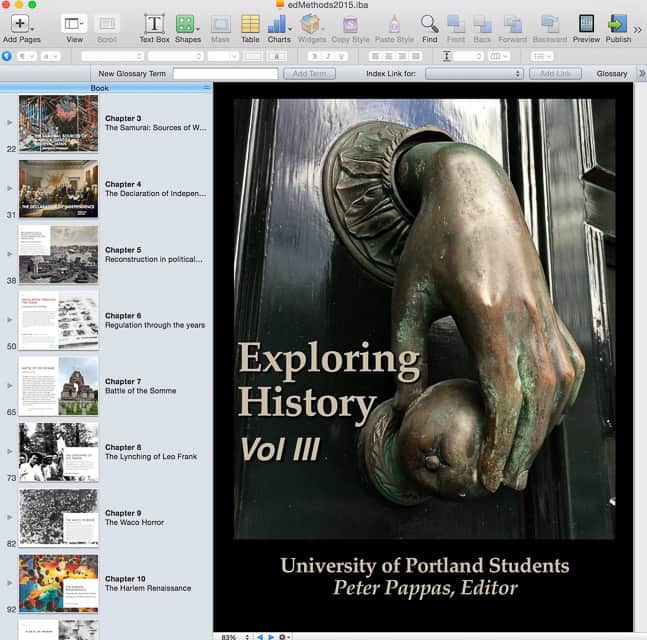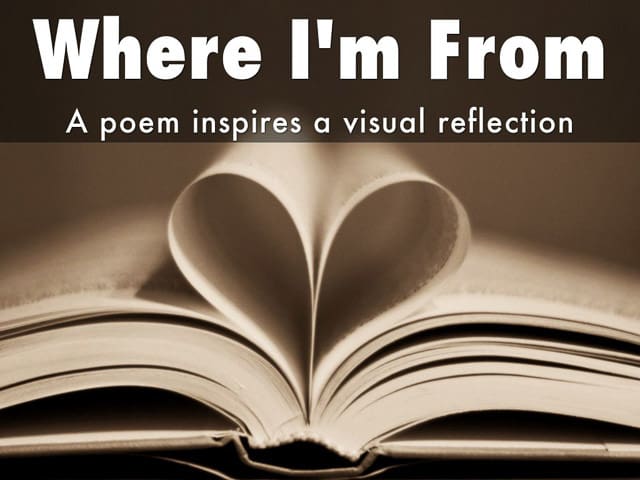
Places are locations having distinctive features that give them meaning and character that differs from other locations. Therefore, places are human creations, and people’s lives are grounded in particular places. We come from a place, we live in a place, and we preserve and exhibit fierce pride over places. National Geography Standard 4: Place
Today we will explore two different representations of place. This activity will be completed in class and serves multiple purposes:
- A demonstration of blended learning – offloading tech instruction to video so the teacher is free to assist students as needed.
- Exploring two representations of place using free tech tools.
- An opportunity to “introduce yourself” via your first blog post.
You can find video tutorials for using WordPress here.
Students can choose from one of two platforms to visualize place – Haiku Deck or Google MyMaps. After one of the visualizations, students will create a WordPress blog post on this site that includes an embedded version of the presentation and a written response to the question:
What have I learned from this activity and how might I use the learning strategies and / or technology in my teaching placement?
View student response to this assignment here – Where-16
Visualization option 1- Haiku Deck
This option features a poem as a prompt for a creative reflection.
- After reading Where I’m From, students will use HaikuDeck to design a brief presentation that uses words and images to depict “where they are from.” The presentation should include a a title slide plus 6 slides which explore the place you’re from.
- After completing the HaikuDeck presentation, students will create a blog post that includes an embedded version of the presentation and a written response to the question:
What have I learned from this activity and how might I use the learning strategies and / or technology in my teaching placement?
“Where I’m From” by George Ella Lyon
I am from clothespins,
from Clorox and carbon-tetrachloride.
I am from the dirt under the back porch.
(Black, glistening,
it tasted like beets.)
I am from the forsythia bush
the Dutch elm
whose long-gone limbs I remember
as if they were my own.
I’m from fudge and eyeglasses,
from Imogene and Alafair.
I’m from the know-it-alls
and the pass-it-ons,
from Perk up! and Pipe down!
I’m from He restoreth my soul
with a cottonball lamb
and ten verses I can say myself.
I’m from Artemus and Billie’s Branch,
fried corn and strong coffee.
From the finger my grandfather lost
to the auger,
the eye my father shut to keep his sight.
Under my bed was a dress box
spilling old pictures,
a sift of lost faces
to drift beneath my dreams.
I am from those moments–
snapped before I budded —
leaf-fall from the family tree.
Visualization option 2 – Google MyMaps
Design a map representation of “Where you are from” or another place that is important to you. Design your map using Google MyMaps and be sure to include at least 6 destinations. Attach about 10 content elements to the map – these could be photographs, videos or links to attractions. You may wish to design it as a walking or driving tour of your destinations. All content should be geotagged to the map at its actual location (or close to it).
Scroll down for video instructions. Need ideas? Check out MyMaps Gallery and find more on MyMaps techniques.
When your map is complete, embed it in a blog post that details what you hoped to convey in your map, and/or what you learned from the experience.
What have I learned from this activity and how might I use the learning strategies and / or technology in my teaching placement?