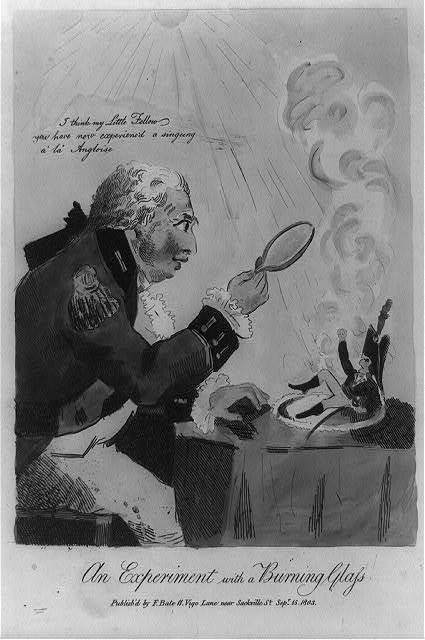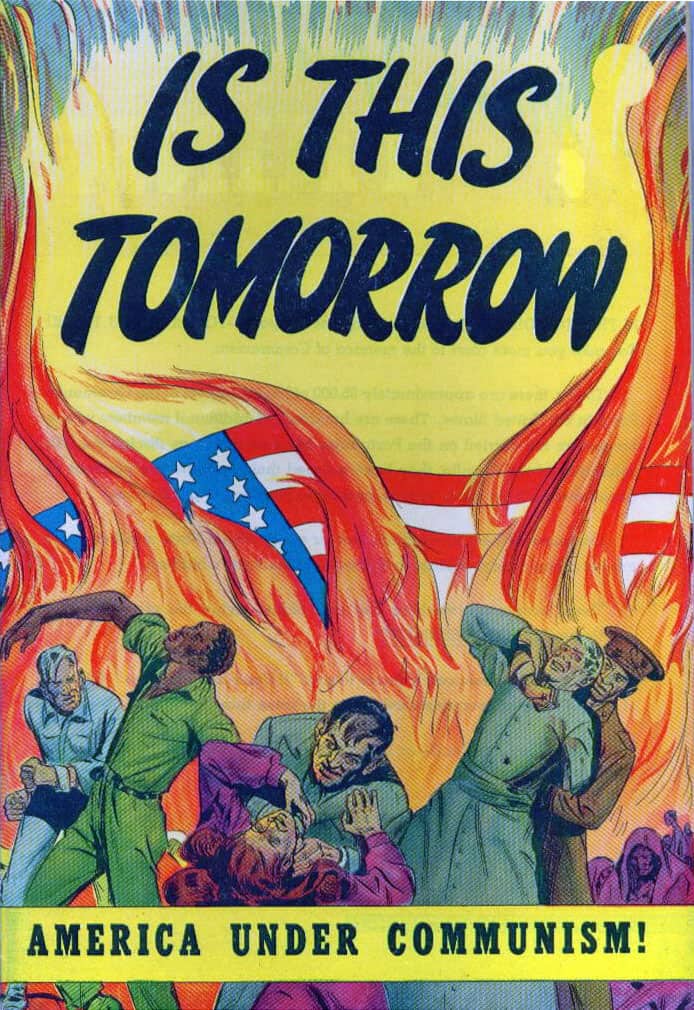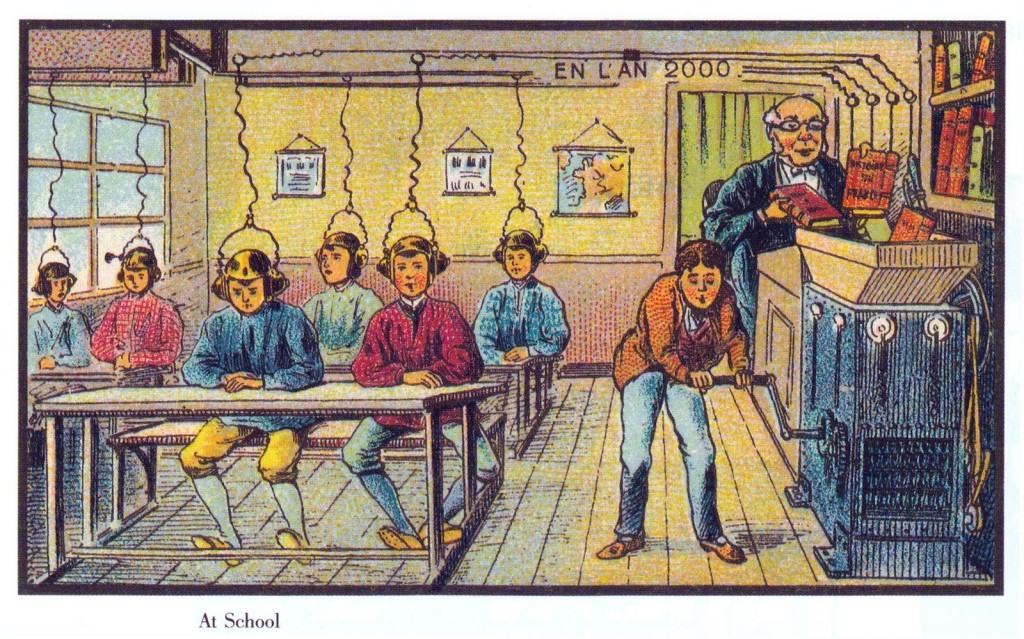An introductory technology lesson by: Erik Nelson
Content: Recently our school district decided to purchase iPads for all students, from K-12. Students will be using the devices in the classroom, and also taking them home. In the social sciences, internet connected devices can be used to harness the collaborative and exploratory power of social media and internet resources while allowing students to create content in relevant ways. In this lesson students will begin to think about the types of social media used by classmates to gain a baseline of information about their social media experiences. Students will use this information to begin framing the conversation of transparency, digital citizenship, and proper use of social media for the 21st century. This lesson will begin setting the foundation for discussions with students around proper use of technology in the classroom and in their personal lives as the school year progresses.
Process:
Part One: Class Technology Survey
- Step 1: As a group we will discuss and define “social media” and “regular use”. Table groups create combined lists of social media they regularly use.
- Step 2: Students will create 2 sided labels for every social media app used in class. These labels will be posted on our classroom “window wall” that opens to the hallway.
- Step 3: Students will take turns marking a dot on the window with dry erase marker next to every app they personally use. At the end, all the classes will contribute information to our “window chart.” (See photo above, you could use the classroom windows for the same purpose)
Part Two: Transparency Discussion
- Discuss and record answers to:
- What does our class use social media for?
- Why did we put the class chart on the glass wall?
- Why is social media transparent?
- How is transparency positive and negative?
Part Three: Create a Manifesto
Create personal “social media manifestos” that students can “post” on their sites. (Each student will write a paragraph defining their personal declaration about how they will act using social media in a transparent world. Consider self, family, peers, school, world.)
Product: All the classes will combine to create a visual chart of how many individuals use each social media app. Reflections will be written in class notebooks to questions written after discussion. Written “Social Media Manifestos” can be either collected by teacher (for students who do not use social media but are around it daily) or posted by students with link for teacher to access.
Evaluation: This lesson is intended to be a starting place for all future discussions of social media use in the classroom and in personal life. Students will mark their use of social media on the “window wall,” and the metaphor of “transparency” will be used throughout the school year to reference social media use. Students will write answers to discussion questions in their class journals. Finally, students will create a short written declaration of how they intend to act using social media, hopefully posting it to their social media sites for the world to see their stance of proper use of transparent digital media.
What kind of thinking will the students need to do to participate in the lesson?
This lesson requires students to use lower order thinking to label and list social media they use. Then students will be asked to use higher order thinking to place their use of social media into the larger world.
To what extend to students have options or choices regarding these lesson components?
Much of this lesson is teacher driven, especially at the middle school level. It is imperative that students connect their use of social media to the idea of transparency, and the teacher may need to direct them to that connection. Once transparency and safety have been discussed, students have choice in how they will create their own declaration of social media usage. From the conversation students will have opportunities to take varying degrees of stances towards using social media.
My reflection on this lesson: Creating a lesson for seventh graders about social media use was new to me, as I am used to high school students. I have been struggling with creating lessons that balance structure and direction with organic student engagement. I am indebted to Kristi and Christy for their help in directing me to focus on the end product that students can create. The “social media manifesto” came to life in these discussions, and has the power to be shaped and used in any classroom with a high degree of student choice. It is hard to know the long term impact this lesson may have, but certainly there are opportunities to revisit the transparency metaphor as needed throughout the school year.
__________________________________________________________________
Image Credit: Erik Nelson 2014