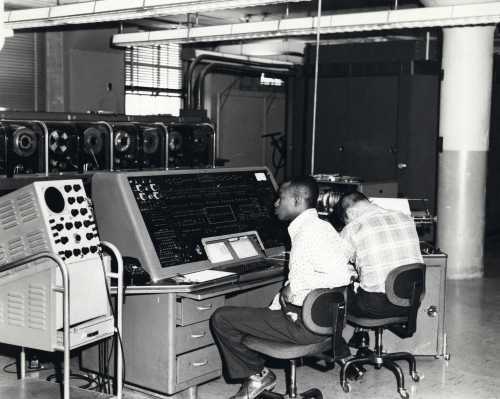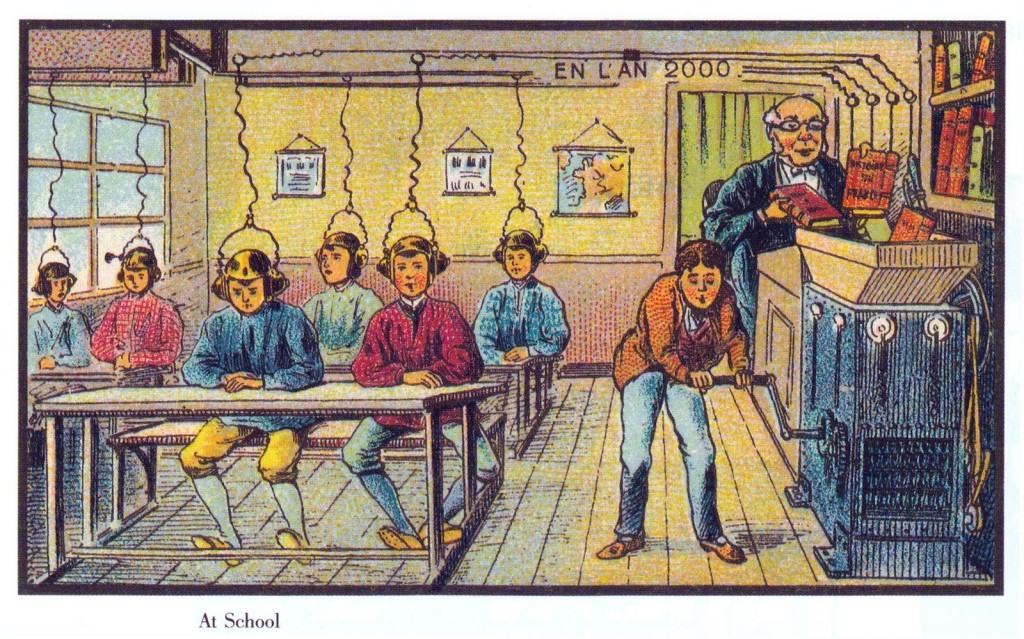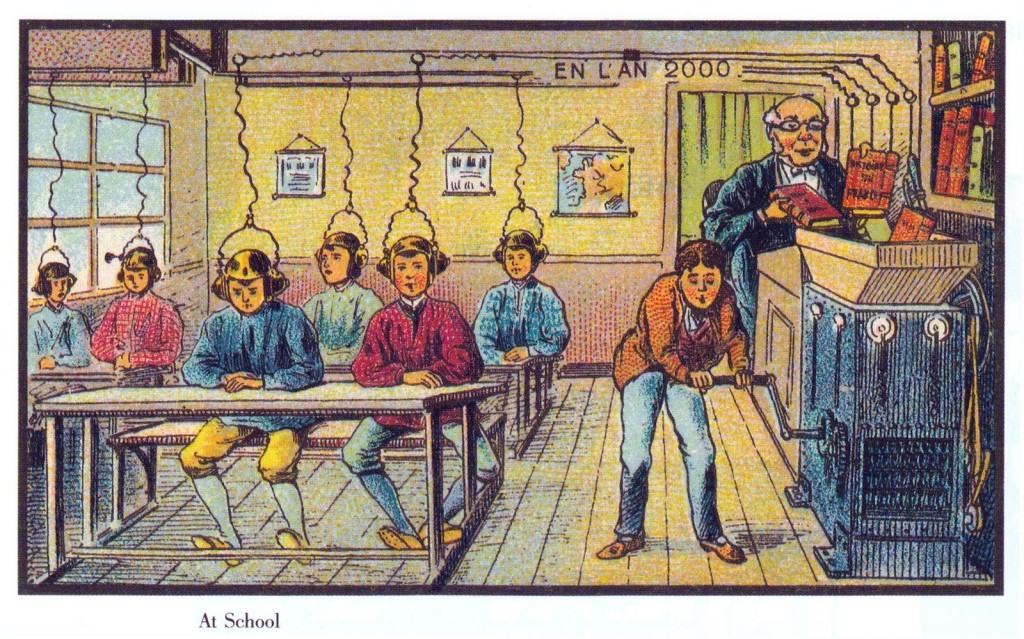 We’re using the iPad cart today to explore the challenges and opportunities of the 1 to 1 classroom.
We’re using the iPad cart today to explore the challenges and opportunities of the 1 to 1 classroom.
Our class will open with a bit of “speed dating” of our ideas for the Document-Based Lesson Assignment. Students will form two lines and have 2 minutes to pitch their DBL design idea to each other and share some feedback. Then one line will shift and we repeated the pitch exchange. In all students will pitch their idea three times.
The goal of this phase is to gather feedback from peers regarding the following:
- You have an interesting generative / essential question worth answering.
- Your initial appraisal indicates there are suitable documents available.
- You have an idea for how students will be asked interpret your documents.
Then we’ll break out the iPads to get idea what can be done with iBooks Author. We’ll look at three iBooks to develop some insights into what we might do with our iBook project.
Then we will have some time to explore three iPad apps that would have use in the social studies classroom.
Padlet – a simple tool for curating and collaboration. Tutorial
Haiku Deck – presentation software. How to video (made by 6th graders – nice)
SimpleMind – a very basic mind mapping app. How to video
Three assignments:
1. If you don’t already have a Twitter account, create one. On 10/26 we’ll take part in a Twitter chat. BTW – you should be thinking about your digital profile. Your future employers will Google you.
2. DBL proposal – Submit a preliminary idea for your DBL design project for Peter’s feedback. It should be posted to a shared Google folder. It can be in the form of a Google doc that addresses. Proposal due 10/19. Here’s a short video on using shared Google folder
- Where will you use it? Grade, course, etc
- An interesting generative / essential question worth answering.
- 3 -5 suitable documents (include links).
- A brief explanation of “what are the kids going to do?”
Note: This is not intended to be a fully developed lesson. Just an idea of where you intend to go.
C. Blog post – Assume you have your first full time teaching job and the principal tells you that you’ve been selected to pilot the “1 to 1 Project.” (1 to 1: where ever student is provided with a device. Could be iPads, laptops Chromebooks, or other device) Blog post due 10/25
What are your thoughts about the opportunities and challenges that 1 to 1 (with a wifi network) presents?
Note: This is not a research project on ed tech devices or 1 to 1 classrooms – it’s a writing prompt.
Here’s a few questions to get you thinking. No you don’t have to answer them all.
- How would you respond to teaching in a 1 to 1 environment – feel empowered or scared?
- Would the student use them for consuming information or creating?
- Would the devices be an asset to learning or distraction for students?
- If you were able to “flip” some content, what would you do with the class time?
- How would the devices impact the roles of teacher and student?
Have fun with it – Give me 2-3 paragraphs, a catchy title and interesting public domain image. Might as well get thinking about the prospects, because that’s where this is all heading. Remember you can search for contemporary or historical public domain images using this advanced Google image search strategy.
Image credit: A 19th-Century Vision of the Year 2000
A series of futuristic pictures by Jean-Marc Côté and other artists issued in France in 1899, 1900, 1901 and 1910. Originally in the form of paper cards enclosed in cigarette/cigar boxes and, later, as postcards, the images depicted the world as it was imagined to be like in the then distant year of 2000. There are at least 87 cards known that were authored by various French artists, the first series being produced for the 1900 World Exhibition in Paris. More information and cards here.