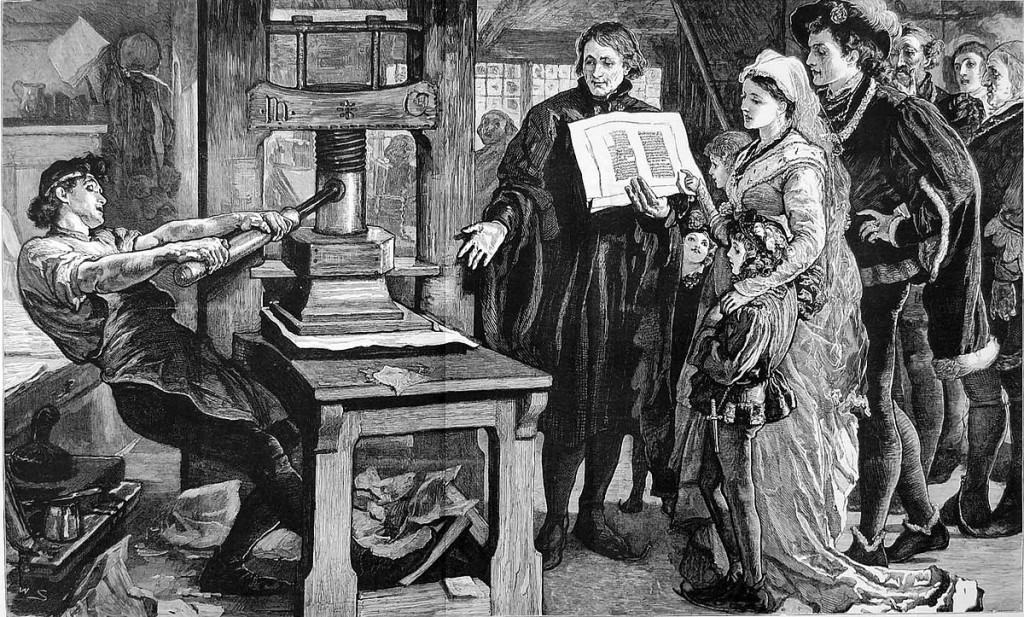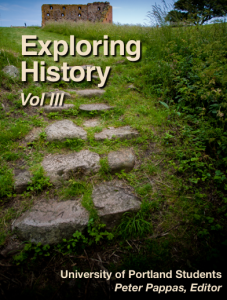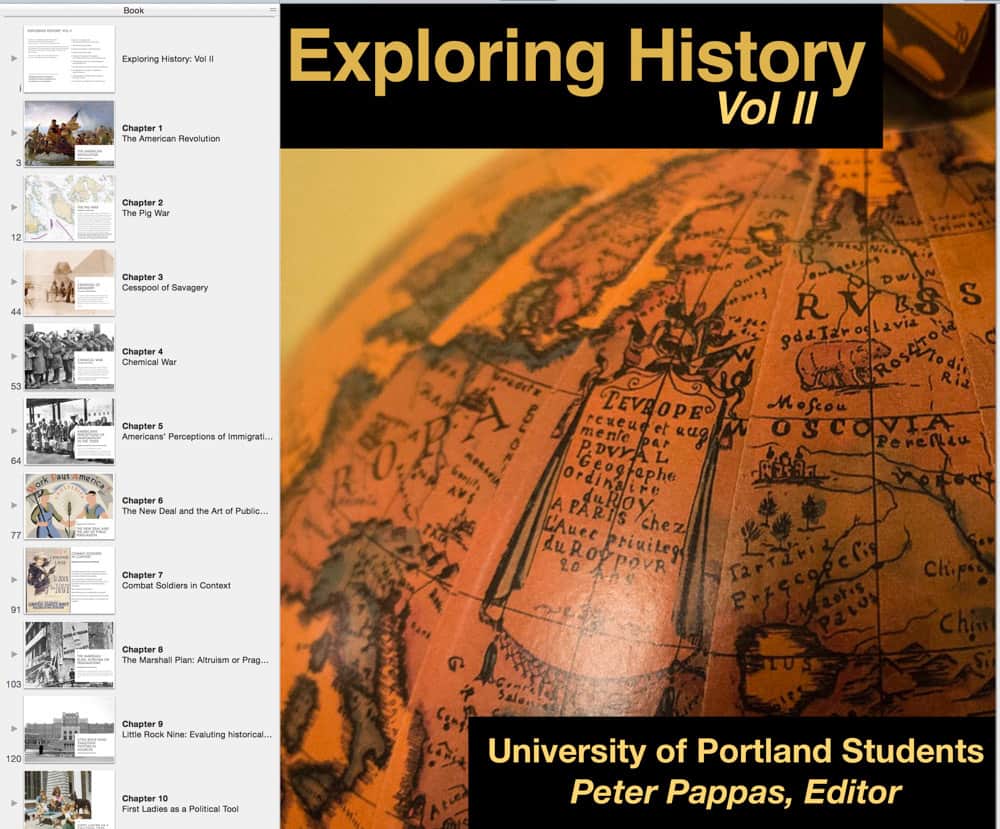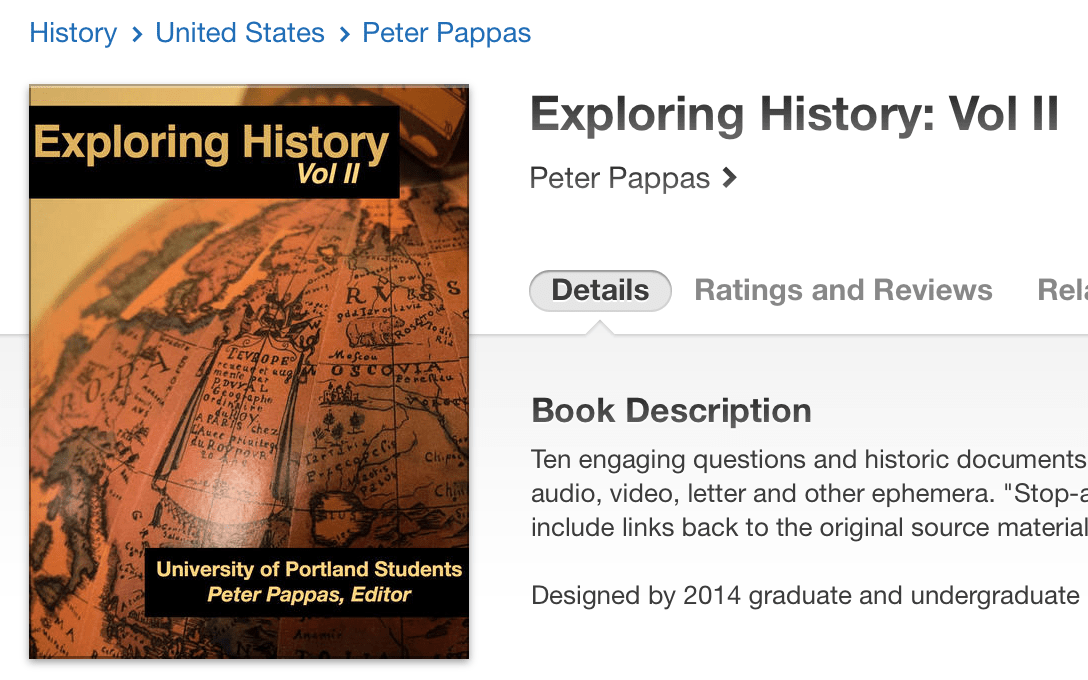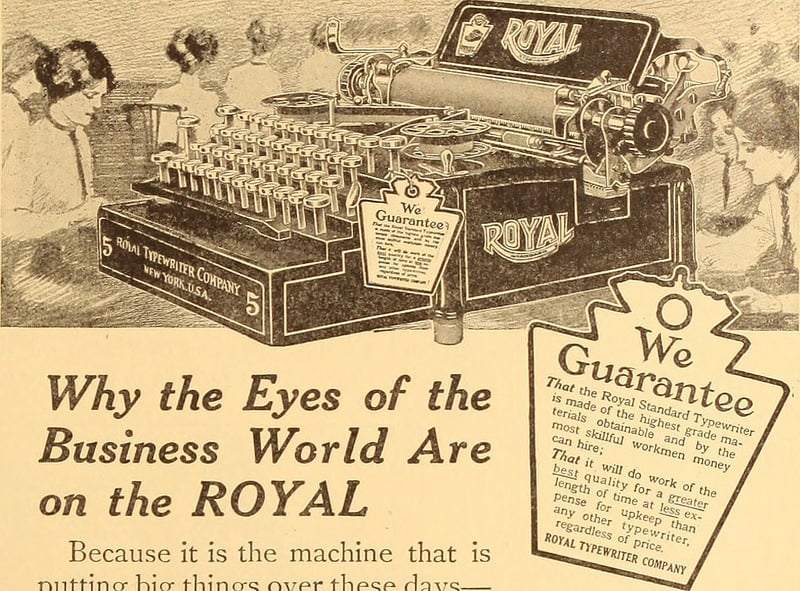We’ll be using iBooks Author to finish our iBooks today (Report to Digital lab / Clark Library). Here’s a pdf copy of our rough draft “Exploring History Vol III” A collection of student-designed document based lessons.
We’ll be using iBooks Author to finish our iBooks today (Report to Digital lab / Clark Library). Here’s a pdf copy of our rough draft “Exploring History Vol III” A collection of student-designed document based lessons.
Note: You will be adding your last blog post (reflection) as a final portion of the lesson. That can be your look back at the of the entire document based lesson process.
We will also take some time to complete our UP Smart Evals
Here’s a few iBooks Author reminders:
- We will use the Inspector/ Document to disable “Hyphenate.”
- Your chapters will need your names. If you have a website, Twitter or LinkedIn page, etc – you can link to it so readers can find you.
- Some chapters need dates (or eras).
- Some have used sections, some not. That is your call. Unless the sections help deliver the content, we should consider eliminating them and going to chapter with pages.
- You will need to have links back to documents / content. They should not just link to jpg file, but the entire source as listed in whatever archive you used.
- Sources can be adjacent to document or at end of the lesson as Work Cited.
- All links should all be checked to see if they work. To save space consider just using the words source and making it a hyperlink.
- Looking for icons to spice it up? Check out The Noun Project. They are free and should be cited in your sources
- Some of the images you used are bit fuzzy in resolution. We can look for higher resolution versions.
- If you have large images, you can use a setting to make the images pop out to full size. (inspector/ widget/ interaction/ goes to full screen)
- Some of you still have placeholder text in widgets “Lorem ipsum dolor sit amet….” That needs to be removed. iTunes will not accept the iBook.
- If you want to embed a video, we will use the Bookry site. Here’s a video how to
- I’ve created a YouTube channel with some short tutorials – iBooks Author Tips
Image Credit: Civilian Conservation Corps, Third Corps Area, typing class with W.P.A. instructor ca. 1933
National Archives and Records Administration Identifier: 197144