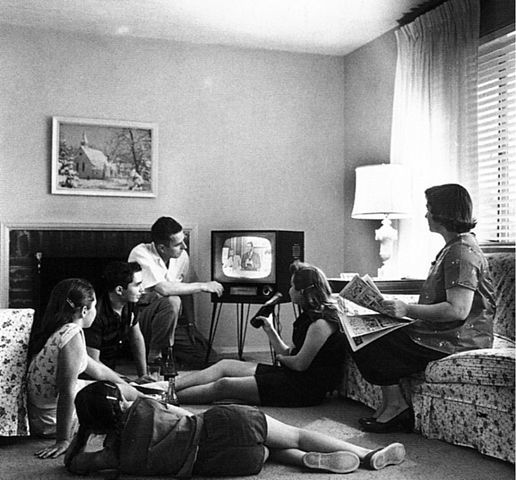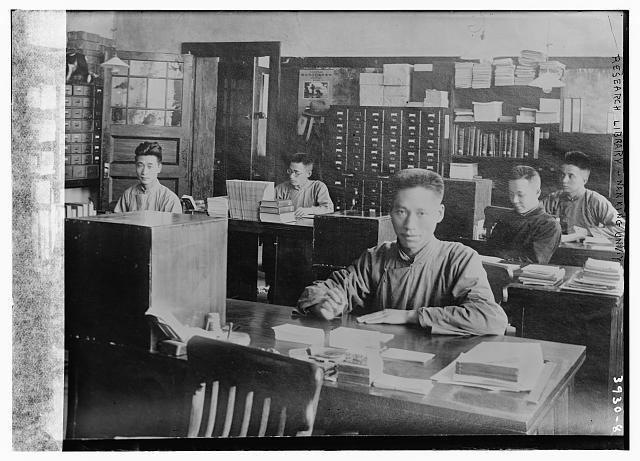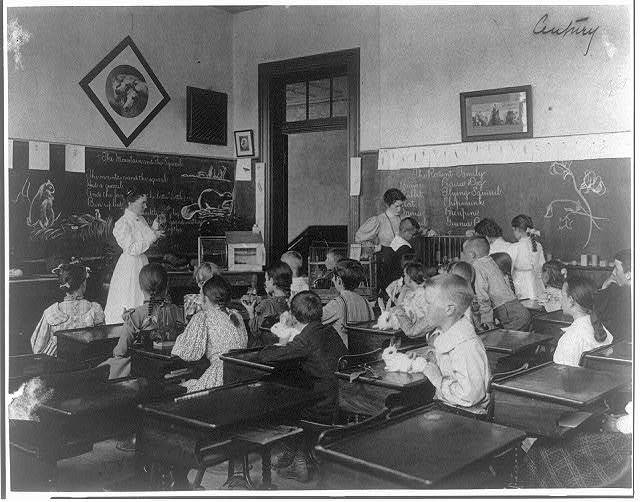This week we have another split class. One component will be our Lesson Study II where students will have 5 mins to pitch a lesson idea for peer feedback. Unlike our first lesson study, no written write up is required. Visual aides are optional.
Then we will turn our attention to emerging ideas of digital literacy. We will revisit an earlier reading Snapshot of a Modern Learner and it’s implication for the classroom. I will offer a brief lecture detailing aspects of the “new digital literacy.”
- Find, decode and critically evaluate information.
- Curate, store and responsibly share it.
- Effectively filter information flow and stay focussed.
Students will have an opportunity to view GapMinder World – a website that exemplifies redefined learning in the digital era. Students will get to use two additional transformative web-based research tools – NGram Viewer and NY Times Chronicle – to develop and test hypotheses.
Books Ngram Viewer and NY Times Chronicle have many interesting applications in the classroom. For example, they can both be used to introduce the research method – form a hypothesis, gather and analyze data, revise hypothesis (as needed), draw conclusions, assess research methods. Working in teams students can easily pose research questions, run the data, revise and assess their research strategy. Students can quickly make and test predictions. They can then present and defend their conclusions to other classroom groups. All skills called for by the new Common Core standards. Ideas for classroom use Books Ngram Viewer and NY Times Chronicle. For more advanced searches using NGram Viewer click here.
Assignment:
Students will continue work on the their document-based lesson design. Students will begin to layout their document-based lesson using a Google Site. With one webpage to correspond to each page of the lesson.
This step has two goals – (1) to further clarify your lesson (2) to get some experience taking content from one medium – Google Slides to another – Google sites. It will require you to have your images files for importing into Google site (same workflow as importing into iBooks Author)
For more information on using Google Site see our edMethods Toolkit
Due 11/7
- Google site start page that describes:
Intro to the lesson – Grade, course, etc and a broad description of “what are the kids going to do?” Essential question. One document as illustration. - Blog post on edMethods You should then take that content from the start page and use it as the basis of a blog post on our edMethods blog that shares the intent of your lesson. Please include a sample document (image) and a link from edMethods post to your Google site start page.
Due by 11/14
Finish your Google site version of document-based lesson with multiple pages, each page should be designed as one page of your final book with:
- At least one suitable document (include links and info on source institution, collection number, creator, date).
- Scaffolding questions for each document that guide students through historical thinking skills being taught.
- Instructions for students / or teacher on using the lesson
Image Credit: Family watching television. Evert F. Baumgardner, ca. 1958 National Archives and Records Administration