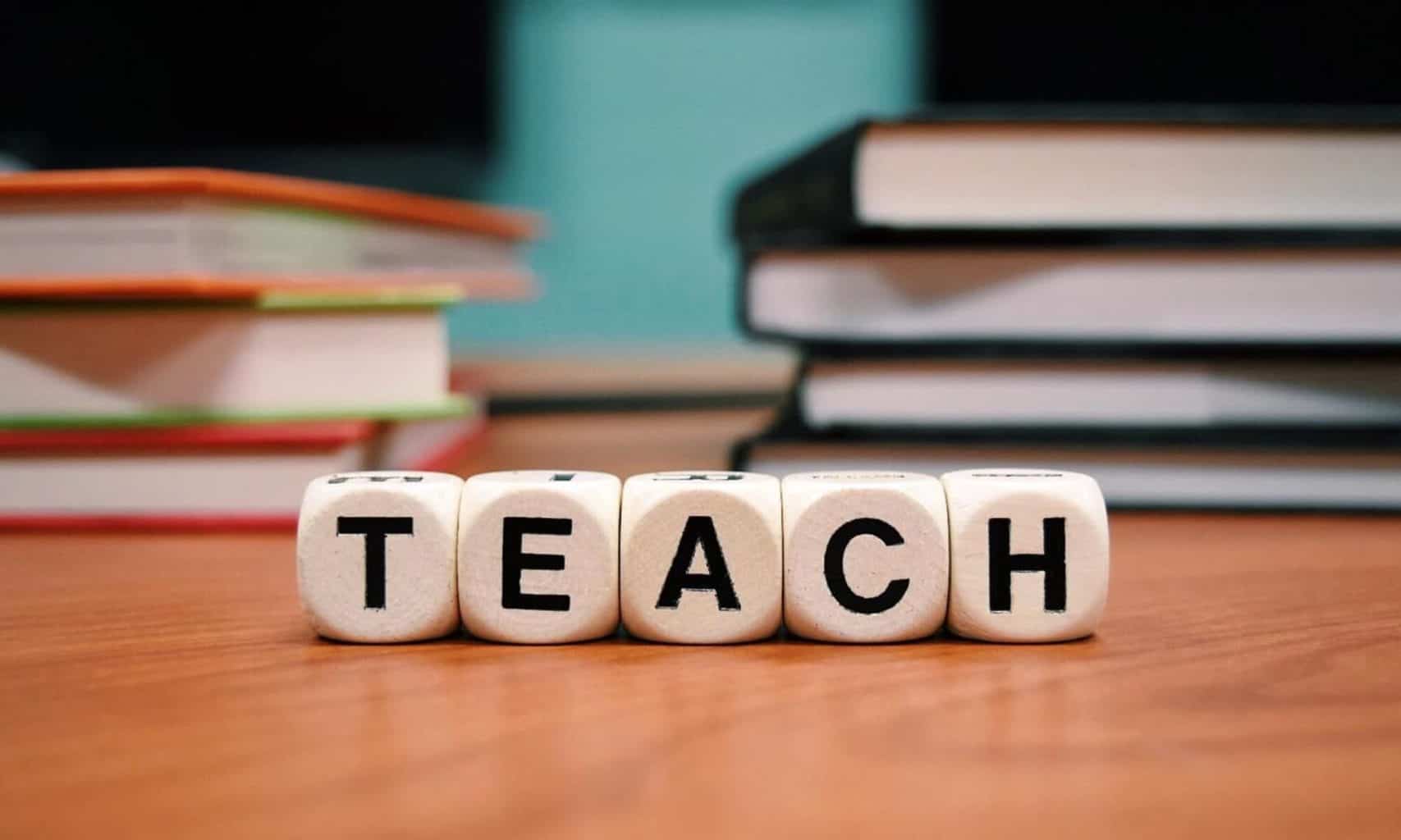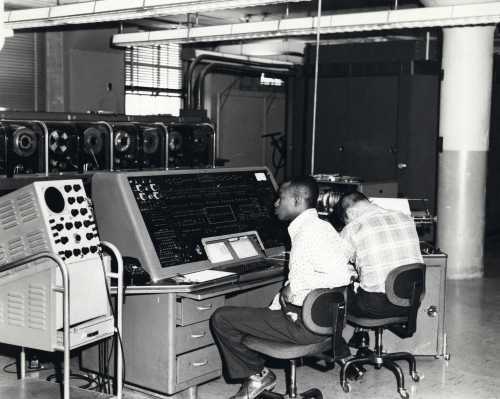For my DBL I designed a lesson that addresses the disaster that happened in the ancient Roman city of Pompeii. Since I am not placed in a history class at the moment I wanted to design my lesson to flow with any history or social studies class that would be studying ancient civilizations or natural disasters. I wanted an interesting lesson that offered a wide range of documents that would allow students to engage fully into the lesson regardless of needs.
Designing a Document Based Lesson, or DBL, has been a great experience. I learned the importance of creating a generative question that serves as a guide for student learning. The hard part was finding documents that best fit this question. I wanted to show the students how devastating the event was and how important it is to look at a variety of sources that are out there. This also puts students into the place of the researcher as they see the evidence that modern historians were faced with in their attempt to understand the catastrophic event.
I struggled with what sources I should attach to this DBL. I wanted a first hand experience of the events along with some “modern” photographs. The hard part for me was finding what photographs I would provide the students for the DBL. There are a lot of photographs out there on Pompeii, of many different artifacts as well as the location itself. I wanted to pick photographs that best capture the event in a student friendly fashion. It was important to include the bread loaf that was fossilized by the ash because it is so relate-able to their lives. I could of simply front loaded a bunch of photographs of fossilized victims of Pompeii; however, I felt that this would just distract the students rather then help them understand the event. This could also have felt very de-contextualized.
If I had to do the DLB again I would like to find a few more documents of related to the event. I am happy with the photographs and video I have. That said, I feel that the for the lesson to be truly complete I would like a few more textual sources for students to go over and maybe contextualize between. I will continue to strive to build lesson that scaffold students knowledge and experience.
Caleb Wilson. wilsocal17@up.edu
Lancevortex. (2000) Garden of the Fugitives. (Image). Web Accessed November 11, 2015. Retrieved source