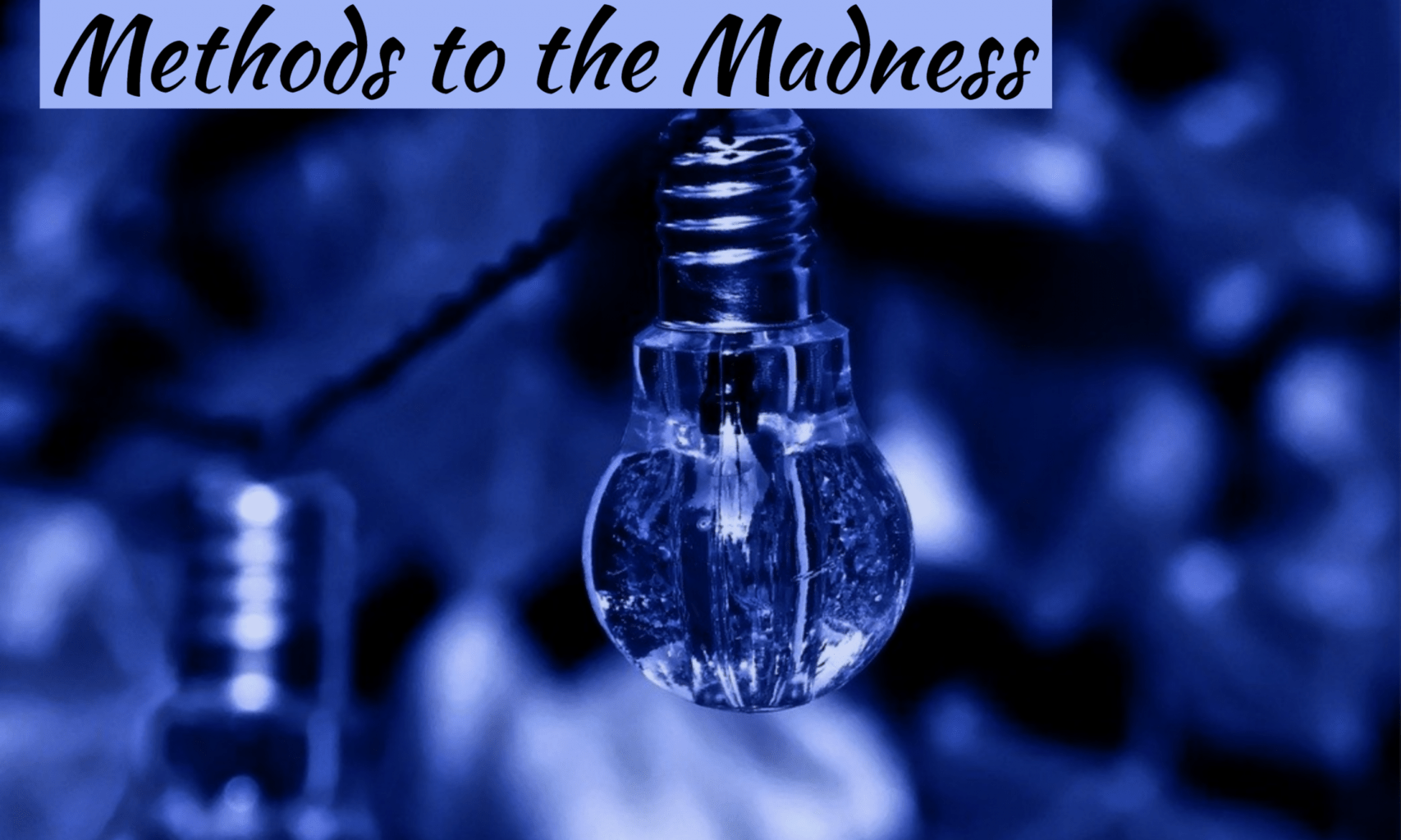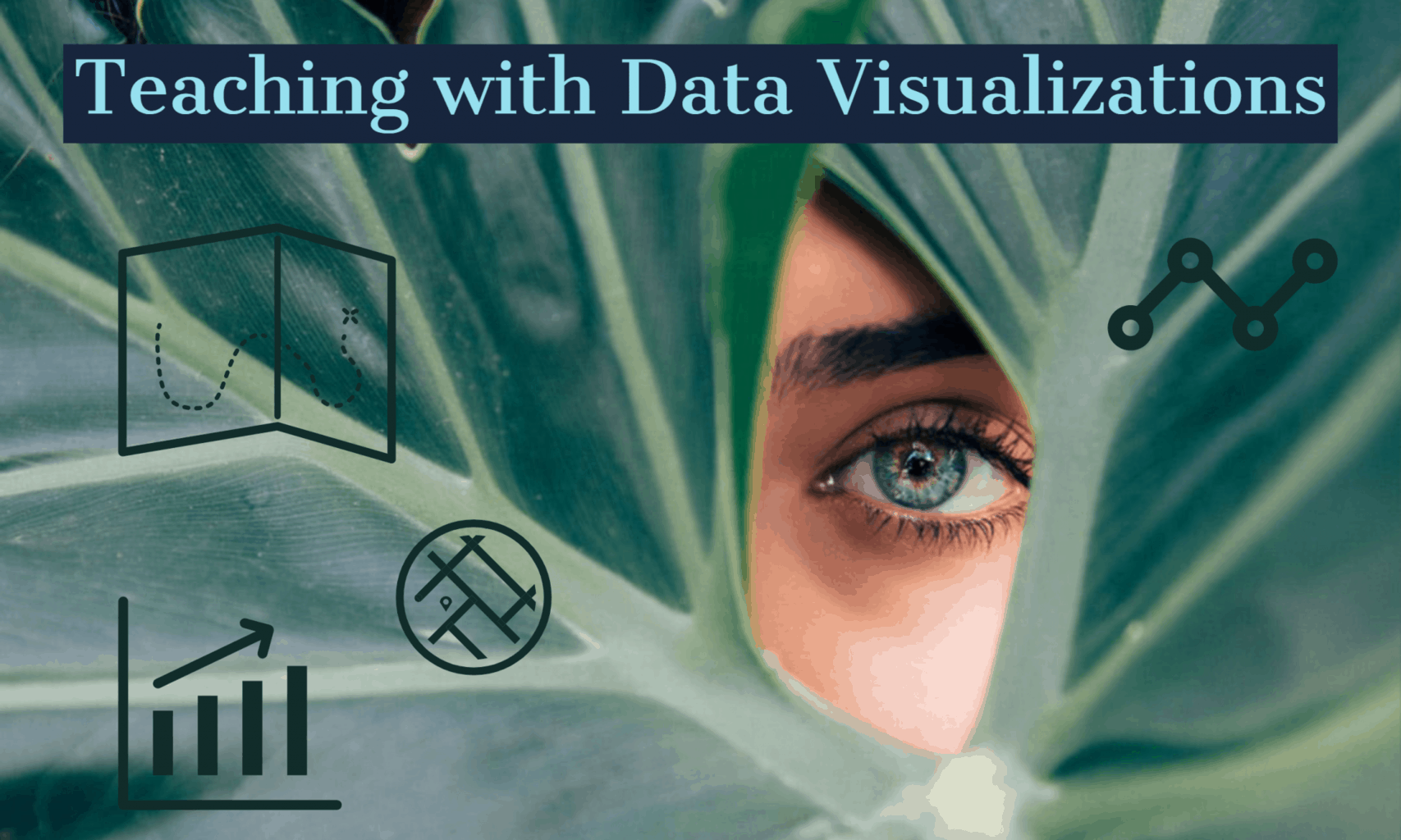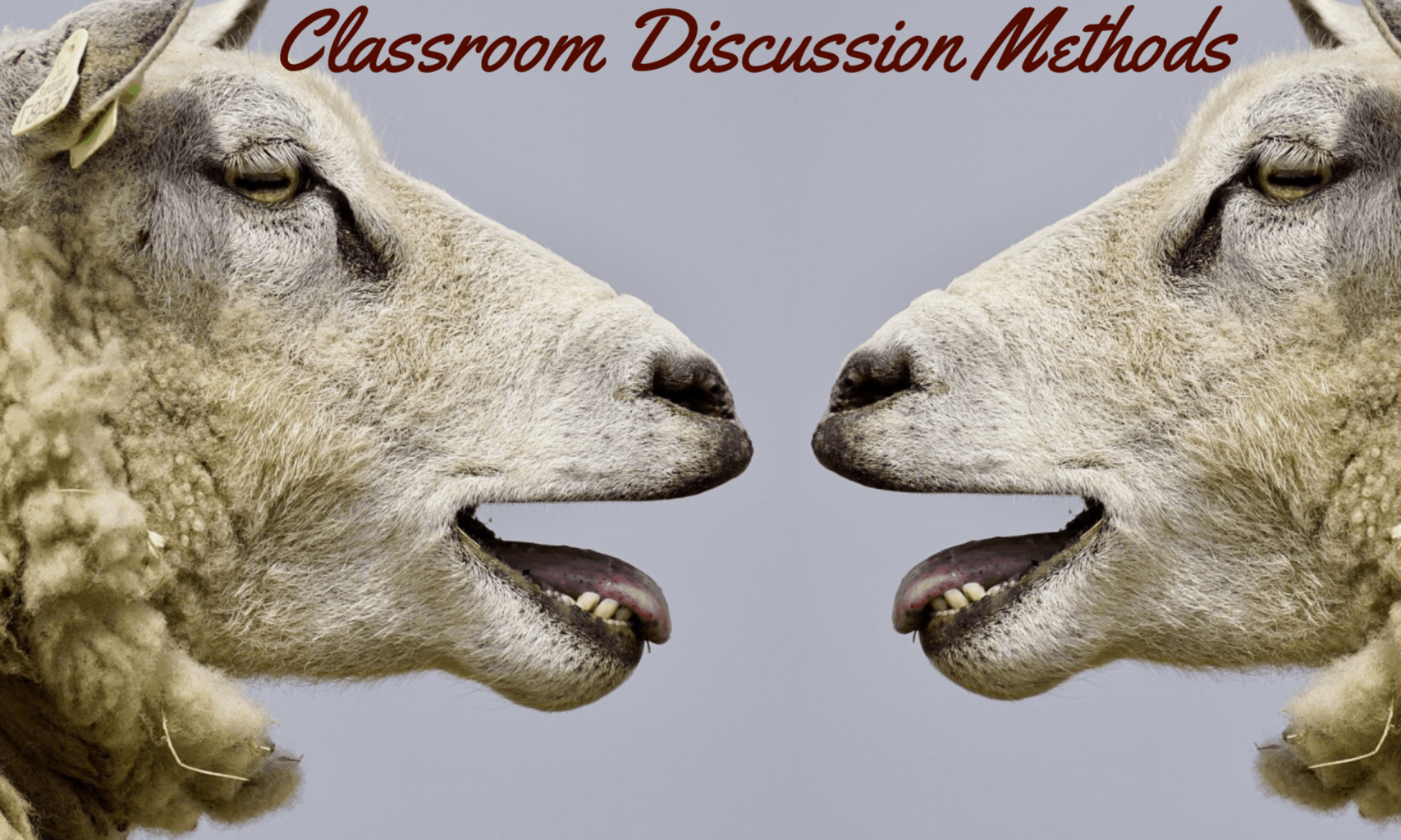When I first entered this class at the end of the summer, I can say that one thing I was fearful of was how much I would have to use technology in this course. I did not consider my self a very technologically literate person, and worried that this deficit in skill would hinder my performance in the class. However, now that I have conquered the mountain and am looking at my work from the other side – excuse the horrible analogy – I am extremely happy with how far my skills with technology have grown. Through my time in this course, I have gained familiarity with multiple online tools, including: Google Tours, Google Sites, Google Forms, NGram Viewer, Padlet, and Adobe Spark to name a few. The incorporation of these tools that were used in this course have already had a positive impact on my teaching. For example, I have already incorporated exit slips through Google Forms that ask students to reflect on what they’ve learned in the day’s lesson as well as ask any burning questions they may have. My students definitely love working through their Chromebooks, and putting my exit slips on Google Forms was a simple way to make this activity more engaging to my class. This is something I may not have incorporated into my lessons before this class due to my slight avoidance of technology, but now I even get a kick out of making surveys for my students to answer through Google Forms. Also, I have learned the value of using sites like Google Forms for collecting data, since Forms records student responses for me to reflect on after the lesson I’ve taught, which is extremely useful for monitoring my students.
I have also used Google Sites and Padlet to make enhance my teaching at my placement school. I have learned that these sites can be great for incorporating historical thinking in a way that connects with students. For example, my eighth grade students took on the role of a key historical figure in President Clinton’s impeachment and composed a blog post from that perspective that they then posted on Padlet. This created a mock social media site for my students, which is something almost all of them are very familiar with. They were also exercising their ability to contextualize the information they had learned in lessons prior about Clinton’s impeachment to accurately depict their role. I believe these aspects of the activity were fun for my students, since I saw them get involved with composing their posts and responding to their classmates thoughtfully. I believe this format for this lesson made the activity much more engaging to my students, rather than if I were to have done this lesson through a handwritten blog post in students’ notebooks. Therefore, the tools incorporated into this class have allowed me to make my material more engaging for my students, as well as greatly improve my level of comfortability with using technology. This is something I believe has made me not only a stronger but a more confident educator, and I will most definitely be continuing to use the tools I’ve encountered in this class – such as the Library of Congress – to enhance the lessons I teach in the classroom this spring and beyond. This class has allowed me to practice using digital tools in an approachable way, and now I genuinely enjoy using technology to enhance my lessons to engage my students.