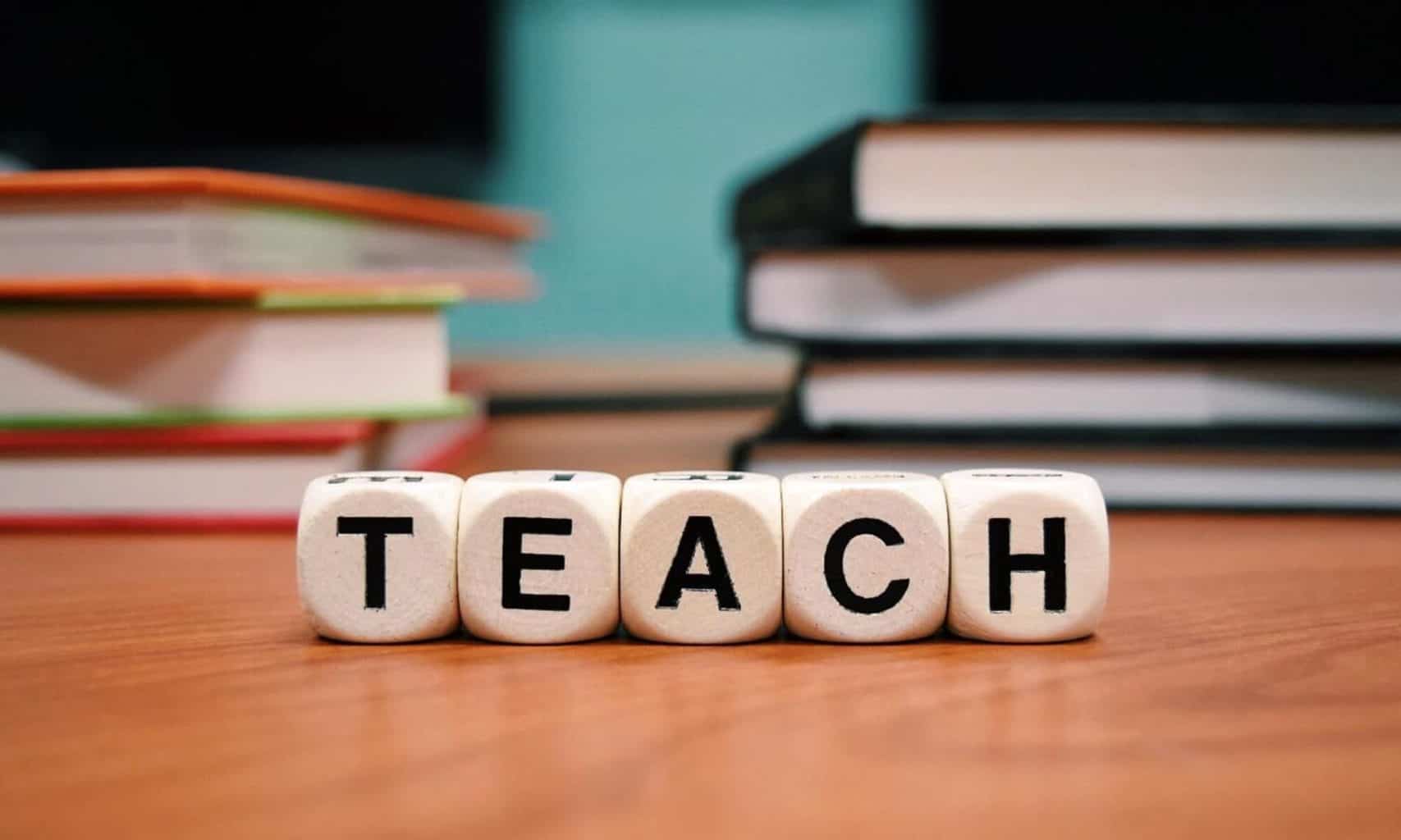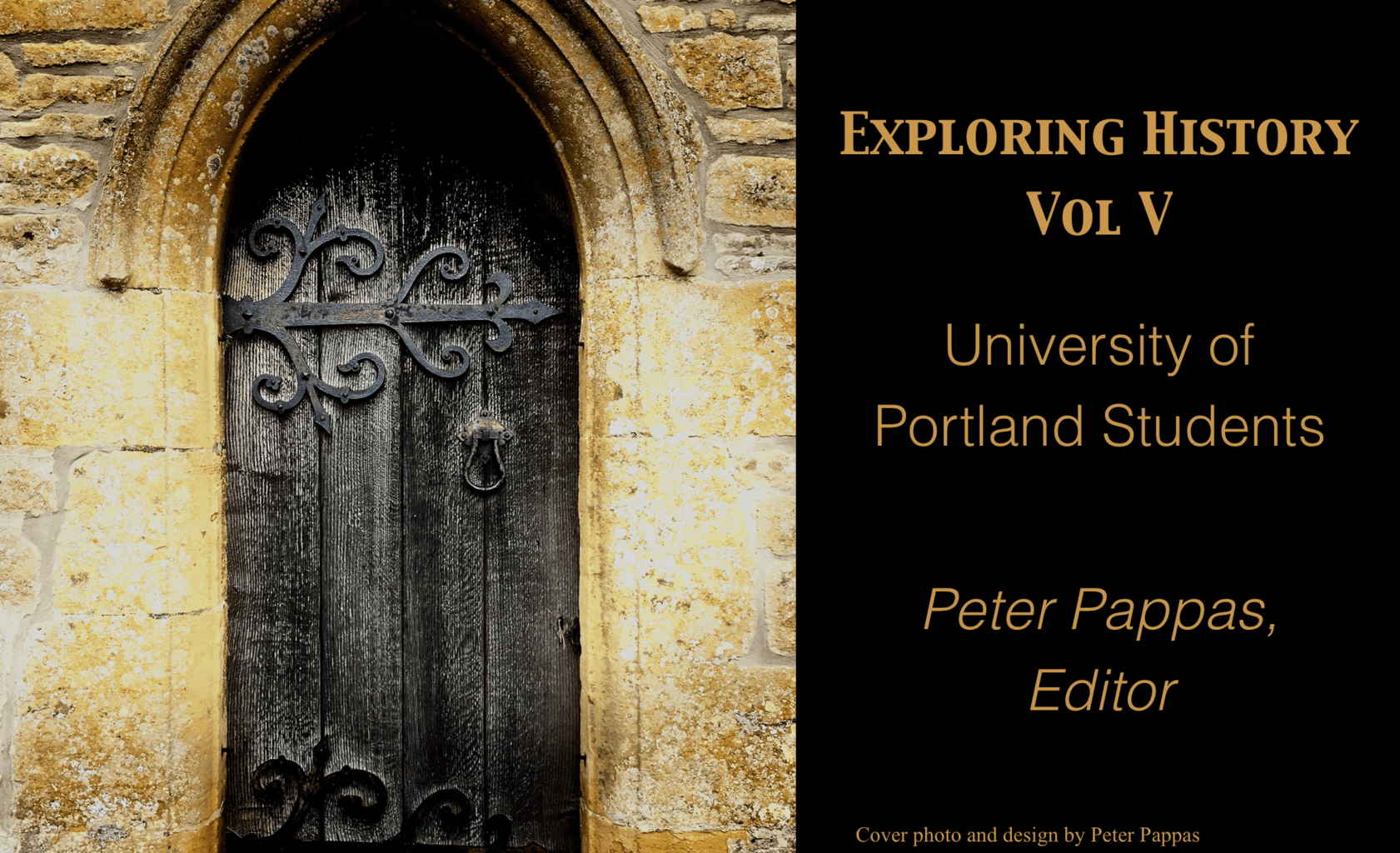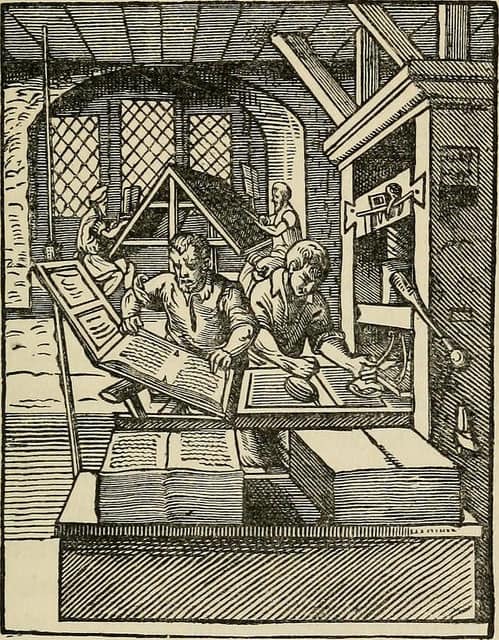We’re very pleased to share a new multi-touch iBook just published by our Social Studies Methods class. Exploring History: Vol V was our PBL capstone and is available free at iTunes in 51 countries around the world. It features these World and US History lessons:
- WWII Propaganda: Close Reading by Nancy Guidry
- The Limits of Leadership by Paxton Deuel
- African Imperialism by Kelly Sutton
- The Harlem Renaissance by Taran Schwartz
- Western Expansion Text Set by James Bayless
- An Account of The Red Summer by David Grabin
This book is the fifth in a series of “Exploring History” titles designed by UP preservice social studies teachers. The books have been very popular – with over 30,000 downloads from nearly two dozen countries. Writing for an authentic and global audience has been one of the prime motivators in this on going publishing project.
Interactive iBook version ~ Free at iTunes
Download Static PDF version (10 MB)
It features six engaging questions and historic documents that empower students to be the historian in the classroom. The units draw from a fascinating collection of text and multimedia content – documents, posters, photographs, audio, video, letter and other ephemera. “Stop-and-think” prompts based on CCSS skills guide students through analysis of the primary and secondary sources. Essential questions foster critical thinking. All documents include links back to the original source material so readers can remix the content into their own curated collections.
All of my student’s wrote for a public audience on our class blog and pursued three class goals:
- Learn to think like a historian.
- Become a skillful instructional designer
- Develop technical skills for production, reflection, growth and professional networking.
The lesson design process began early in the semester when students designed lessons in historical thinking skills based on the work of Sam Wineburg and the Stanford History Education Group (SHEG). They focussed on three key skills – Sourcing, Contextualizing and Corroborating. Then students identified essential questions worth answering and gathered documents to explore the question.
Here’s a post (from fall ’13 class) that describes our project workflow (including how we utilized iBooks Author). The Exploring History includes four additional volume
- Exploring History: Vol I fall 2013 class.
- Exploring History: Vol II fall 2014 class
- Exploring History: Vol III fall 2016 class
- Exploring History: Vol IV fall 2017 class