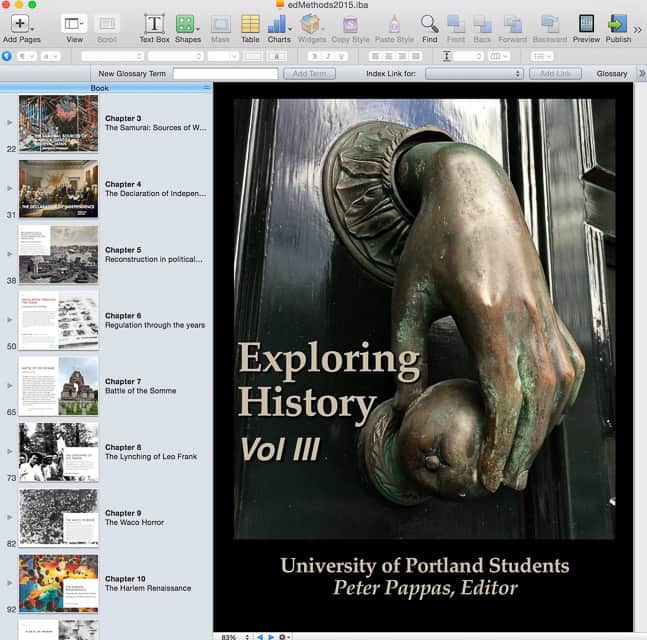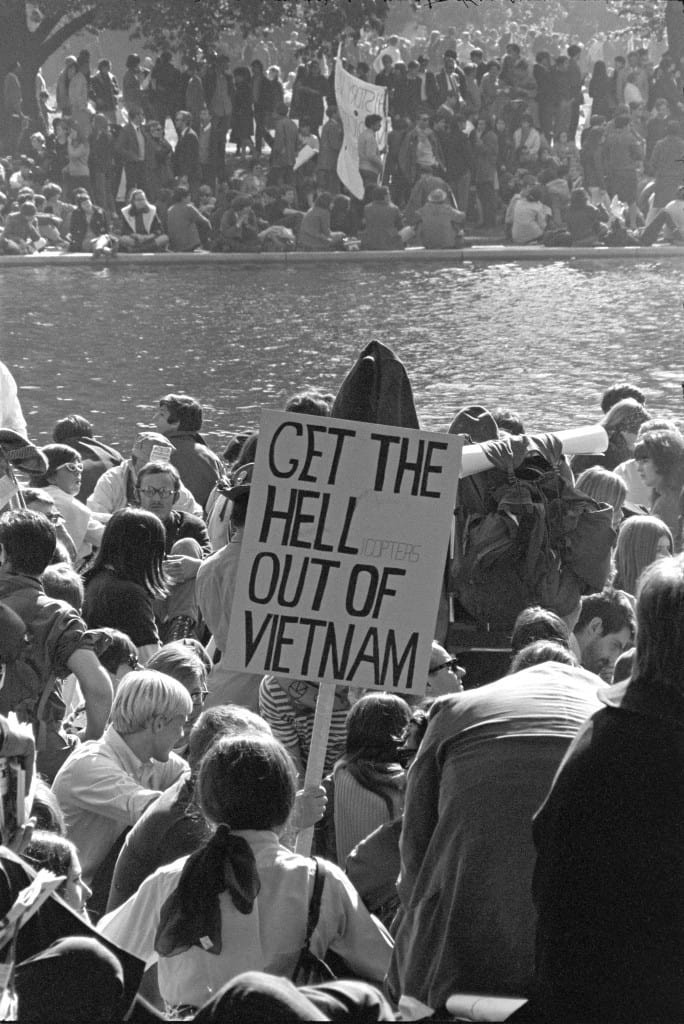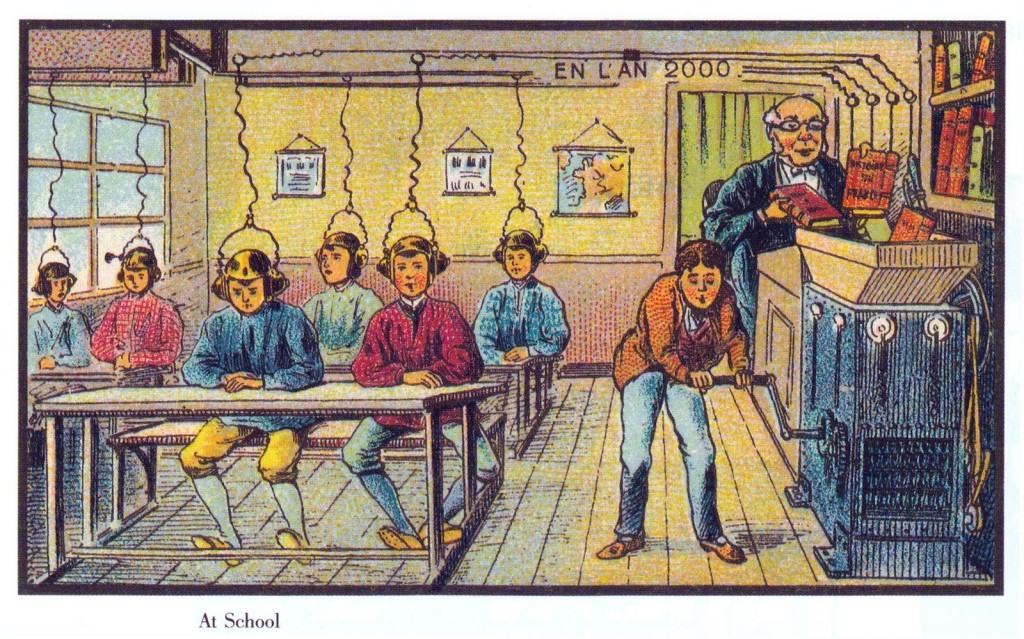 Today we meet in the Digital Lab in the Library.
Today we meet in the Digital Lab in the Library.
Our class has two phases:
Document-Based Lesson Pitch: Our class will open with a bit of “speed dating” of our ideas for the Document-Based Lesson Assignment. Students will have 3 mins to stand up and pitch their lesson idea using our shared Google slideshow. That will be followed by 6 mins of feedback from peers regarding the following:
- You have an interesting generative / essential question worth answering.
- Your initial appraisal indicates there are suitable documents available.
- You have an idea for how students will be asked interpret your documents
Intro to iBooks Author: Students will have a chance to see how easy it is to import content into iBA. Some time to mess around with app should give you insight into how you will need to manage your workflow. For more info on using iBA see our edMethods Toolkit
Assignment:
Due 10/31: Next week we will do our second lesson study – be prepared with a 4 minute pitch with a lesson idea (not the same lesson as your document-based lesson). You might use our content, process, product, assessment approach (or any other format you prefer) We will give you feedback. No need for any media presentation or handouts. All oral presentation. Matching Halloween costume optional.
Preview: If you want to plan ahead, here’s what’s coming on document-based lesson. Students will begin to layout their document-based lesson using a Google Site. With one webpage to correspond to each page of the lesson.
Image credit: A 19th-Century Vision of the Year 2000
A series of futuristic pictures by Jean-Marc Côté and other artists issued in France in 1899, 1900, 1901 and 1910. Originally in the form of paper cards enclosed in cigarette/cigar boxes and, later, as postcards, the images depicted the world as it was imagined to be like in the then distant year of 2000. There are at least 87 cards known that were authored by various French artists, the first series being produced for the 1900 World Exhibition in Paris. More information and cards here.