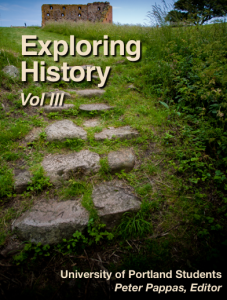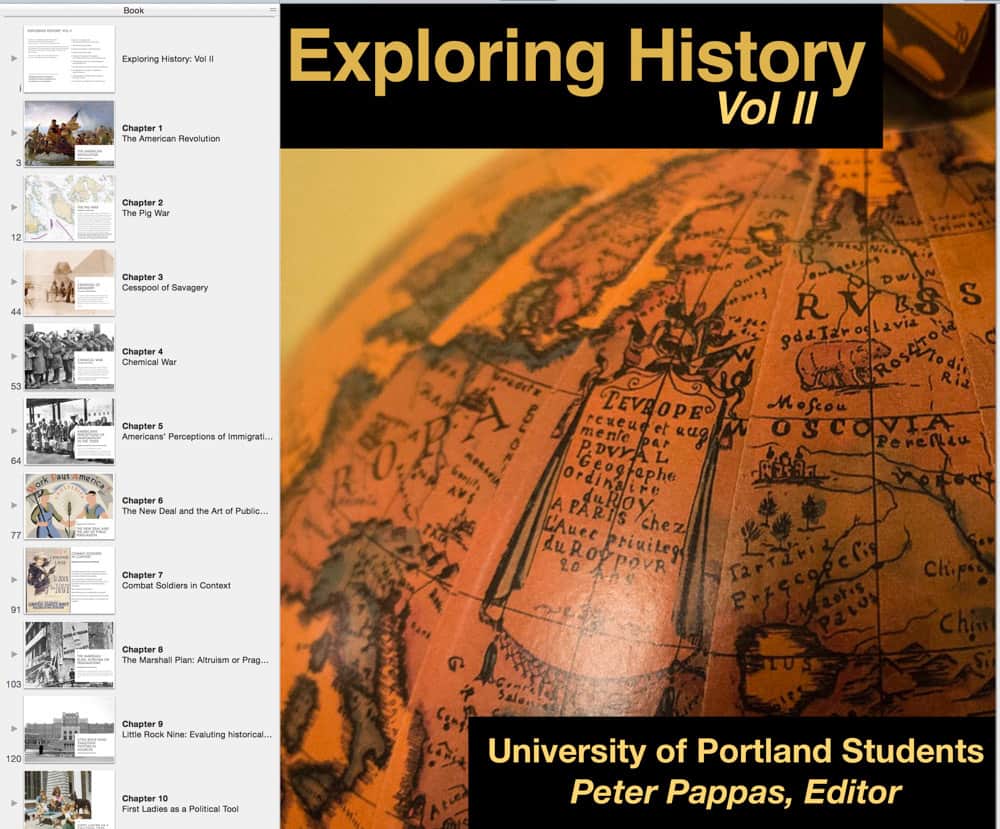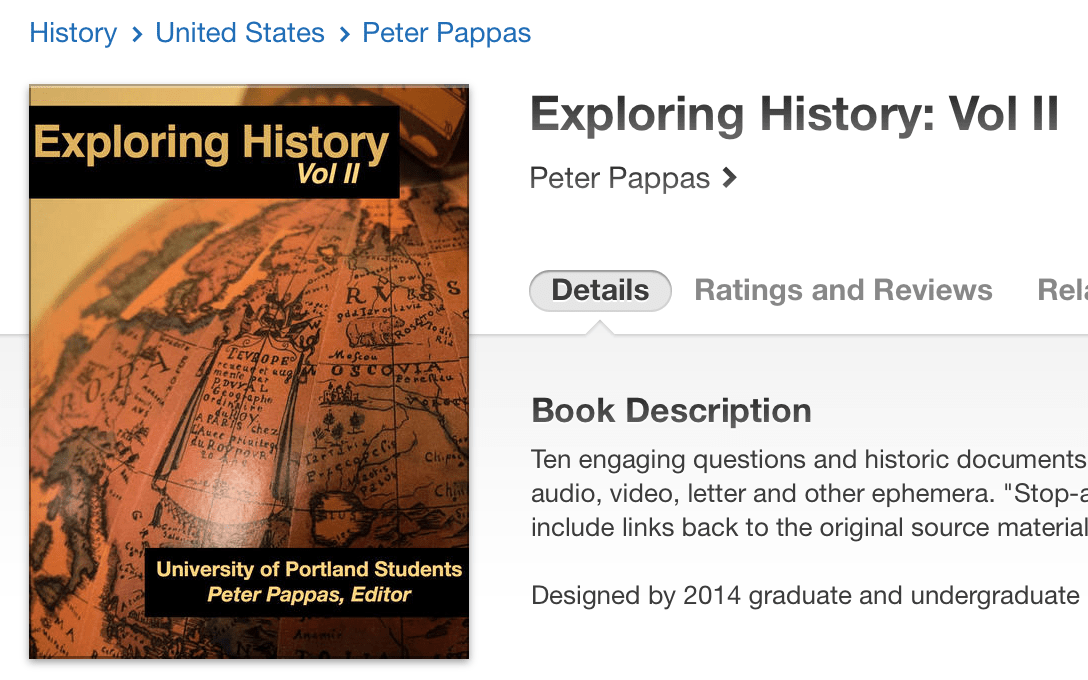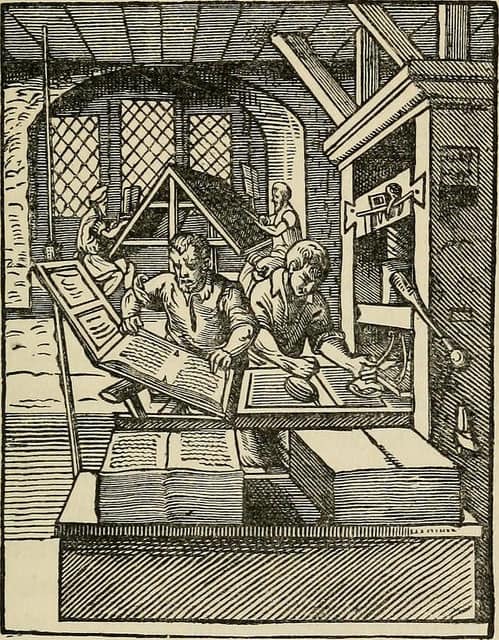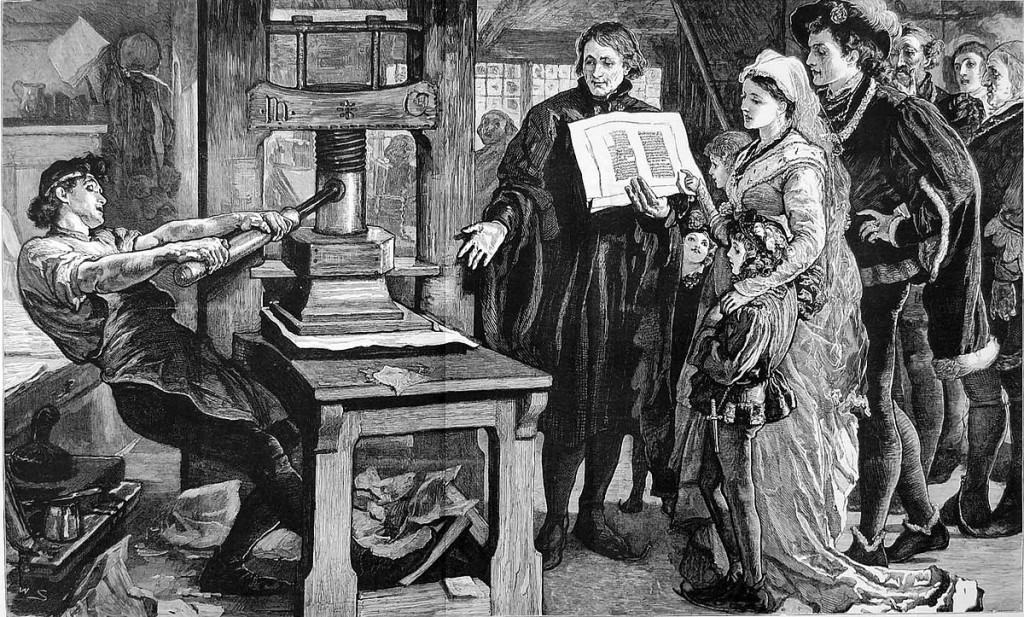
Digital technologies have put us in charge of the information we access, store, analyze and share. Creating an iBook harnesses those motivational factors into an engaging learning experience. The ease of distribution across the world (via iTunes) means students can communicate with a broader, and more authentic audience than just their teacher and class peers.
This is the third iBook published by our EdMethods students. Available free at iTunes:
Exploring History Vol I: Fall 2013
Exploring History Vol I: Fall 2014
Note: EdMethods students regularly post to our course blog. See posts here.
This week we will wrap up our first drafts of our DBLs for inclusion into our collaborative iBook. The iBooks will be designed using iBooks Author in the library digital lab. Students will bring digital versions of their DBLs to the lab – including all image and sound files, text files, citations and URLs.
Workflow? See this guide Getting Ready for iBooks Author 57KB pdf
For more see my resource site: Get Started with IBA
I’ve created a YouTube channel with some short tutorials that students may wish to refer to. See iBooks Author Tips
Write a reflection on the document-based lesson project. It should be turned into your final blog post by 12/6. (Add an image from your lesson). Note: It will also be included in the final version of your iBook chapter.
Here’s our first draft Exploring History Vol III 23MB pdf
Image Credit: Wikipedia
William Caxton showing specimens of his printing to King Edward IV and his Queen. Published in The Graphic in 1877 refering to The Caxton Celebration. The Caxton Celebration, commemorating the 400th anniversary of the first printed book in England, took place in London in the summer of 1877.