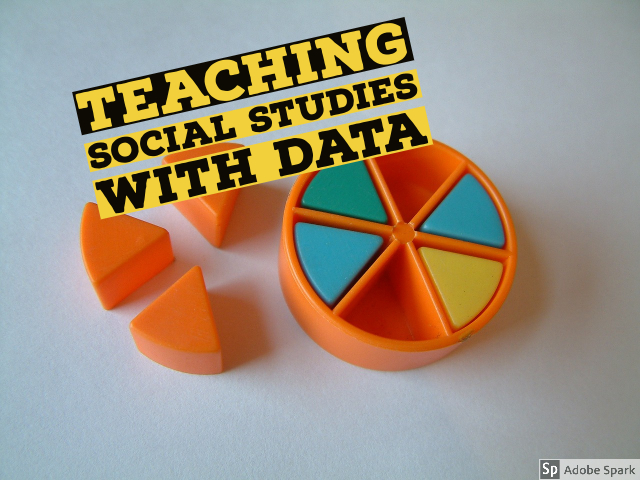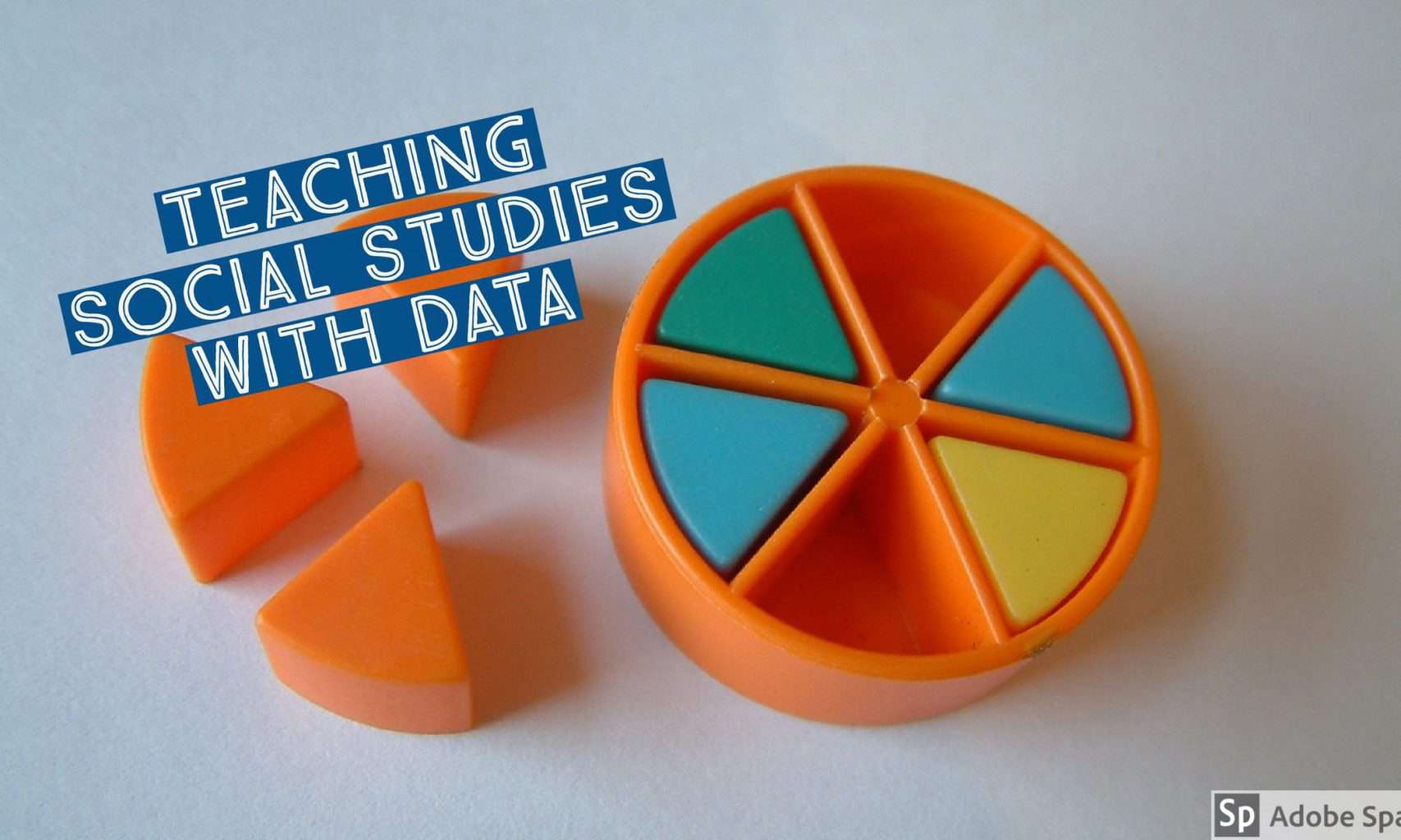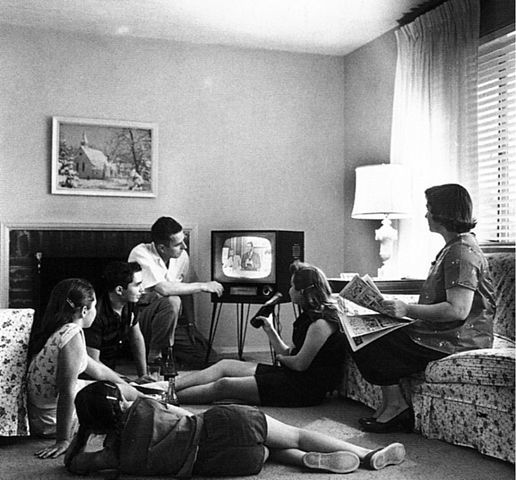Today’s class will open with students doing 5-minute pitch sessions on their final project ideas. Students will get feedback and suggestions from their peers.
History and other humanities that tended to be strictly narrative are leveraging data collection and display tools to spawn a new digital / data approach to teaching history and social science. See Digital Humanities Projects at Stanford
In today’s class we will explore a sampling of free online data visualization tools that can be used in the classroom. Students will be asked to incorporate one of these tools into a lesson design.
User defined world history data set
- GapMinder World – manipulate moving bubble graphs, select x and y axis from a variety of data sets
Text-based tools
- NGram Viewer – online research tool that allows you to quickly analyze the frequency of names, words and phrases -and when they appeared in the Google digitized books. For more advanced searches using NGram Viewer click here.
- Google Trends – see how often specific keywords, subjects and phrases have been queried over a specific period of time.
- WordSift was created to help teachers manage the demands of vocabulary and academic language in their text materials.
- Chronicling America – search America’s historic newspaper pages from 1789-1963
Map-based tools
- Timelapse – is a global, zoomable video that lets you see how the Earth has changed over the past 32 years.
- Metrocosm – All the World’s Immigration Visualized in 1 Map
- Two Centuries of U.S. Immigration – map with graph and date slider
- MapJunction – Compare US city maps over time
- American Slave Trade – two minute animated map
Social justice projects (example American racial history)
- Freedom on the Move – database of runaway slave advertisements
- Map of White Supremacy mob violence
- Mapping the “Negro Travelers’ Green Book“
Assignment 9 | Data Visualization posts 19A-9
Sample posts from 2018
Choose one or more of these digital tools (or use a favorite of yours) and blog about how you would use it in an activity, lesson or unit. Be sure you focus on an idea that allows your students to be using the tool. Be sure to link to the tool and include a screen shot. If the digital tool allows results to be embedded in the blog. Reminder on how to use HTML Snippets.