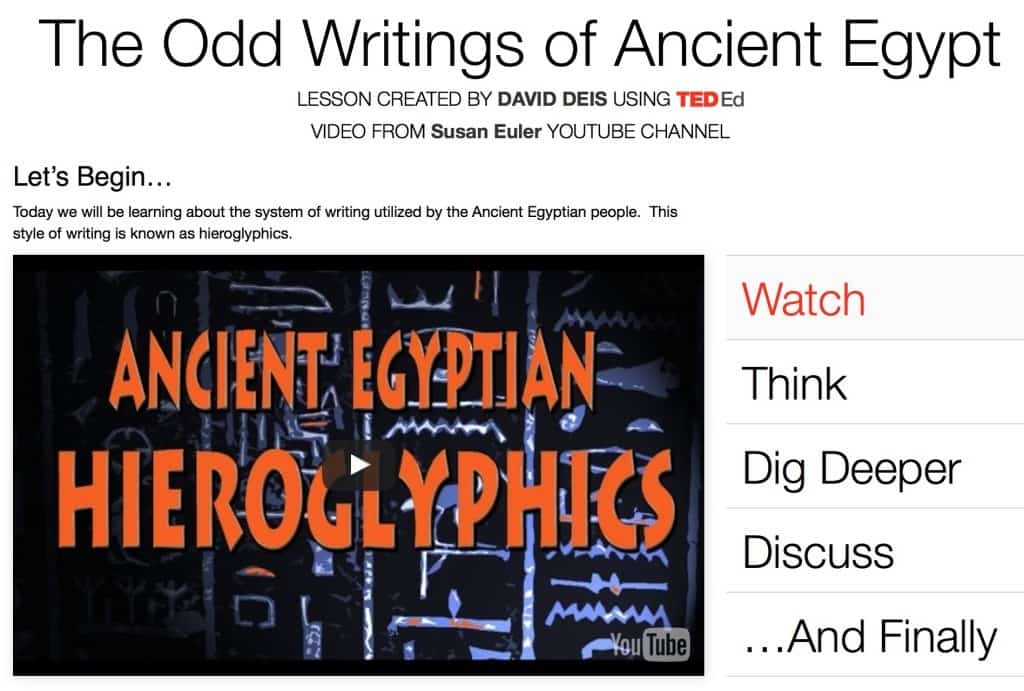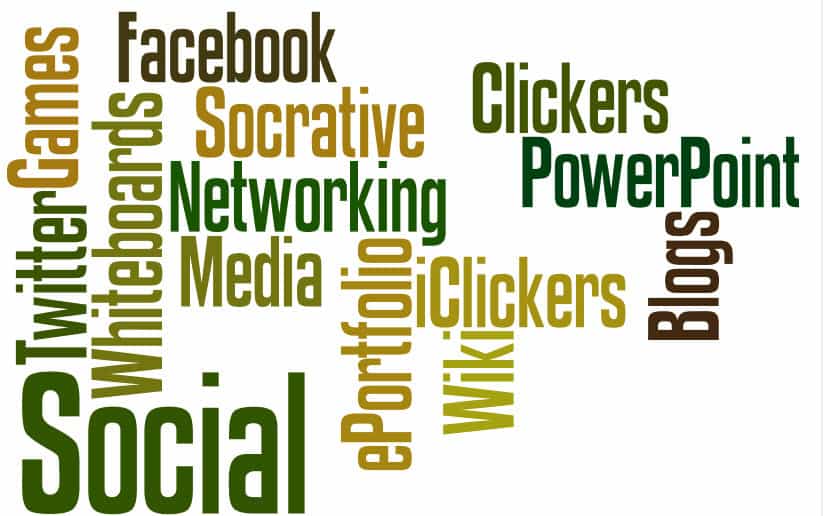The creation of a DBL (Document Based Lesson) has been an interesting one. Originally, I looked at the task as if I was creating a DBQ (Document Based Question) such as one that would be found on the AP US History test. However, I soon realized that this is only one aspect of a DBL. For a DBL to work, the students must answer a general question through the use of very specific source material. This hindered my generation of ideas with which to create a DBL. I eventually did decide on a solid topic: The effects that a singular event can have on another event that occurs many decades later.
To answer this question, I am having students examine the Declaration of Independence as compared to the Declaration of Sentiments. For this I have having the students read sections of each work as well as images depicting the events in question. The compare and contrast elements of the assignment are meant to help he students come to a deeper understanding that little in history happens in a vacuum. Almost everything has had some sort of influence acted upon it.
I greatly enjoyed the creating of the iBook because it allows for a degree of creativity. The use of the iBook medium allows for a more interactive version of a lesson. The use of scrolling texts widgets allows the writer/teacher to place large snippets of text in a condensed area. This allows for the reading to become less daunting than a solid block of static text and it allows the creator to add in additional material—such as images—onto the page. This makes it so the students don’t have to use only text but can use the text in context/conjunction with the images.
Image credit: The Declaration of Independence
By John Trumbull Source