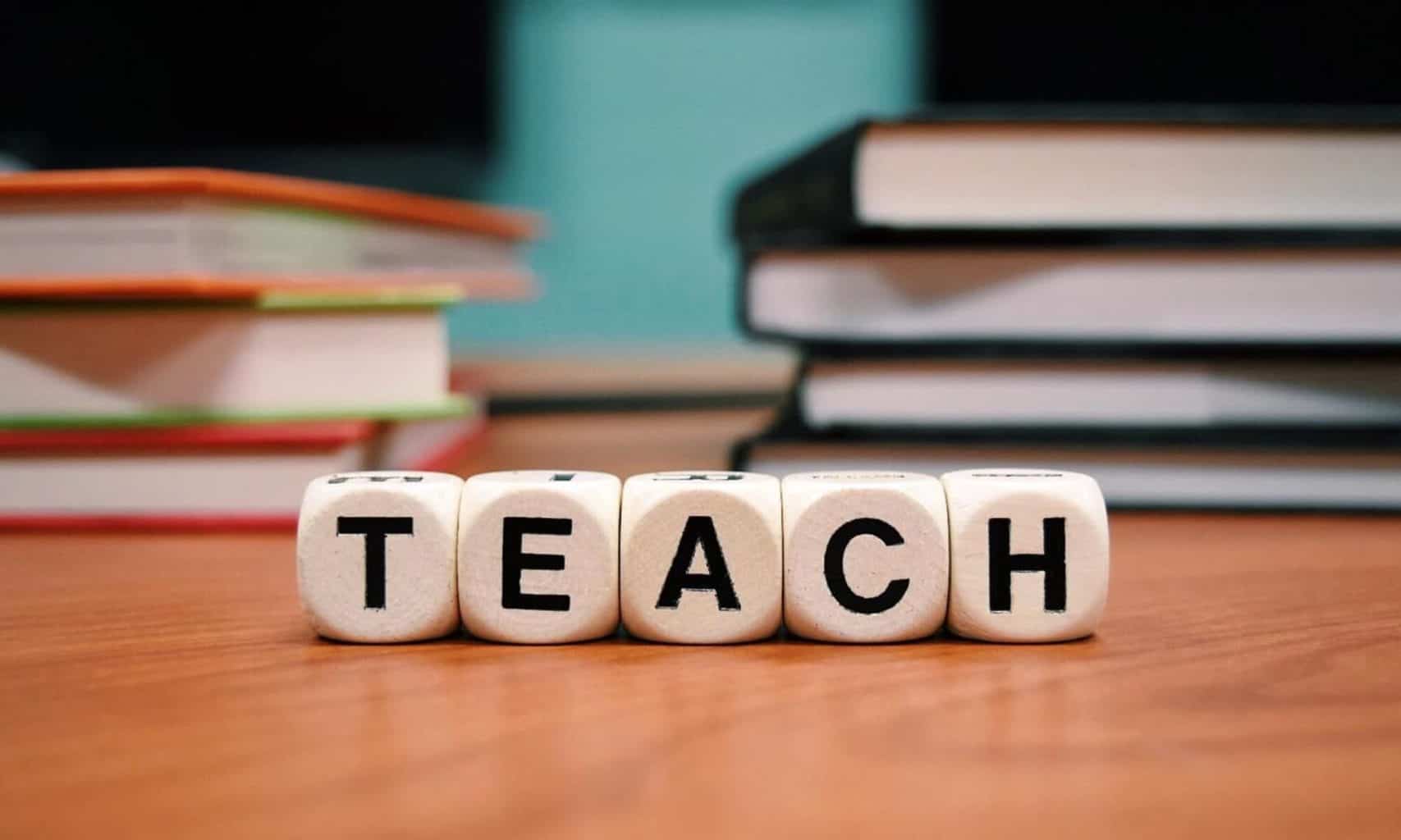Overview
After individual Zoom sessions with each student, this is our first full class session over Zoom. Our goals:
- Share an introductory lesson in historical thinking
- Get everyone comfortable using WordPress
- Introduce Canva – as a tool for creating featured images for student posts
- Introduce our first assignment
Class session
Our first lesson will explore the intersection of historical context and the role of background knowledge in construction meaning. The students will work in teams to deconstruct a historical painting. A task that requires background knowledge that the students likely lack. We will use two instructional strategies to make up for those deficiencies – summarizing and identifying similarities and differences. See Classroom Instruction That Work by Robert Marzano
Next we will get a quick introduction to Canva a free design service. Students should create their own account.
Then students will get an introduction to WordPress and an explanation of the first course assignment.
Assignment 1 | First post 20-A1
In our first assignment we will review two articles below and brainstorm some ideas for teaching remotely – either in this course our your placements.
The purpose of this lesson is to generate some ideas for how we might manage our course. What tools would we use? How do we stay connected? How to do we build a positive classroom culture?
- To get some practice using Canva to create featured images – students should design a meme on teaching remotely – have fun with it.
- Students should also compose a post that explores the notion of teaching remotely – could include: suggestions, good apps, best practices, opportunities, challenges, fears, concerns. These could be from the perspective of our class or your placements.
- Meme and posts are due Friday August 28th. That will give the class and instructor time to read and leave a comment before we get back together. In our Aug 31st class we will discuss how we might best structure our class.
Resources
Resources for Using Canva
Students will need to create a 1200 (Width) x 900 (Height) pixel “Featured Image” for every post in their WordPress portfolio.