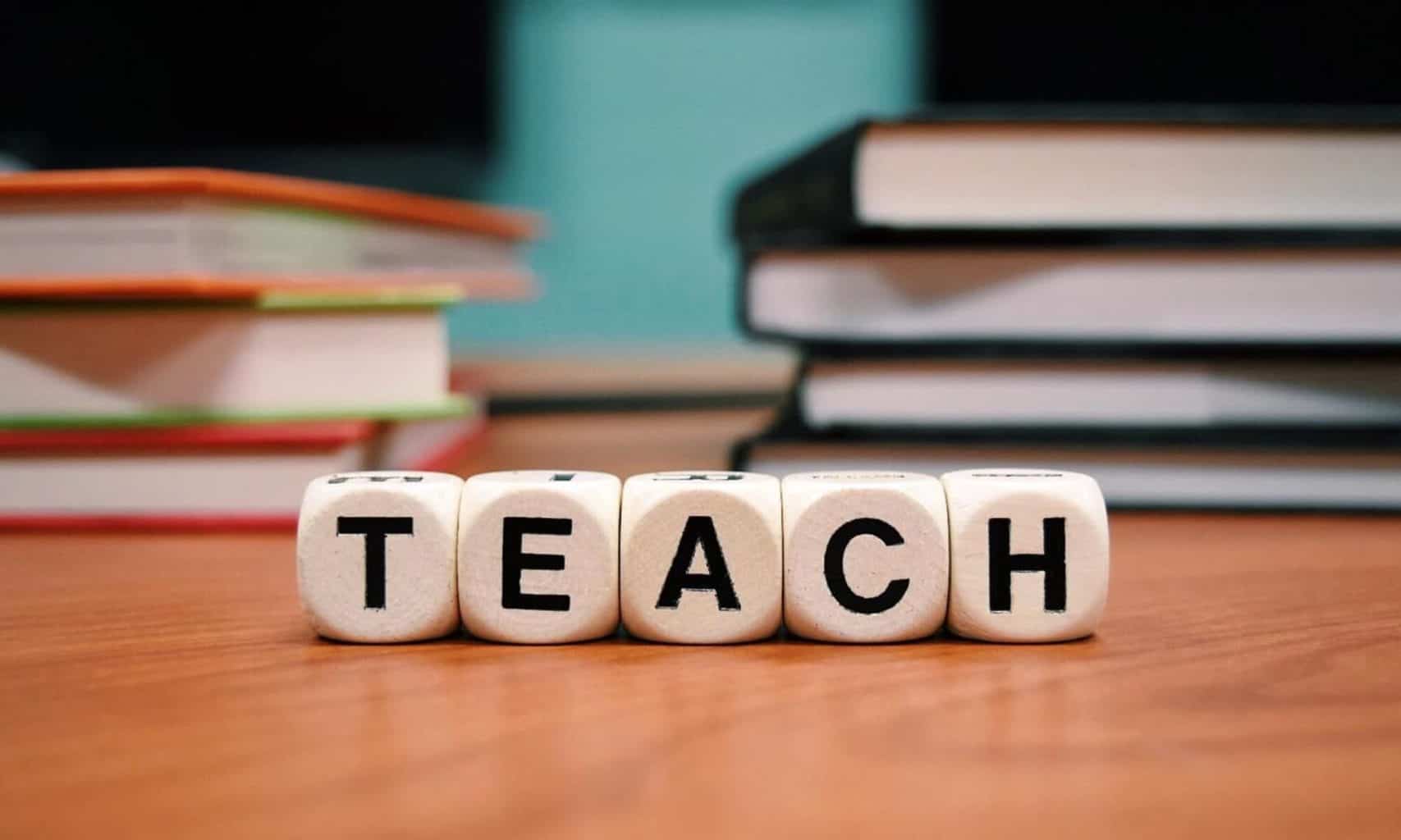Featured image: Emancipation statue at Lincoln Park
Looking ahead
You should begin planning a 20 min learning activity to teach to class. On 10/4 you will present a pitch idea to class for feedback. They will be taught beginning on 10/18 and spread out over few classes. Regardless of when you present, all of you will have your “lesson post” due on 10/18.
Overview
We will continue our examination of historical thinking skills based on the work by Stanford History Education Group. (SHEG). In this class our focus will be on Contextualization. See Historical Thinking Chart (pdf in English and Spanish at SHEG).
For content, in this class session will will consider the roots of American racism seen through the lens of US Civil War era.
Class Session
Peter will lead a short demonstration of contextualization. Then we will do an activity with a debate that highlights the role of context in historical thinking.
Class explore “racism in context” using the framework of “Structured Academic Controversy” (SAC). Not all issues can be easily debated as pro / con positions. SAC provides students with a framework for addressing complex issues in a productive manner that builds their skills in reading, analyzing, listening, and discussion. It shifts the goal from “winning” the argument to active listening to opposing viewpoints and distilling areas of agreement.
SAC questions
Question A: Was Abraham Lincoln a racist? 250kb PDF.
Breakout 1 argues that Lincoln was a racist.
Breakout 2 argues that Lincoln was not a racist.
Question B: Were African Americans free during Reconstruction? 750kb PDF.
Breakout 3 argues African Americans were free during Reconstruction.
Breakout 4 argues African Americans were not free during Reconstruction.
Format
Position Presentation
1. Side A presents their position using supporting evidence from the texts.
2. Side B restates to Side A’s satisfaction.
3. Side B presents their position using supporting evidence from the texts.
4. Side A restates to Side B’s satisfaction.
Consensus-Building
5. Abandon roles.
6. Build consensus regarding the question (or at least clarify where your differences lie), using supporting evidence.
7. Consider the question: How should we judge people from the past?
Assignment 5: Historical Thinking with Google Forms | Google Forms 21-A5
ASSIGNED READING:
In our next class we will be exploring the impact of industrialization in the late 1800s. Please download and review Progress and Poverty in Industrial America available free at iTunes. Also available online as a Microsoft Sway for non-Mac folks. We will be using the 11 sources to create a graphic organizer that responds to the essential question: “How do we evaluate the social costs and benefits of technological innovations?”
ASSIGNED ACTIVITY:
Design a learning activity that focuses on historical thinking skills. (Much like we have already done – historical documents, sources, prompts and replies.) But this time we will use a Google Form to make the activity – interactive – either a self graded quiz or a differentiated (choose our own path) form.
The self-graded quiz is an objective test, so you should find some historical source material that lends itself to objective questions. The “differentiated / “choose your own path” form gives the user a chance to navigate to different content sections. It can also include questions for response which differentiate the next content section.
Here’s a sample post from 2020.
Find more examples from 2020 here.
Note: 2020 students did a shorter version of both.
I’m assigning you folks a more detailed version of just one style or the other.
Your Google self graded quiz form should include:
- Title
- Historical document(s) as prompt for questions.
- Where you got the document(s). Include working URL. (Be sure it’s in public domain)
- Tests should have at least 10 questions for user to answer.
- Answer key that gives feedback for correct / incorrect answers.
Your Google differentiated / “choose your own path” form should include
- Title
- Historical document(s) as content.
- Where you got the document(s). Include working URL. (Be sure it’s in public domain)
- At least 2 alternative paths to different sections based on user selection or response to a question.
- At least 1 question or open response at the end of each path
Embed the your Google forms in post (more instructions below).
Be sure your blog post has:
- Featured image and clever title
- Target student group. Grade, course.
- Quiz context – for example – introduction, pre-assessment, etc
- Direct link to Google Forms
- Embedded Google Forms using “Custom HTML” block in WordPress
TECH RESOURCES FOR THIS LESSON
Self grading form – students will see how they did on each question. And you can provide feedback / “reteaching” for questions they missed.
How to make Self Graded Quiz Link
How to make Self Graded Quiz where “wrong answer” leads to remediation Link
Differentiated form – There are two sub sets. A differentiated is self graded, except if they get correct or wrong answers they follow different paths. For example if they miss question 1, they go to instructional info and then retake the question. If they get question 1 correct, they go directly to question. A choose your own path gives them a choice on what they want to “study” – “Do you want to study A, B or C?
How to make a “choose your own path” Link
Here’s a good planning tool for “choose your own path” Link
Once you have created your Google form (any type) here’s how to get an embed code. Start by going to the “Share” tab in upper right corner of Google form.
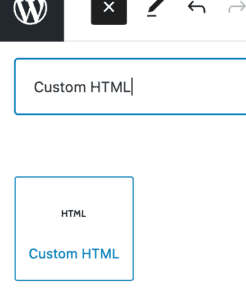
Then paste your Google embed code into a “Custom HTML” block in your WordPress post.