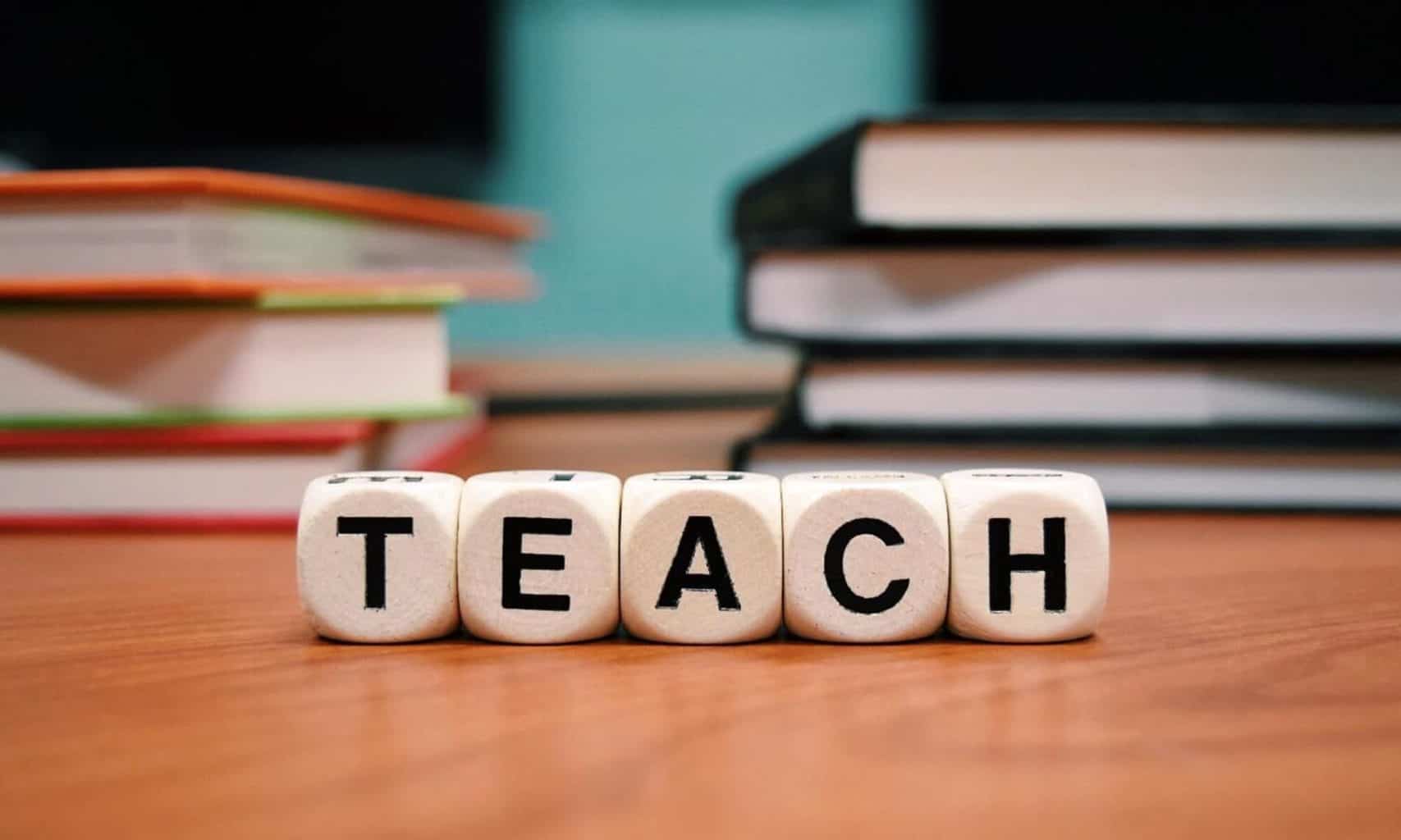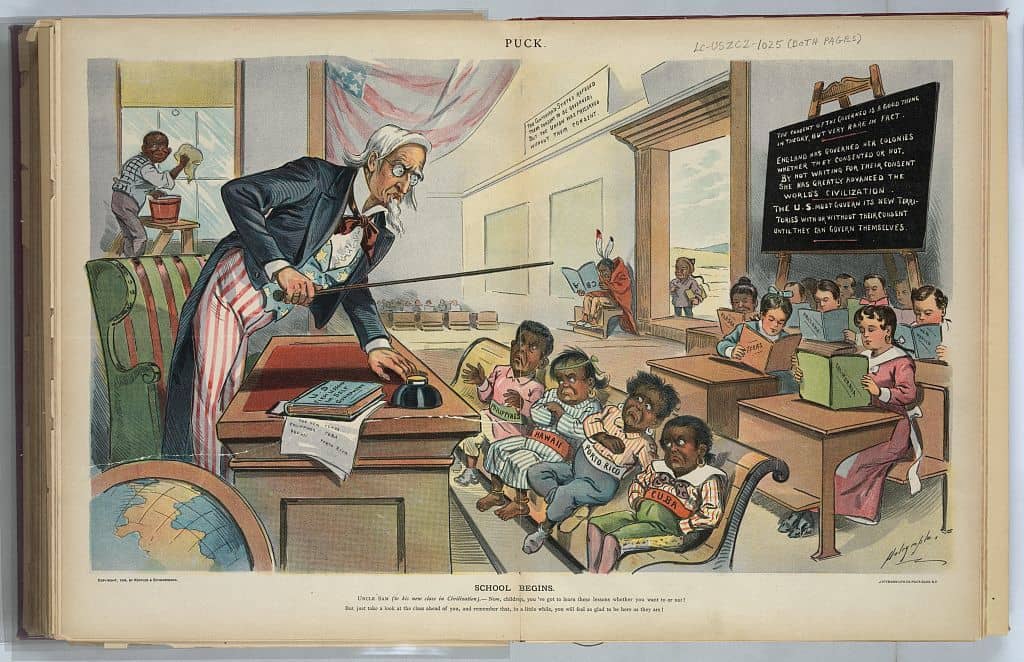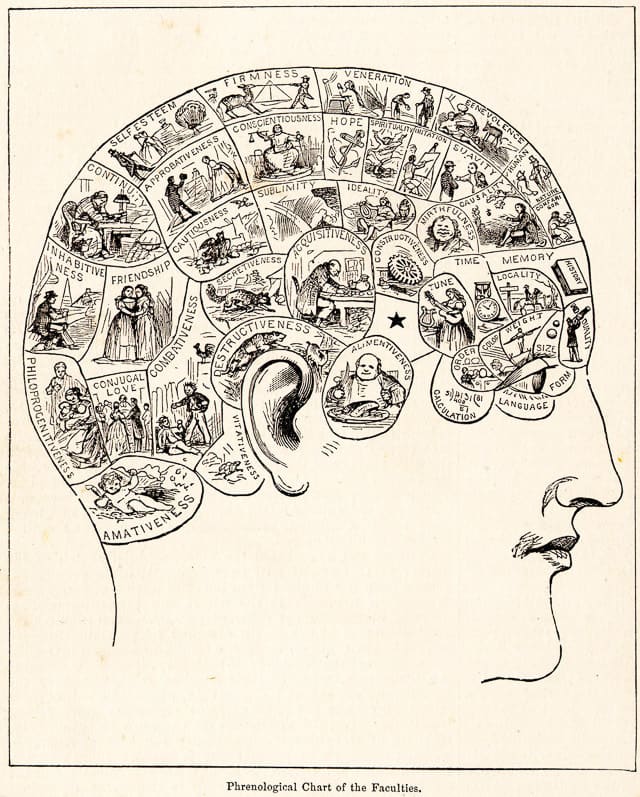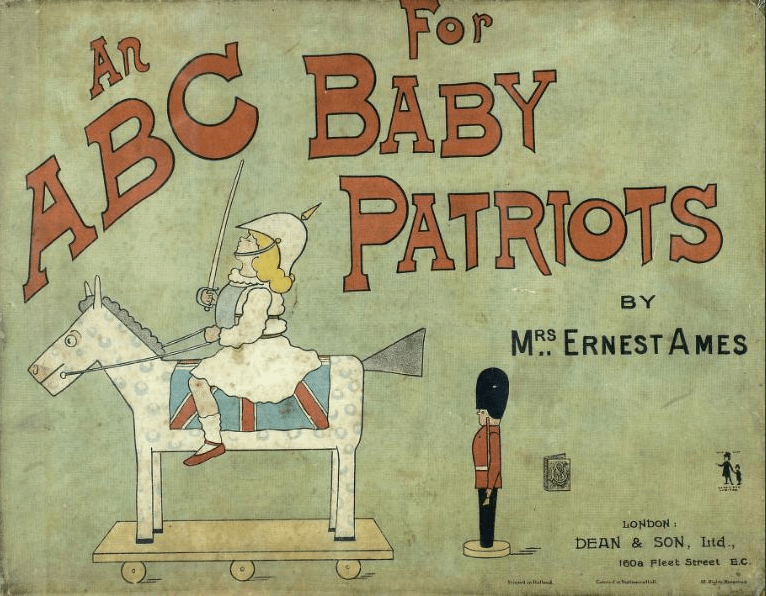 Working as individuals or in 2 person teams, students will design a document-based lesson (DBL) question suitable for inclusion in our iBook (available at iTunes).
Working as individuals or in 2 person teams, students will design a document-based lesson (DBL) question suitable for inclusion in our iBook (available at iTunes).
See Class 6 for recommendations for DBLs and Teaching with Documents. Your DBL will include:
- Introduction of the DBL with brief historic context as needed.
- Generative / essential question
- About 5 – 8 related documents (image, text, video, audio) that will assist the students in answering the generative question
- Clear statement of what students will be asked to do
- Close reading scaffolding question for each document to assist the student in examining the document
A good example of a DBL is Progress and Poverty in Industrial America This is a pdf version of one of my iBooks. (note: you will not have full function of all the gallery and video widgets). It uses 11 documents, which is a bit more than I expect for your DBL.
The DBL Design Assignment will be accomplished in steps:
Step 1: Develop a proposal which will be submitted for peer review. You should be prepared to deliver a 2 min pitch to class. (not a written assignment to be turned in)
Due date: 10/12.
We’ll do a bit of “speed dating” of our ideas for the DBL Assignment. Students will form two lines and have 2 minutes to pitch their DBL design idea to each other and share some feedback. Then one line will shift and we repeated the pitch exchange. In all students will pitch their idea three times.
The goal of this phase is to gather feedback from peers regarding the following:
- You have an interesting generative / essential question worth answering.
- Your initial appraisal indicates there are suitable documents available.
- You have an idea for how students will be asked interpret your documents.
Step 2: Submit a preliminary idea for your DBL design project for Peter’s feedback by 10/19. It should be posted to a shared Google folder.
Here’s a short video on using shared Google folder
It can be in the form of a Google doc that addresses:
- Where will you use it? Grade, course, etc
- An interesting generative / essential question worth answering.
- 3 -5 suitable documents (include links).
- A brief explanation of “what are the kids going to do?”
Note: This is not intended to be a fully developed lesson. Just an idea of where you intend to go.
Step 3: Prepare content for iBooks Author lab session on 11/23
Workflow? See this guide Getting Ready for iBooks Author 57KB pdf
Step 4: iBooks Author design session 11/23
Step 5: Peer review of draft iBook 11/30
Step 6: Write a reflection on your DBL design process and post to our blog (your final post). It will also be added to your iBook chapter – due 12/6.
Step 7: Final design session in Digital lab 12/7
Title: “An A B C, for baby patriots”
Creator: Ames, Mary Frances
Publisher: Dean & Son
Place of Publication: London (160a Fleet Street E.C.)
Publication Date: [1899]
Archive: University of Florida UF00086056:00001