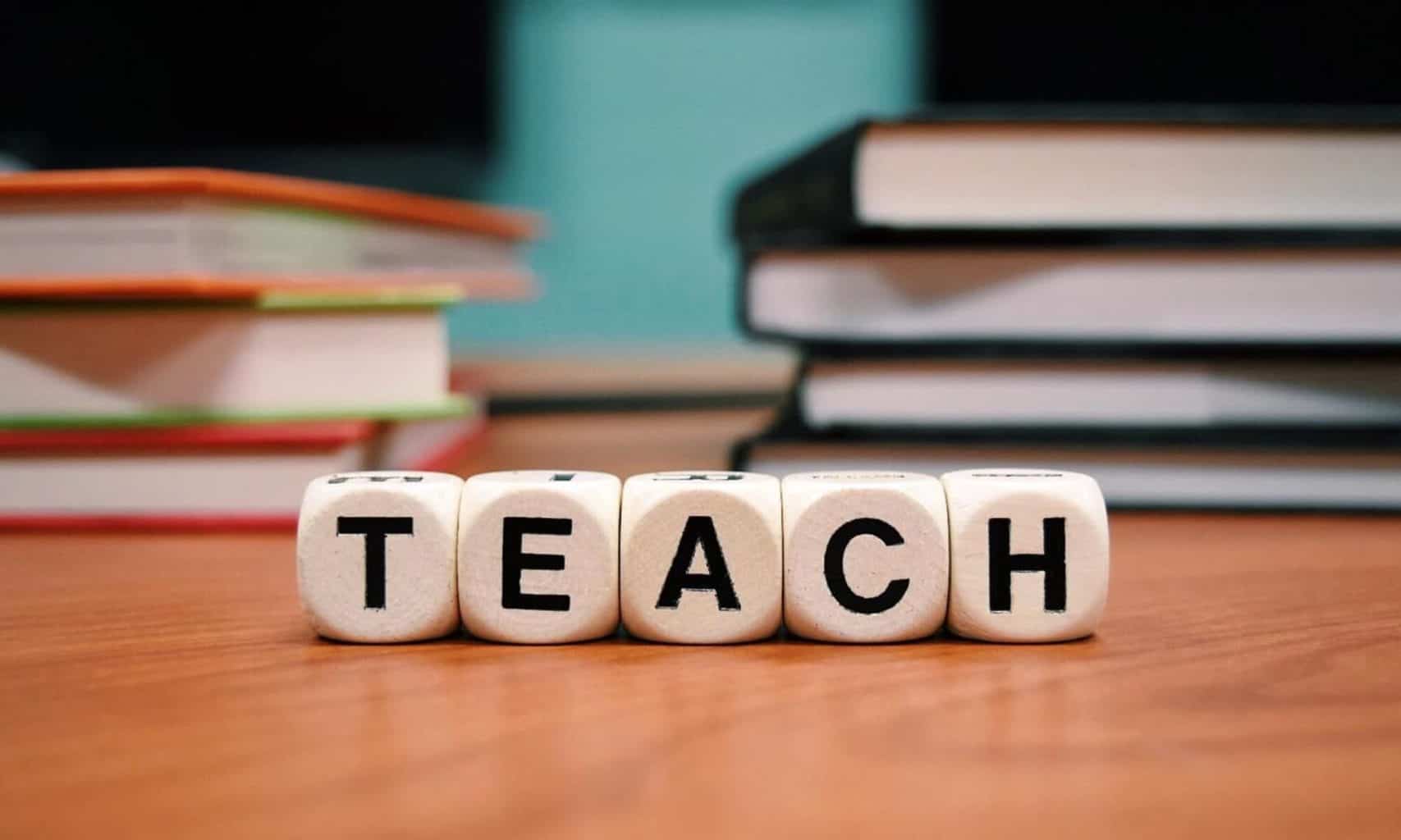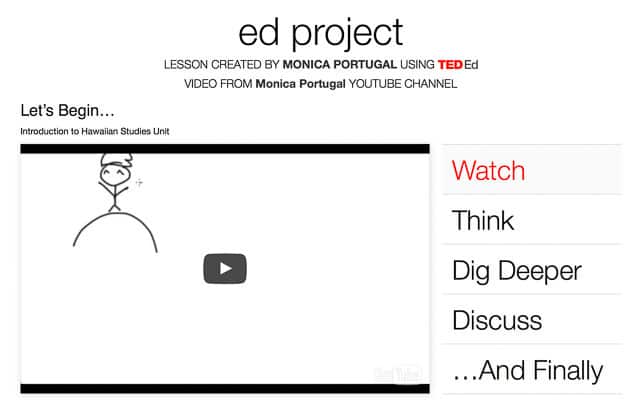Prompt: Assume you have your first full time teaching job and the principal tells you that you’ve been selected to pilot the “1 to 1 Project.” What are your thoughts about the opportunities and challenges that presents?
Like many others, I believe that technology in the classroom can be a huge asset to teachers and students. A few pros of 1:1 technology is that it gives students who may not have access to technology at home to now have a personal device to complete work at home. It also allows students to easily share information through apps such as Google Docs, Padlet, or Haiku Deck. It also gives students the capability to presenting their learning through difference mediums, such as: videos, voice recordings, power point presentations, and even animations. However, from personal experience of participating in a school that enforced the use of 1:1 laptops, I can also see the cons of incorporating it in the classroom.
As an individual pursuing a career in teaching, I see the use of 1:1 Ipads or laptops as an opportunity for students to connect with a learning style that best suits their digital generation. 20 years ago, teachers had set time aside in class to go to a computer lab, and instruct students how to use a computer. Now, Ipads, tablets, and laptops are within arms reach in the classroom, and sometimes students are more technology literate than their teachers. It amazes me as to how easy it is for students to resolve their problems, questions, or confusion by pressing a few buttons. Finding an answer for almost anything can be done with a simple, “Google.”
Although the incorporation of a 1:1 device can easily help students advance in their research, create presentations or videos, and even participate in communities through blog posts such as this, it can also be easily abused. With technology students are capable in completing work at much faster speeds, and with that extra free time students then have the leisure of browsing the Internet, and going off subject within the classroom. Even if the Wi-Fi of a school is able to block content and sites such as Facebook or YouTube, students can be so tech savvy and find proxies to get around it. I mean, I have witnessed teachers ask students how they can get around a system in order to show a YouTube video multiple times. For me it is a fear that even if I do have the power to monitor and check what my students are doing on their computer or tablet, I do not have the time to monitor 15-25 screens constantly to ensure students are not deviating from the class agenda.
Lastly, I strongly believe that handwritten notes and penmanship is a necessary skill in life. Although I understand that having a 1:1 device does not necessarily mean using it for everything in the classroom, I do not want my students constantly relying on a keyboard, online power points, or snapping a picture of class notes to gather information. I want my students to retain information by physically feeling and expressing their thoughts onto a piece of paper. There have been multiple studies done that have concluded that by physically writing individuals are able to retain information better, improve their writing, and remain focused, and I believe that it is because students are able to physically create something, and organize their thoughts in a way that best represents the way they think.
If I were to be put in charge of a 1:1 program, I would want to emphasize that the device is a tool to support learning within in a classroom, rather than attempt to revolve a class agenda to incorporate the technology.
Image from: http://www.glasbergen.com/search/technology+cartoons/?count=12