Here’s our workflow for collaborating on an iBook showcase of student designed DBQs.
- My lesson on Teaching with Documents
- Original DBQ project assignment.
- Creation of Learnist boards – used to share and critique each others work: Links to student Learnist boards.
- My lesson on using iBooks Author
- Class session working with iBooks Author
During the last class session students used their prewritten text, selected images and video, they used about 2 hours of lab time to complete their chapters. They shared their chapter files and following class, I compiled their chapters into a single iBook and we use some class time to critique and see how chapters fit together. See draft iBook file here. (12.6MB pdf) Note: it still needs a cover, introduction and much editing.
I’ve arranged to have the iBooks draft file loaded on to iPads for the students to use. In Class 14 we will proof the draft and collectively design a cover and intro. After some final edits, I’ll upload to iTunes. Net result a student publication in just a few hours of lab time (with all research and writing done in advance)
Image credit: McGuffey’s Reader illustration n.d.
Miami University Library: nn-1351
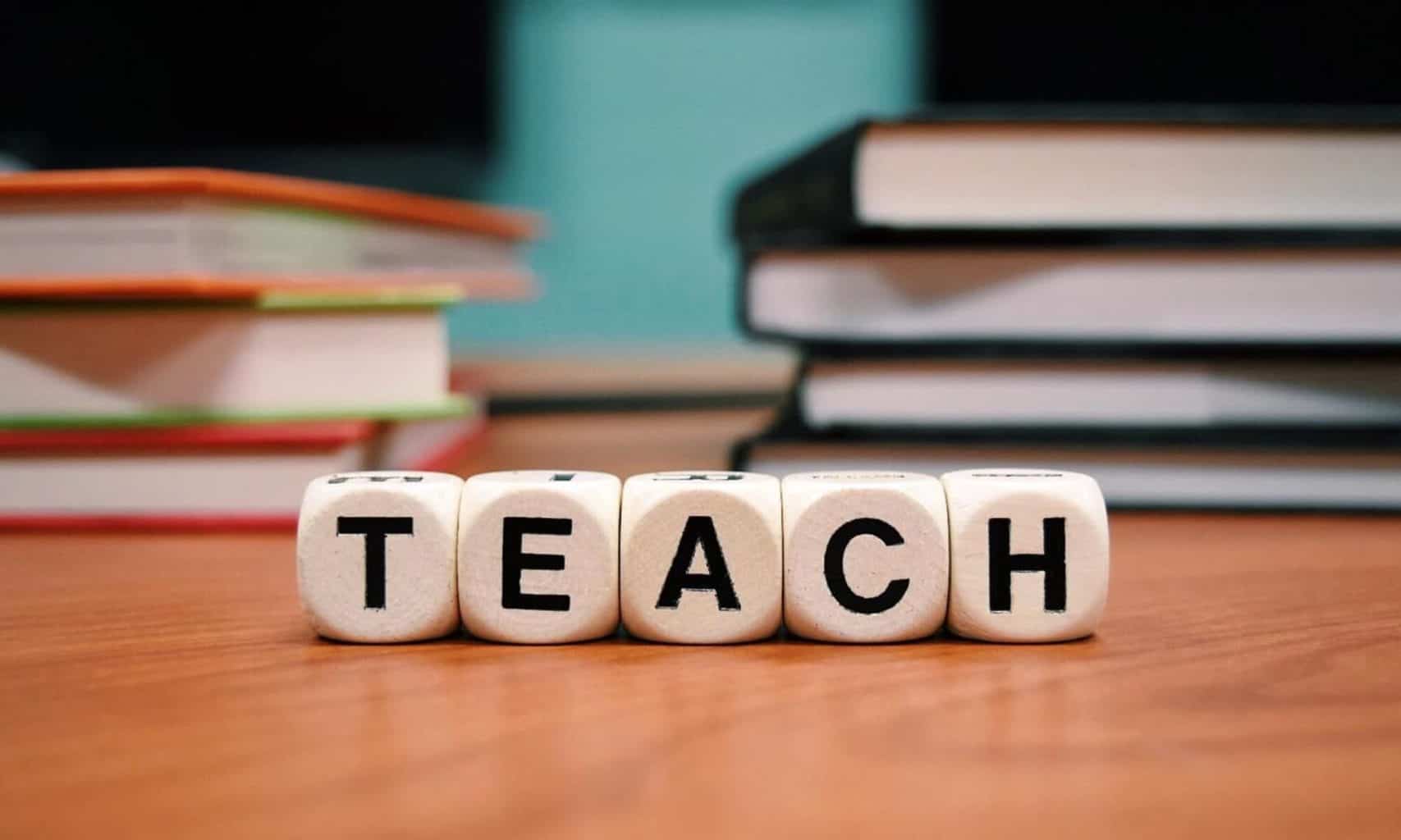
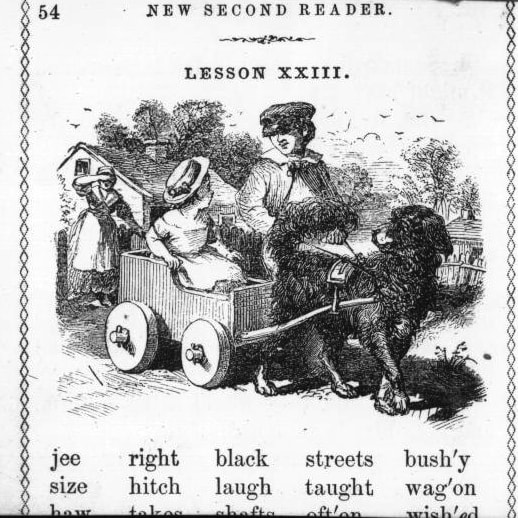
It was very exciting in class seeing our book come together. I enjoyed getting to see my peers’ work as well and receive their feedback. It was a nice class to finish up our projects and feel proud of the work we have done!
It was great to see everybody’s iBook – I thought that the project turned out really well. I enjoyed looking at the rest of the students’ books and seeing how everyone else went about completing their assignments. I can’t wait to see what the finalized project looks like on iTunes!