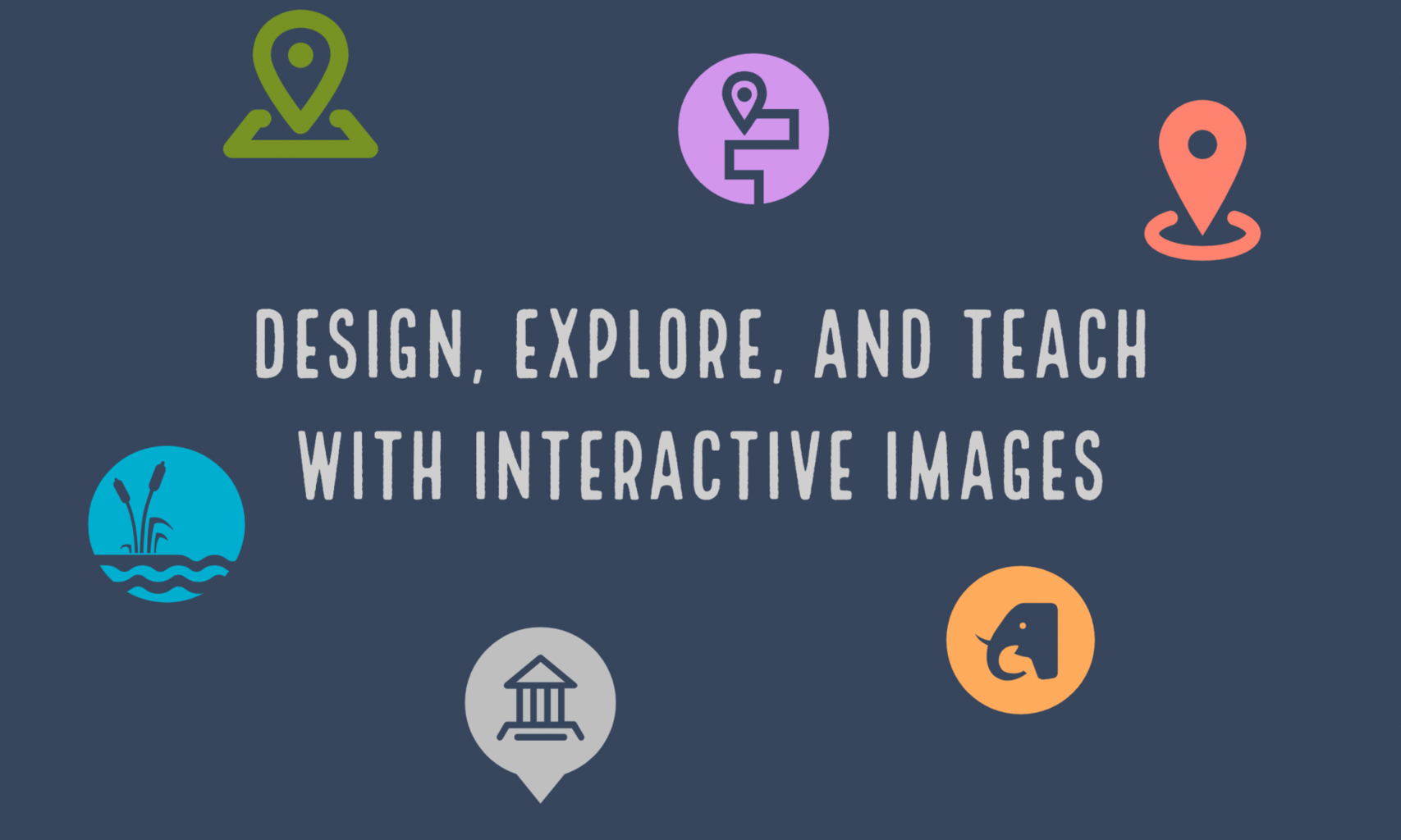In today’s class we will explore interactive images with Google Tour Creator and Google MyMaps. All apps provide tools for teachers and students to create and share interactive images that can contain additional multi-media content.
Google Tour Creator (a Google project) uses Google’s vast StreetView library as well as additional surround images to to build immersive, 360° tours right from your computer.
Google MyMaps is a great tool for visualizing place or creating tours. It works well with other Google tools and can be easily embedded in WordPress or shared via email. When you open a MyMap on your smartphone you can used it as a navigational tool. MyMaps gets saved in your Google Drive account for easy cataloging.
Peter will offer a brief intro into each app and next students will be assigned to one of three teams. Each team will try out the app and test its features. Then each team will share their impressions of the app with the class.
ASSIGNMENT 10
Students will one of the apps to design a sample interactive learning activity. They will then use the app’s share feature to get embed codes. The embed code will be used with HTML snippets to create a post featuring the interactive image. The post should also include a description of how they would use these interactive images as part of a lesson. Video on how to use HTML snippets.