Lesson Context:
This video relates to a class I led on using Google Sheets to make custom graphs and charts for a 7th grade technology course. A few students were sick that day, and I created this video as reference material for the assignment given to the class to turn in before the next class. The goal of the class is to understand how to manipulate cells to create a graph using cell formatting, as well as how to create a chart using the “Insert Chart” button, how to select a graph using that feature, and then finally how to manipulate and resize a graph.
Lesson Methodology:
I used Loom for this video, because I think the recording feature itself is the most user-friendly of some of the apps I’ve tried. I also like that I can easily edit the video, require a password for viewing, and create custom teams to view videos I post for specific classes. I wound up downloading this video and including it in the assignment I created for Google Classrooms so that students wouldn’t need to go to multiple sites to view their required work. It’s a little longer than most of my other videos, but I wanted students to clearly see how each function is performed.
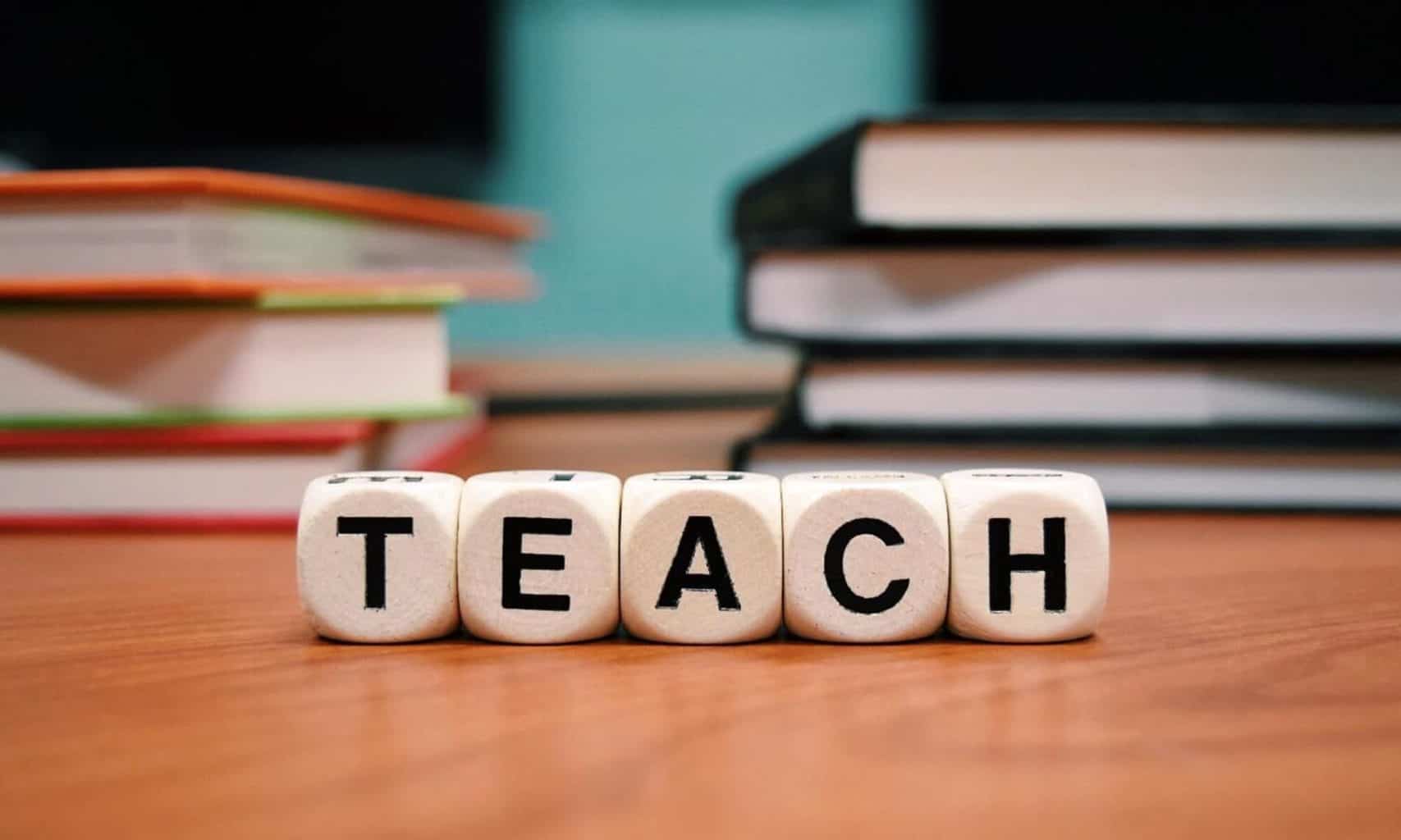
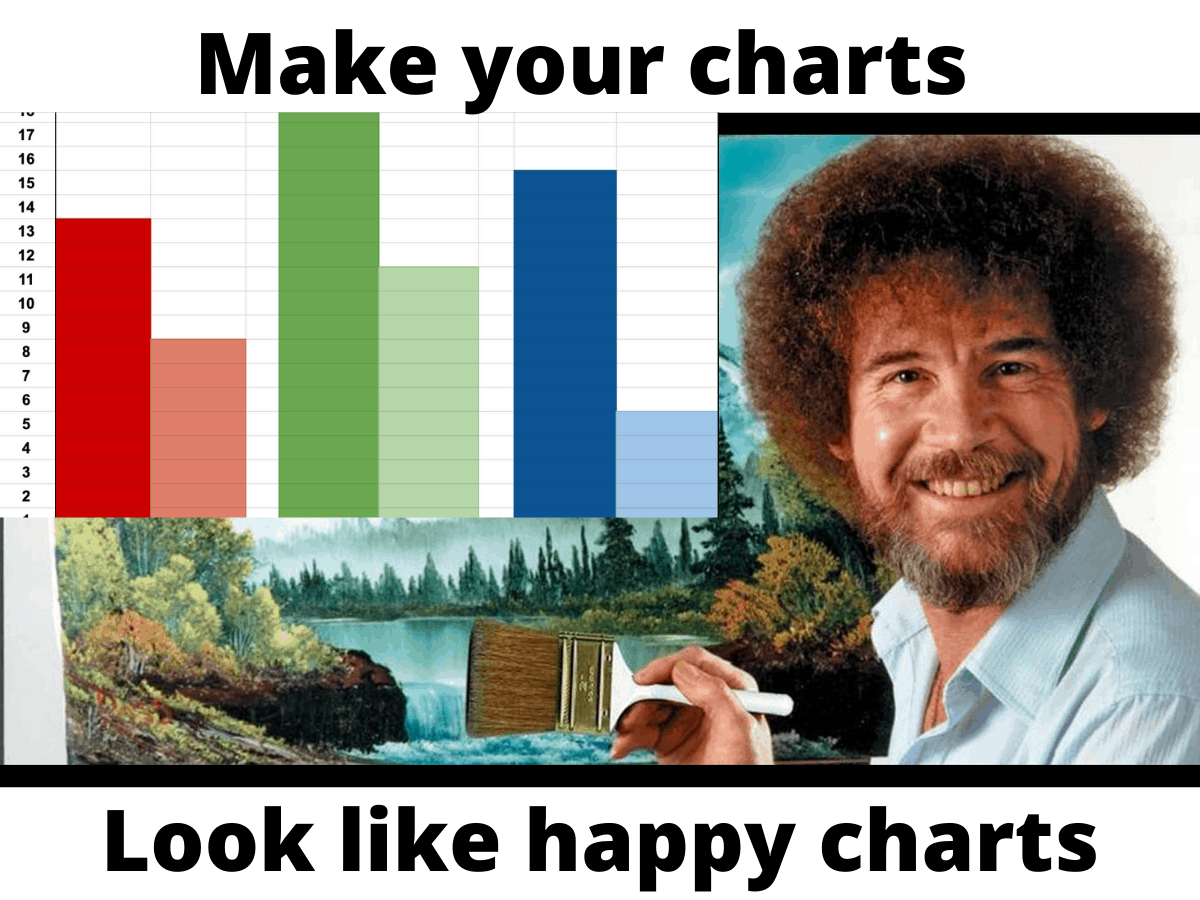
Nicely done. Clear instructions. Good voice quality. Calm and re-assuring for students. No doubt, student would be able to successfully complete the task.
Nice that you included both a manual and automated way to make graphs. Good illustration of power of computing.
Now about the Bob Ross …
Nice work! I got the sense there was some scaffolding going on here by guiding the students through increasingly difficult tasks with Excel. I think students would be able to easily follow along with these directions.