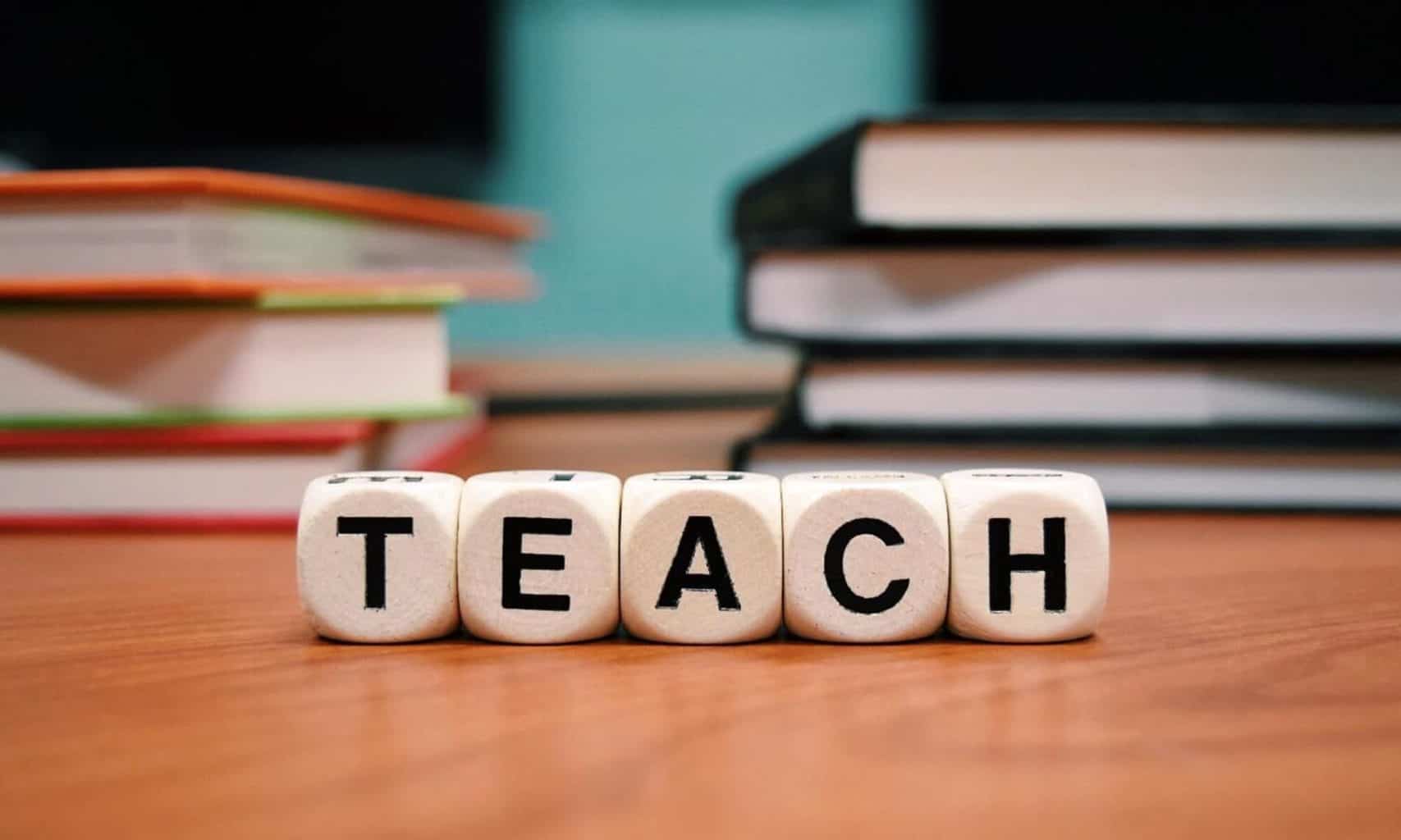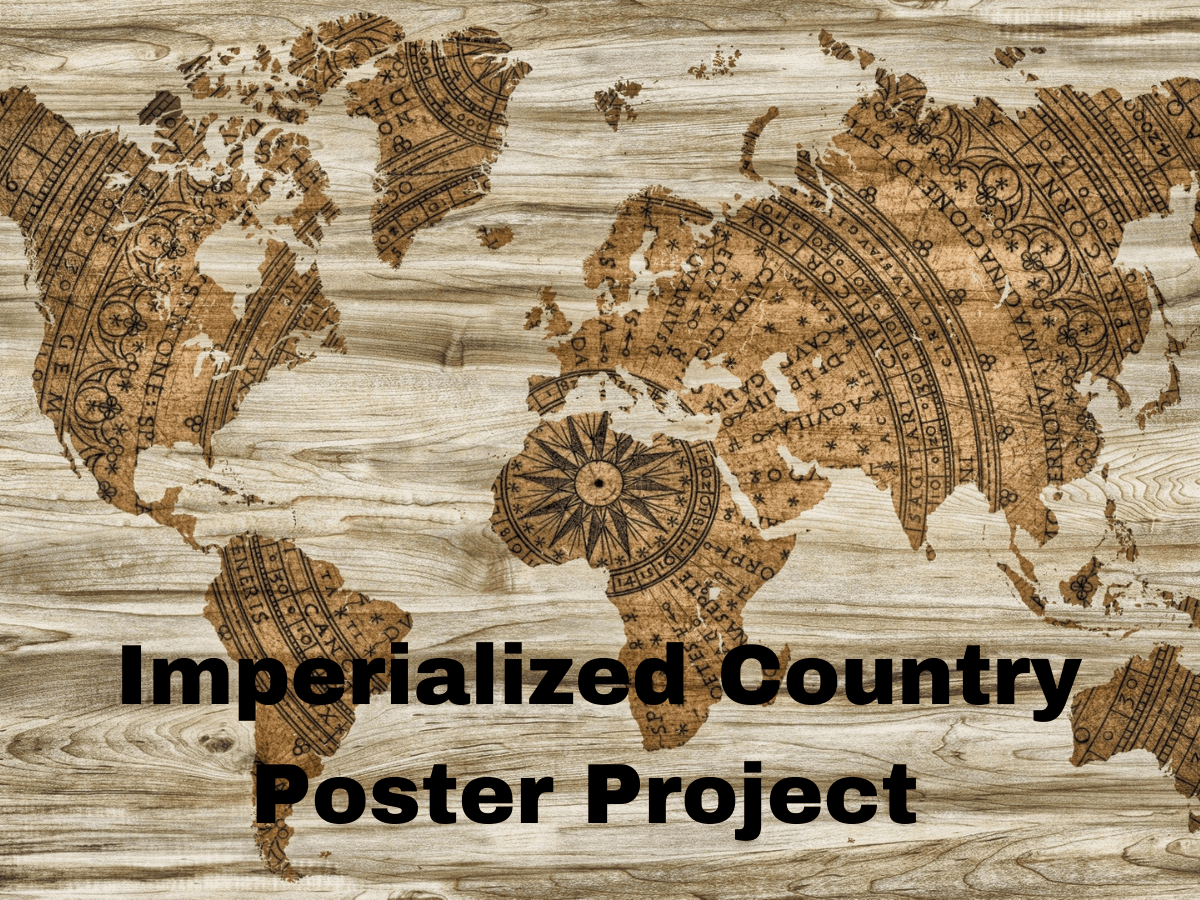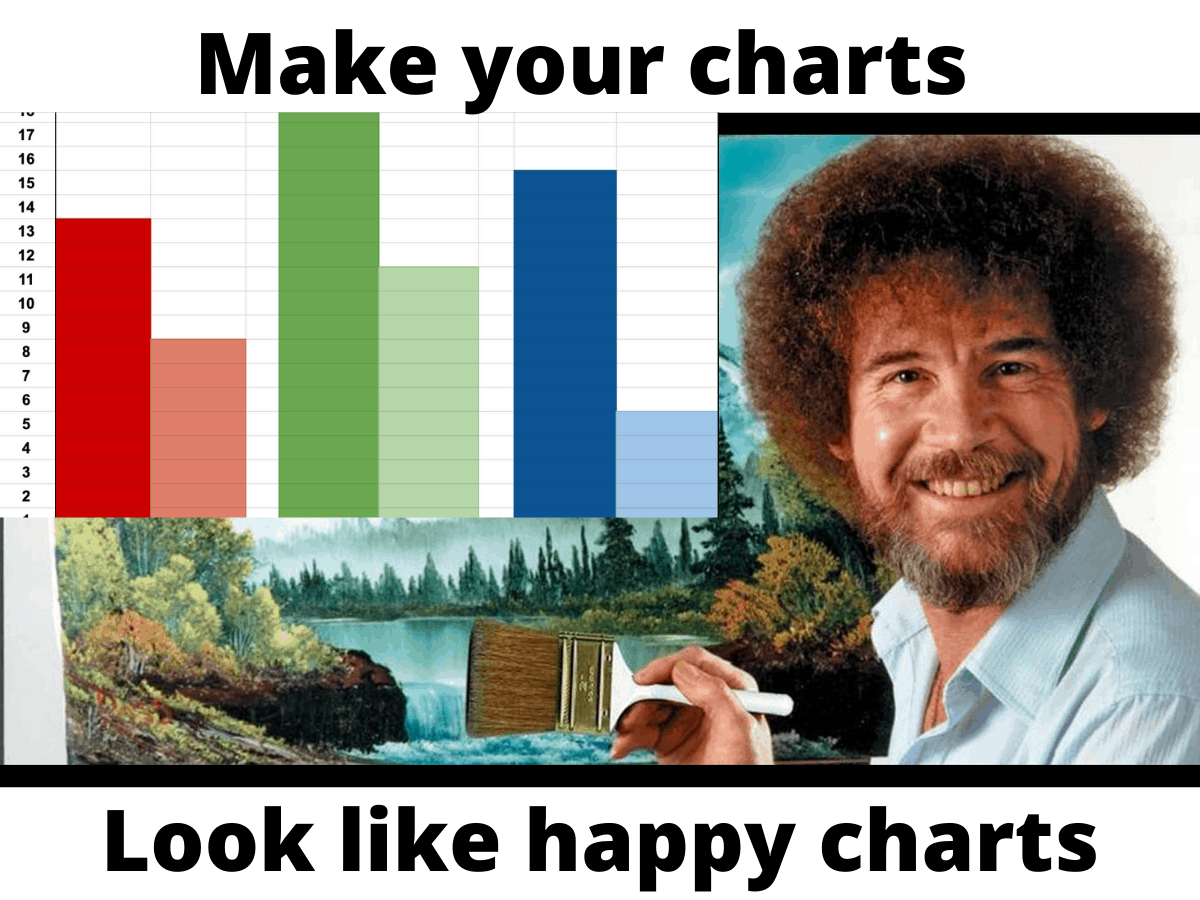In another life, I made how-to videos professionally so I thought I would give you all a glimpse into the glamorous world of fat, oil, and grease (FOG) management. Did you know that cities all around the country spend millions every year on sewer maintenance due to clogs caused by hardened fats, oils, and grease dumped down drains by restaurants? Google “fatberg” if you’re brave enough. Also, the title of the post was the title of a webinar series I hosted. Please don’t google that one.
Here’s a video from my time with a startup company called SwiftComply that specializes in online compliance systems for water utilities around the US and Europe. The program I’m explaining allows restaurants to upload required disposal documentation to their city’s database from an online profile.
Audience: This video is intended for restaurants and other food service establishments whose city regulator has required them to participate in the SwiftComply program.
Purpose: Once a restaurant has opted in to the program, this video shows them how to manage their online profile by reporting required services directly to their city’s database and view their company’s compliance information.