This class continued in our 3rd session of Lesson Studies Fishbowls, but added a tech focus.
The class showcased and offered feedback on our student-designed DBQs at Learnist>
More on DBQ Design assignment
- Red Scare DBQ by Christina Steiner & Kristi Convissor
- The Vietnam War by Samuel TS Kelley
- Visions of Freedom: The American Revolution by CRSoderberg
- Media and War: An Analysis of Vietnam War Propaganda by Damian Wierzbicki
- Cross-Cultural Contact Between Native American Residents and European Conquerors by Tom Malone
- Propaganda of the American Suffrage Movement c. 1910-1920 by Heather Treanor and Cory Cassanova
- Anne Frank: A Timeless Story by Erin Deatherage
- Images and Emotion – WWII Propaganda Posters by Aram Glick
- The Irish Revolutionary Period by Peter Gallagher
- The Power of Propaganda by Kyle Stephens
Peter shared a few of his favorite websites for students applying analytic thinking to history and social studies. They included:
- Quantify and Explore 500 Billion Published Words With Google’s Ngram Viewer
- Historypin – Layer Image, Text and Location
- Students as Data-Driven Decision Makers – GapMinder Motion Charts
Sources for historic content:
- Internet Archive – film and video
- Best Sites for Primary Documents in US History
- Best Sites for Primary Documents in World History
Image Credit:
1950s Analog Computer : Consolidated/Convair Aircraft Factory San Diego
San Diego Air and Space Museum Archive Archives No.: 10-000861
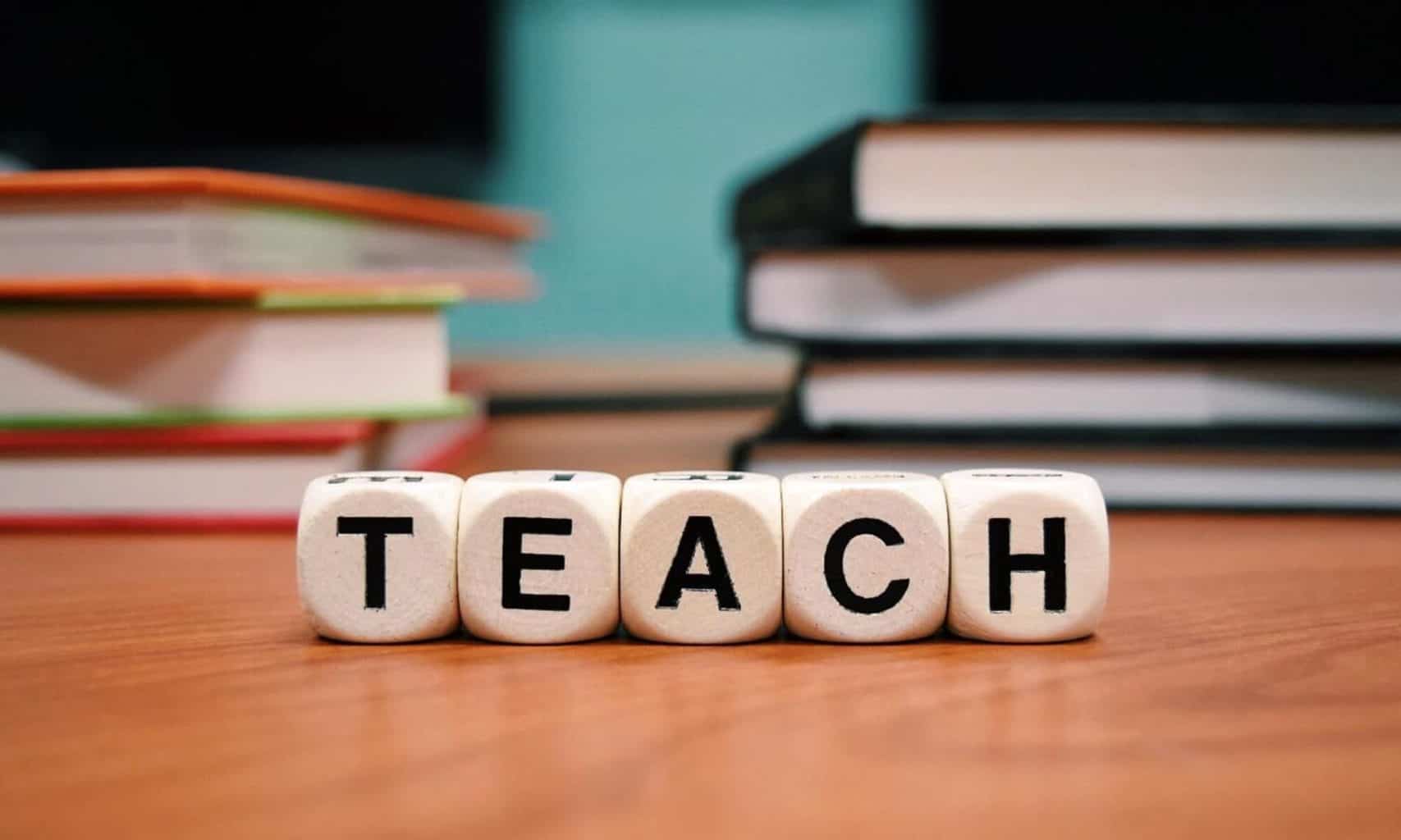
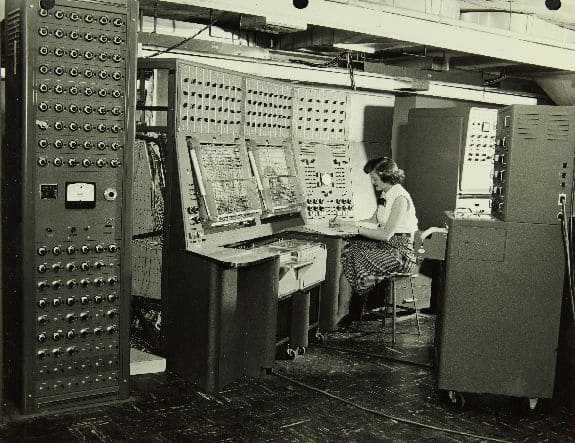
I enjoyed using Learnist. If anything, it’s a helpful cache of lessons to fall back on in the future. I know that I would like to teach a lesson on the Irish War of Independence, and Learnist provides a useful tool to use in the future. However, the format of Learnist does not lend itself easily to a stand-alone lesson. Rather, it provides the backdrop for a more in-depth and exhaustive lesson, a backdrop student can visualize and access from home. The aesthetics could be improved on the site, such as the use of a full screen document viewer, and more interactive visual presentations.
I’m with you, Peter. Learnist is a good idea, but they have a ways to go in terms of developing a user-friendly and aesthetically pleasing experience. Developing our lessons was fun though, and I could see myself using this in some capacity down the road.
In terms of class activities, critiquing each others’ boards was useful. I definitely took away a couple things from the comments people left and by simply looking at the boards folks put together.
It was another productive evening in the basement.
As mentioned before, I am very impressed with the fish bowl idea. I had, what I believed to be, a very strong and comprehensive lesson made up, however after pitching it to the class a number of fellow students gave me some ideas that I had never even considered. I can only see the effectiveness of my lesson going up because of this.
As for Learnist, I think it was a very cool idea, and I really enjoyed reading through some of the lessons that the other students created. I also like how we were given some time in class to comment, so we could talk to the author face to face. While looking at their boards were fun, I feel as though too much time was put aside for us to comment. I felt that maybe we would have required maybe half the time that we were given and even then that might have been pushing it.
I am so happy I finally got to be part of the fishbowl! I picked a lesson that I knew needed to be developed more because I wanted input from my classmates. I think I got some good suggestions on how to make it less political and how to deter angry phone calls from parents. I definitely want to implement those in my lesson when it comes time to teach it.
As for Learnist, I liked seeing others’ boards. I liked seeing how others were forming their follow-up questions and receiving help from my classmates. I think it is a cool site that I will use once I am a teacher, especially if my school is technologically savvy (fingers crossed!).
I enjoyed looking at each others’ DBQs – I thought it was very helpful to just go through everyone’s to see what they had done and how it was different (or the same) to the DBQ I collaborated on. It was also interesting to see the different ways that other students used Learnist to get different outcomes. I’ll admit, however, that I don’t think I’ll be using this in my classroom anytime soon. It’s just a little bit too clunky for me, and I think that there are other ways that students can create DBQs that are a whole lot easier.
The most interesting part of the class, though, was seeing the Google sites on words and data. I could definitely see myself using one of these sites to enhance student learning of a historical event or trend. I even went home and played around with these programs some more – just for fun!
It was very interesting to see how everyone used Learnist for their DBQs. After browsing several of the projects, it became clear that people viewed the website in different ways. Now that I have finished my project with Learnist, it is hard to imagine using it in the classroom. Personally, there are just not enough formatting or board layout options to make the site useful for me. Whenever I use technology, the more that I can personalize my project the better. That being said, I see some potential in this approach. Maybe I just have to rethink my own design to better integrate this into a classroom.
OK – so Learnist wasn’t a hit. Technology is just a tool support the lesson. We used Learnist as a way to curate, annotate and deliver a DBQ. Plus a place to offer comments on each other’s work.
But the purpose of the lesson was to design a DBQ. Hence the title of the assignment – “DBQ Design.” Nice to see your thoughts on Learnist, but does anyone care to comment on the opportunities and challenges of designing a DBQ?