Audience:
The intended audience for this video is students to demonstrate how they can use Nearpod to create interactive presentations for potential class assignments. However, this video also could be used by other teachers for them to learn a new classroom resource. As both students and teachers adjust to remote teaching, tools like Nearpod can be helpful to rethink how we conduct classroom assessments. Nearpod allows for collaborative and interactive presentations and easily plugs into Google Slides, making it highly intuitive for students already using Google Classrooms.
These factors make Nearpod another excellent tool in the arsenal of remote teachers and students.
If you would like to experience the student side of the asynchronous presentation, click this link: https://share.nearpod.com/ZORR5hvQPab

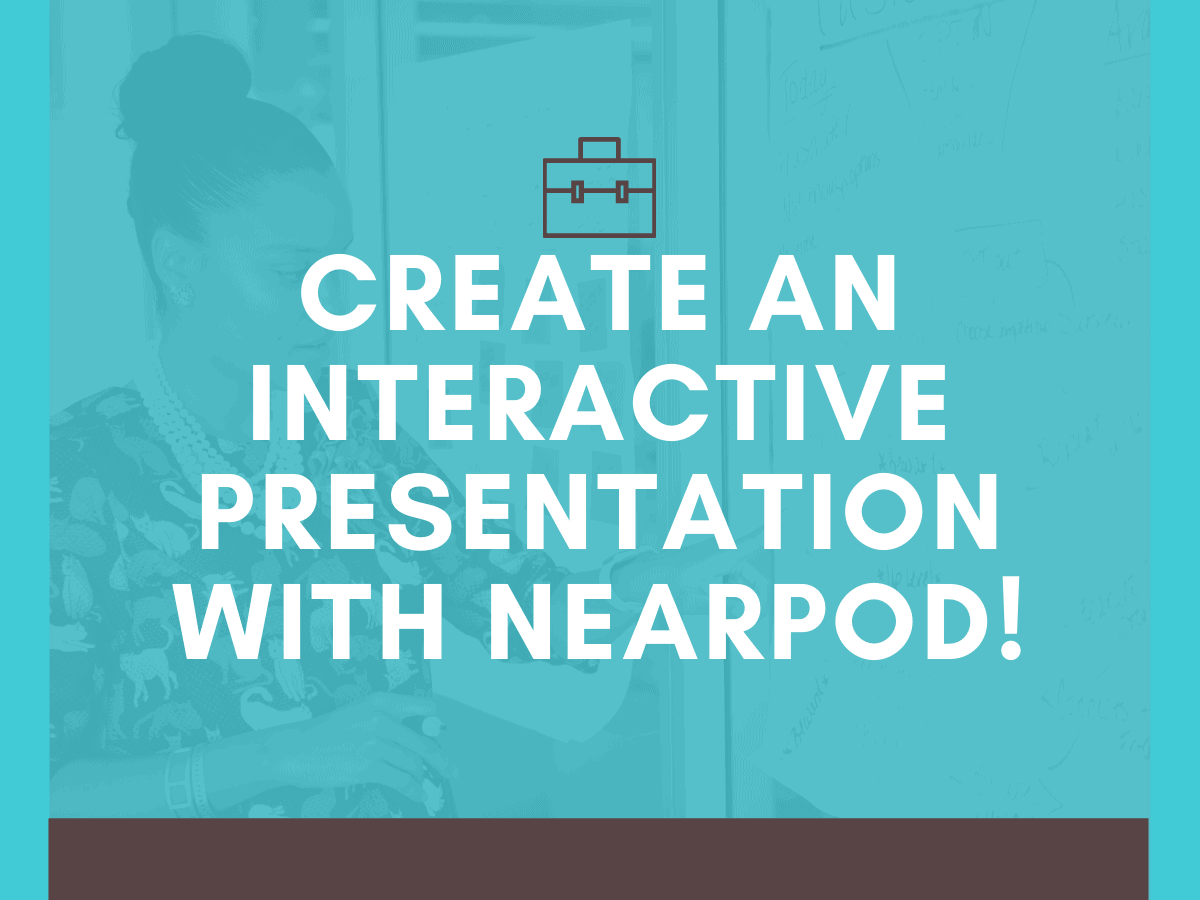
Hi Nicolas,
Man, I feel like I’ve recommended NearPod to literally everyone I’ve talked to lately. I really appreciate the time you took to walk me through it the other day. It’s a great resource and you do a great job in the video highlighting both the pros and cons of the app. I’m wondering how the interactive features of the app work with the student-paced option. I didn’t know that was a thing.
Nicolas, thank you. After our last class I signed up for NearPod. But I never got any farther. This was very clear and I like that you can use it as a plug-in for G Slides. A world I am more familiar with. I may use it in our next class.
Your explainer was excellent. Good sound quality. Well rehearsed. Clear instructions and not overwhelming. First rate!