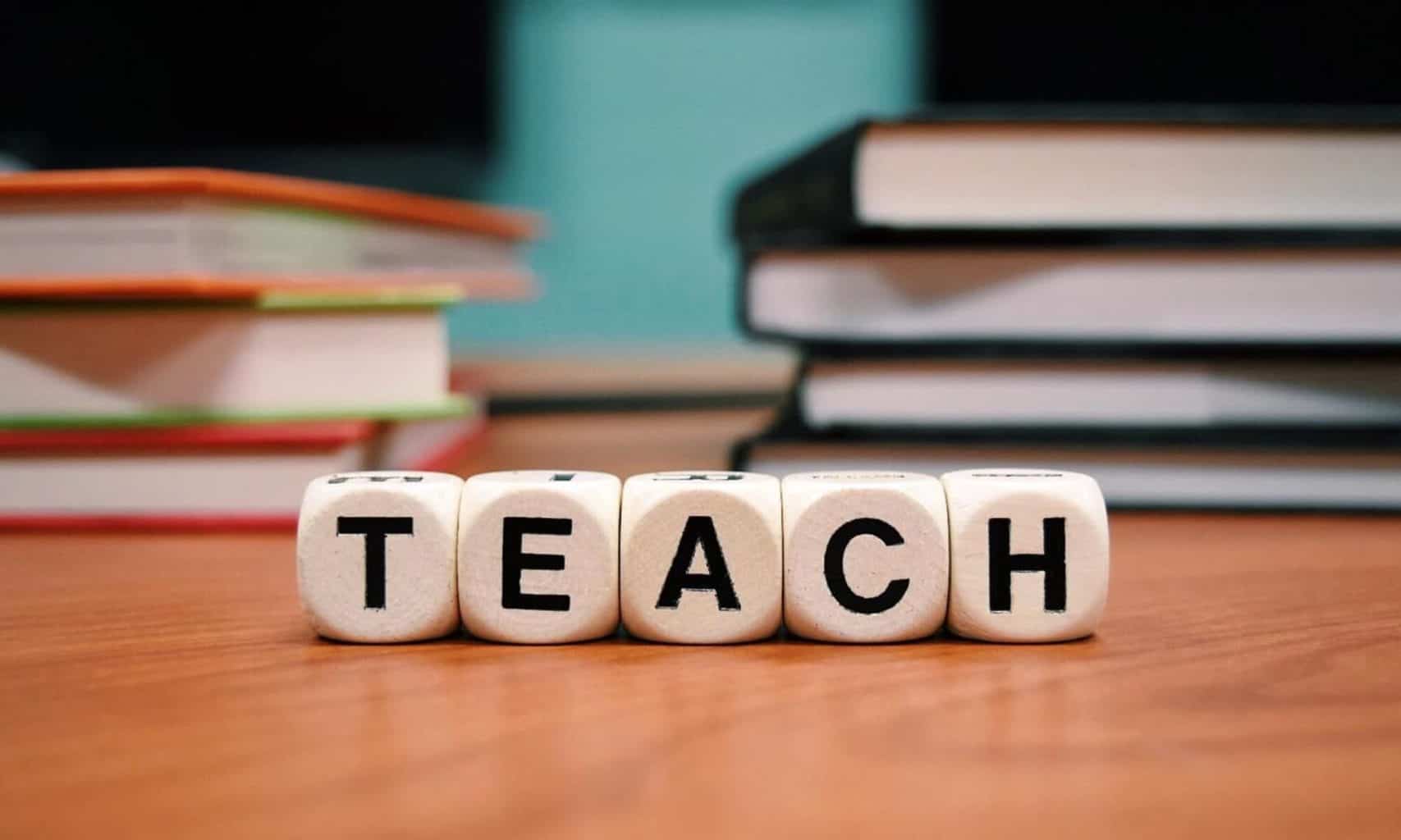Overview
This class will examine the essential question – who gets to vote in the US. (And who doesn’t). It will also be a chance to explore a bit of role play.
This class will include two student-led lessons by :
Angela Nguyen | Zoom video
Maggie Loft | Zoom video (Some of lesson is on Nearpod, not video)
Class Session | Zoom Video
We will begin by discussing the question: What should the requirements be for voting in the United States? We will then identified groups that have traditionally been the target of voter suppression. Student will then work in groups to design voter laws.
Finally students will assume the roles of voters and look at the impact of voter regulations on their right to vote. Note: this lesson is inspired by “Who Gets to Vote? Teaching About the Struggle for Voting Rights in the United States” from the Zinn Education Project.
Our process in more detail:
- Open with them Brainstorm on a shared Jamboard “What should be the requirements for voting in the United States?”
- Then brainstorm on a shared Jamboard – some categories of people who have been targeted with voter suppression.
- Broke into 3 groups and asked them to brainstorm on Jamboard regulations that would suppress targeted groups of voters.
- I had prepared a condensed list of voters from the lesson mixer role play. Assigned one to each student.
- Students met in breakout groups to discuss their roles and how any of our new regulations impacted their right to vote.
- Session ended with an open discussion of what they’ve heard on the subject of voter suppression in the 2020 cycle.
Since it is the eve of election day – we will also make some predictions.
Assignment 10: Design an Alternative History | Alt histories 20-A10
In preparation for next week’s class – students should watch the video. Segregated by Design. It examines the forgotten history of how our federal, state and local governments unconstitutionally segregated every major metropolitan area in America through law and policy.
In honor of the historic nature of the 2020 election, students will have the opportunity to explore historical turning points and their own creativity by designing an alternative history. Students should have fun with this. It could be set in any era or region of the world.
You should embed the slide show in a post. Include at least an explanation on why you feel this event was a historical turning point.
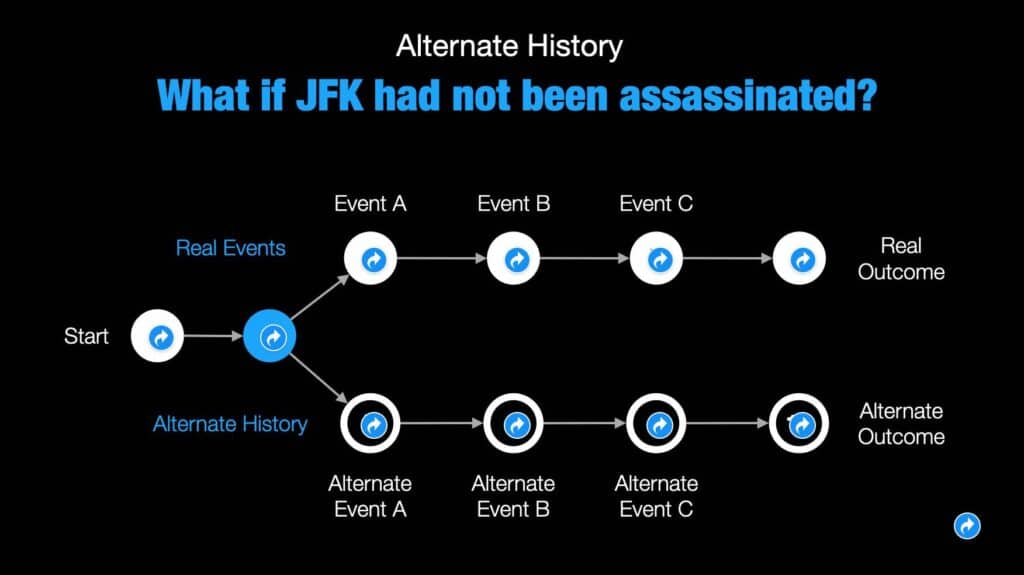
Resources
It’s recommended that you begin my making a few copies of the template. Might be good in back up or to use with your students. Take care not break the built in hyperlinks. This template was adopted from a Keynote template created by Aussie educator, Jamie Clark @XpatEducator. See his collection of Teaching & Learning Resources. (Lots of great free downloadable templates.)
How to prepare you Google slide for embedding on blog post
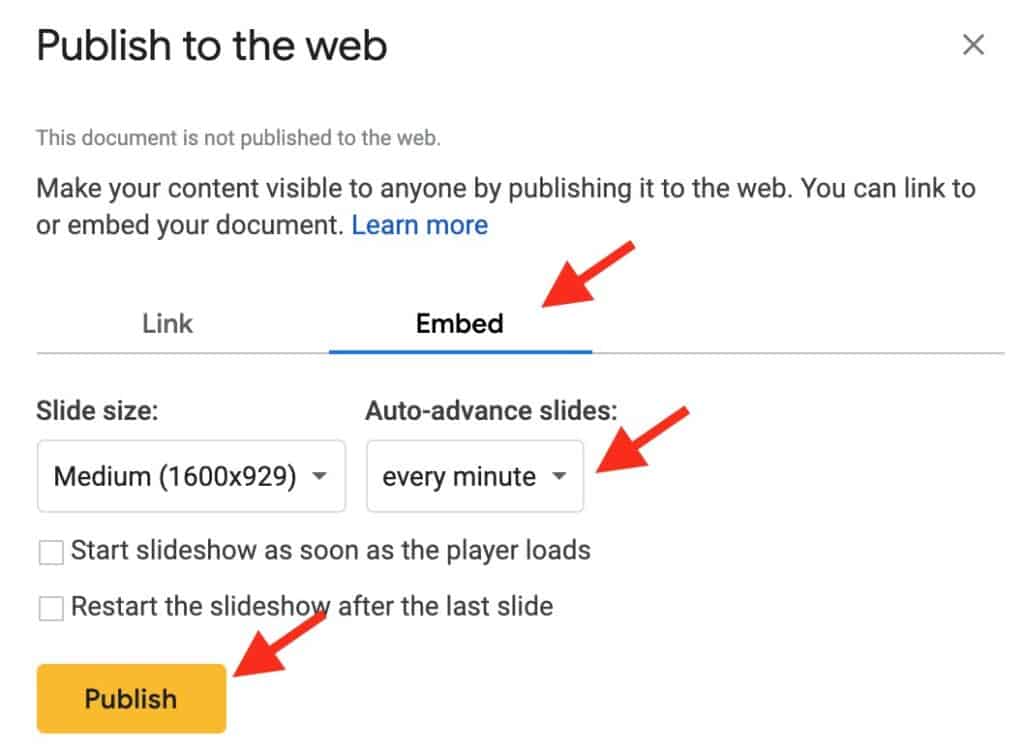
- Once you have finished slide show. Set Share to “Anyone with a link can view.”
- On toolbar click “File/Publish to web.”
- Click on embed
- Set “auto-advance” to every minute. (That will give viewer chance to navigate.)
- Click publish and you will get embed code to use with HTML Snippets.
Featured image Photo by Unseen Histories on Unsplash
Caption reads, “[Marchers with signs at the March on Washington, 1963]” Original black and white negative by Marion S. Trikosko. Taken August 28th, 1963, Washington D.C, United States (@libraryofcongress). Colorized by Jordan J. Lloyd. Library of Congress Prints and Photographs Division Washington, D.C. 20540 USA https://www.loc.gov/item/2013648849/