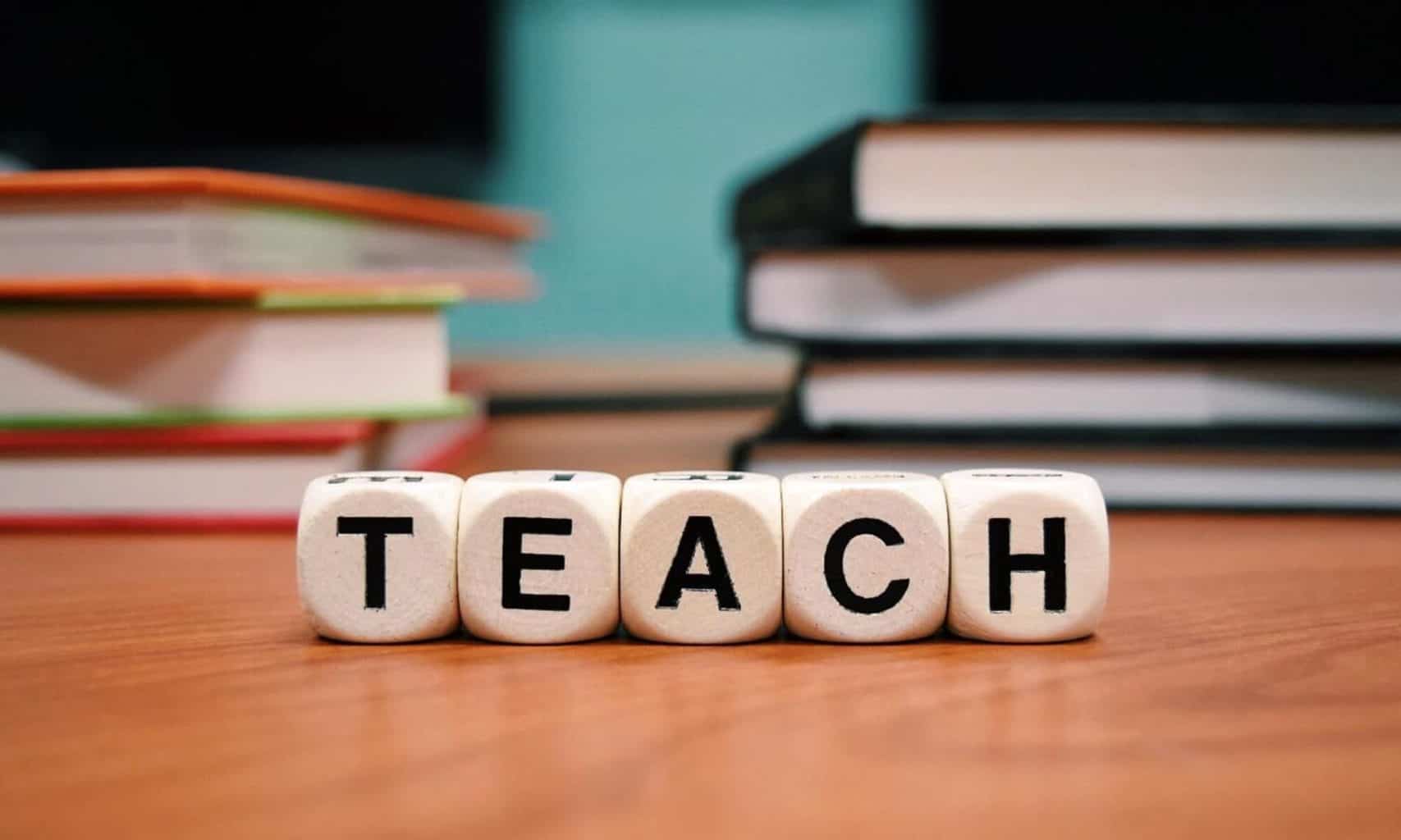This week we take a break from introducing new content and take an opportunity to give careful consideration to our DBQ design project. Students will have the opportunity to comment on each others blog posts to give suggestions and feedback. I will take time to meet with each student individually to discuss their project. We will also put finishing touches on next week’s class where we will be guest hosts of #sschat on Twitter.
This week we take a break from introducing new content and take an opportunity to give careful consideration to our DBQ design project. Students will have the opportunity to comment on each others blog posts to give suggestions and feedback. I will take time to meet with each student individually to discuss their project. We will also put finishing touches on next week’s class where we will be guest hosts of #sschat on Twitter.
Assignment:
Students will open an account at Learnist in class on 10/27 and use the site to post their working draft DBQ.
Due date: Nov 3rd.
Learnist is a web-based curation site with built in social media tools – it can collect and comment on videos, blogs, books, docs, images or anything on the web. (Think Pinterest for education?)
Your Learnist board should be tightly focused on documents that help students answer the DBQ’s generative question. Each document should include one or two scaffolding questions which help the student to use the documents to answer the DBQ’s generative question.
For a sample of a Learnist board Incarceration of Japanese Americans During WWII
YouTube Tutorials – Using Learnist
Your peers will be able to make comments after each document on your Learnist board to help you focus the DBQ. Since Learnist is open to the public, you can expect that others outside our class may comment as well. Later we will use your Learnist as part of your guest post on Copy / Paste – example
Image credit:
A man and woman riveting team working on the cockpit shell of a C-47 aircraft at the plant of North American Aviation
Photographer Alfred Palmer
(1942)
Library of Congress LC-DIG-fsac-1a35284