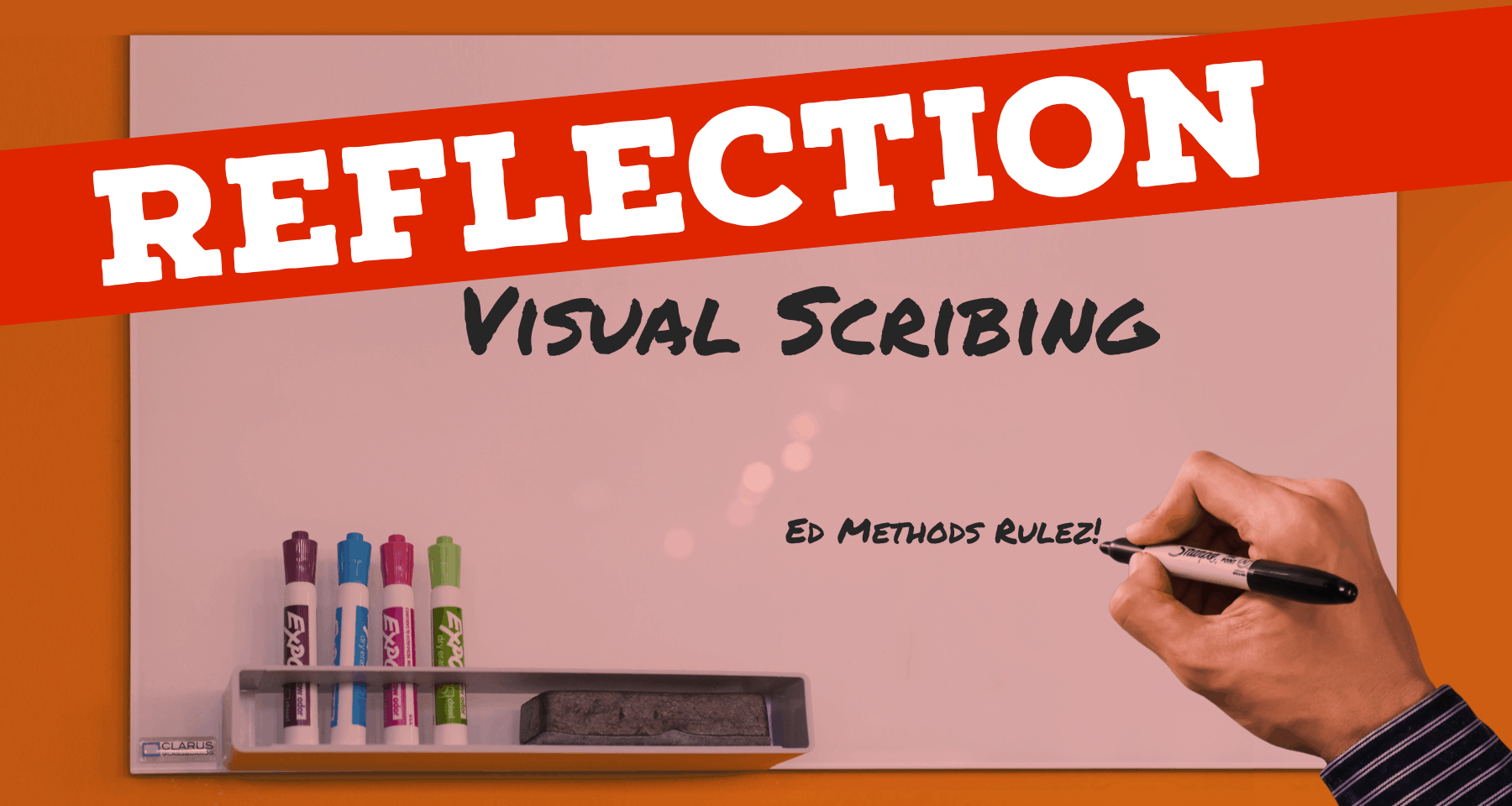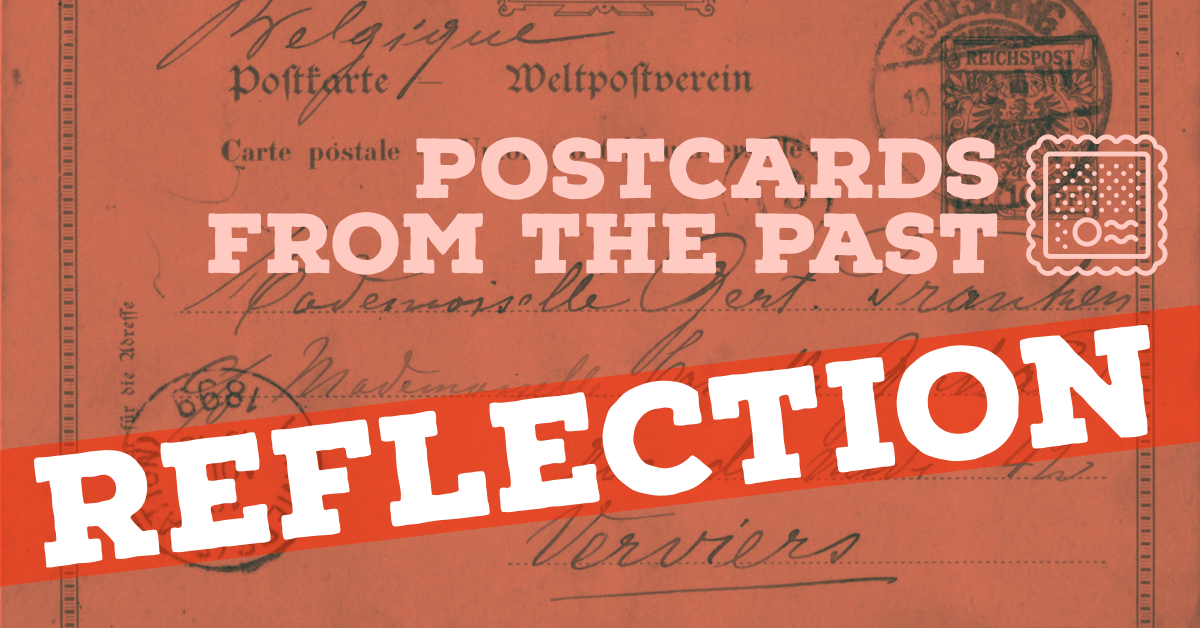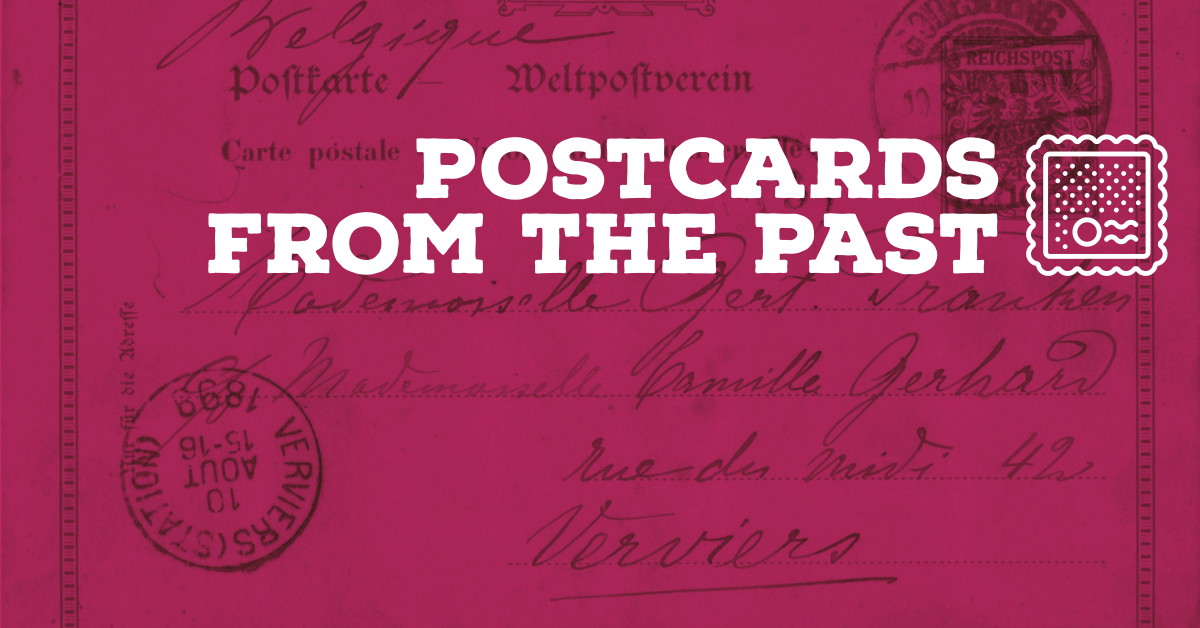- The Goal of this assignment was for students to think about how information connects both in logical and visual space. I imagined this activity as a summative assessment, in which students would apply their learning throughout a unit to produce a “map” of the content and ideas we had explored. For our class, my intention was to explore scribing as both teaching and learning tools.
- The activity works well when students have a variety of materials to draw upon for inspiration. This could include notes, textbooks, slideshows, even their background knowledge. In our class setting, it was a little challenging to find the information quickly and synthesize it into a quality visual in such a short amount of time. Twenty minutes is not a lot of time to introduce a new concept and try it out. Had we done this activity at the end of a unit, I think it would’ve gone smoothly.
- In our class we spent most of our time practicing the skill. Only the first five minutes were devoted to introducing the concept of visual scribing. Had I prepared some notes/materials for the class to draw from, we could’ve focused more on the visualization. Professional “scribers” have a lot of practice doing this sort of thing – they are professionals, after all. Scaling the activity down to meet the needs of a classroom is necessary.
- Scribing, on this scale, seems to work best in groups. Some students really gravitate to the drawing/creating side of it, others excel at planning and organization. I think giving this as an assignment for students to work on over the course of a unit would produce higher quality results.
Lesson – Visual Scribing
Have you ever heard of Visual Scribing?
If not, you’ve probably seen examples of Visual Scribing in presentations, apps, websites, or even restaurant menus . . . .
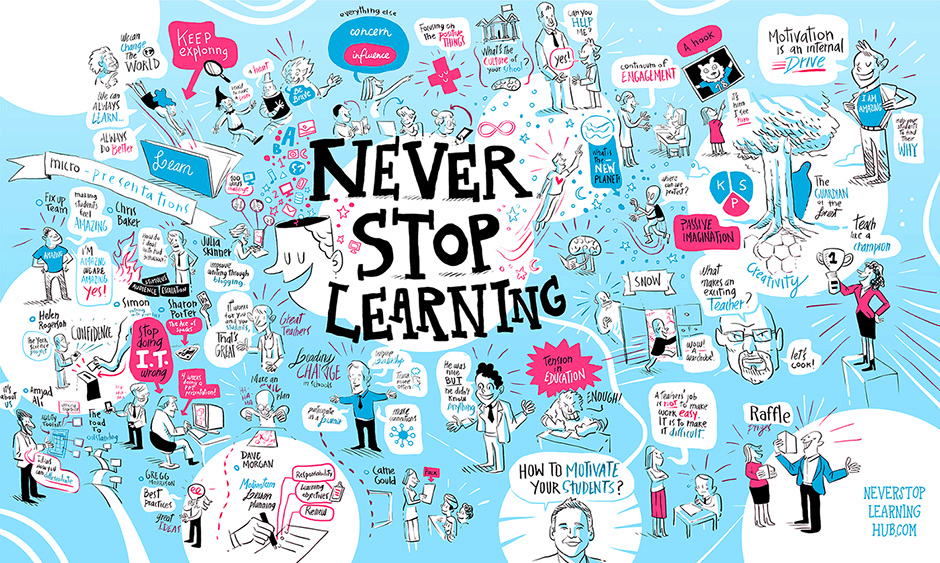
Scribing is a great way to capture large amounts of information and present it to your audience visually! Scribing helps us organize that information into cohesive groups – it’s a lot easier on the eyes and the brain, not to mention, pretty fun to look at too!
Let’s check out this video from a professional digital storyteller, Devon, to learn a little more about scribing and see it in action:
Colouring in Complexity (Devon Bunce Story) from Digital Storytellers on Vimeo.
Scribing as a Teaching Tool
Clearly, there are a lot of ways you could incorporate Scribing into your lessons, whether you want to spruce up your presentations, efficiently categorize large amounts of information, or offer students an alternative to traditional written outlines. Oh, and that brings us to our next topic . . . .
Scribing as a Learning Tool
Give students the opportunity to create their own Visual Scribes! Not only is scribing a fun activity that engages students creatively, it forces them to think critically about how they want to present their information, as well as how it all fits together. Let’s try our own Visual Scribing exercise by creating a graphic for some historical figures:
Requirements:
Pick one historical figure: Benjamin Franklin, Thomas Jefferson, Joseph Brant, Betsy Ross, Sojourner Truth, Abraham Lincoln, Frederick Douglass, Hermann Melville, Susan B. Anthony, Mark Twain . . . .
- Make your character the focal point of the image. Give them a nice name tag, too.
- Include three quotes – give each quote a doodle or two to go along with it.
- Give your character a background/origin – we want to know where they came from!
- Include any fun facts you learned about them!
- Lastly, write your sources on the back side of the paper

Postcards from the Past – Reflection
The postcard activity was pretty successful in my high school classroom, so I felt confident presenting it to our Methods class. Having examples of the finished product helped students visualize the project and imagine what their completed postcard might look like. Overall I think it’s a great way for students to explore primary texts, perform some analysis, while also giving them the freedom to express themselves.
It’s hit or miss getting students to cite their sources. I think providing a clear example of how and where to cite the source would be helpful. Perhaps doing the citation in class would give me the opportunity to monitor their progress. Giving students the ability to hand-draw their postcards was somewhat time consuming; perhaps doing a lesson on how to use adobe spark would be helpful in the future.
Overall, my goal was to get students to engage with a primary text, and see the importance of “individual perspective” in examining source material. Giving students the ability to express themselves seemed to make the lesson more engaging and personal. I was impressed by the variety of responses I received, not to mention the detail and care that went into the postcards themselves.
Postcards from the Past
“Greetings from the Past!”
For this activity we will be visiting the website I created for my U.S. History class at Wilson High School.
https://sites.google.com/pps.net/us-history/home
This assignment was designed to build on students’ abilities to perform a close reading of a text. Using a primary source as inspiration, students are free to invent, embellish, and illustrate their interpretations of historical texts. Students were asked to imagine themselves in a specific time and place, along with anything they’d like to describe to family or friends.
Students will need access to the course website to access primary source materials, as well as any notecards, colored pencils, or illustration apps necessary to create a postcard image. Following completion of the assignment, postcards will be displayed for students to view, and to and discuss their interpretations with the class.